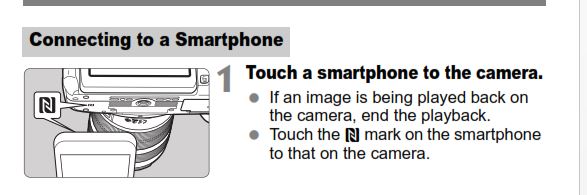- Canon Community
- Discussions & Help
- Camera
- EOS DSLR & Mirrorless Cameras
- Re: Canon EOS T6 NFC doesn't work (using Samsung G...
- Subscribe to RSS Feed
- Mark Topic as New
- Mark Topic as Read
- Float this Topic for Current User
- Bookmark
- Subscribe
- Mute
- Printer Friendly Page
Canon EOS T6 NFC doesn't work (using Samsung Galaxy S5)
- Mark as New
- Bookmark
- Subscribe
- Mute
- Subscribe to RSS Feed
- Permalink
- Report Inappropriate Content
12-09-2016 08:41 PM
I have configured my Canon EOS T6 WiFi to enable NFC, I have also connected my phone to the camera and the Cannon Connect app using WiFi.
However, with the NFC/Bluetooth turned on on my phone, and the NFC enabled on the camera, when I touch my phone to the camera, nothing happens. The app does not load on my phone, the camera does not show any connection.
I've seen all the videos online, I've read your manual, I've tried the help forums - I have seen no solutions. Is my camera likely defective?
- Mark as New
- Bookmark
- Subscribe
- Mute
- Subscribe to RSS Feed
- Permalink
- Report Inappropriate Content
12-10-2016 09:11 AM
I suggest that you try to contact Canon Support. Maybe, they can walk you through it. I know there are limitations associated with NFC. For example, I don't think that you can transfer RAW files via NFC, just JPEGs.
"Enjoying photography since 1972."
- Mark as New
- Bookmark
- Subscribe
- Mute
- Subscribe to RSS Feed
- Permalink
- Report Inappropriate Content
12-12-2016 11:19 AM - last edited on 12-12-2016 11:41 AM by Jenine
It's a <Removed Per Forum Guidelines>. I have to remove the camera from the tripod to get the little hot spot aligned with the corresponding spot on the Samsung Galaxy. The "touching" BS in the product literature is a farce.
- Mark as New
- Bookmark
- Subscribe
- Mute
- Subscribe to RSS Feed
- Permalink
- Report Inappropriate Content
12-12-2016 11:45 AM
@ardi wrote:.... I have to remove the camera from the tripod to get the little hot spot aligned with the corresponding spot on the Samsung Galaxy. The "touching" BS in the product literature is a farce.
Why do you need to remove the camera from the tripod?
The NFC "N-Mark" is on the side of the camera. This is where you should "touch" your NFC device to the camera.
"Enjoying photography since 1972."
- Mark as New
- Bookmark
- Subscribe
- Mute
- Subscribe to RSS Feed
- Permalink
- Report Inappropriate Content
12-13-2016 01:25 AM
@Waddizzle wrote:
@ardi wrote:.... I have to remove the camera from the tripod to get the little hot spot aligned with the corresponding spot on the Samsung Galaxy. The "touching" BS in the product literature is a farce.
Why do you need to remove the camera from the tripod?
The NFC "N-Mark" is on the side of the camera. This is where you should "touch" your NFC device to the camera.
I should have been more clear which camera I was talking about. The T6s "N" spot is on the bottom of the camera. There is no way to get a smart phone there when the camera is on a tripod. Some tripods with a large quick release foot even require rmoving it when NFC connecting. Poor design IMHO
- Mark as New
- Bookmark
- Subscribe
- Mute
- Subscribe to RSS Feed
- Permalink
- Report Inappropriate Content
12-13-2016 02:43 AM
I don't use the built-in wireless to transfer photos. It's far too slow for my average shooting day, which is hundreds of photos.
"Enjoying photography since 1972."
- Mark as New
- Bookmark
- Subscribe
- Mute
- Subscribe to RSS Feed
- Permalink
- Report Inappropriate Content
12-13-2016 07:53 AM
@Waddizzle wrote:I don't use the built-in wireless to transfer photos. It's far too slow for my average shooting day, which is hundreds of photos.
To put it another way, the camera's designers probably didn't imagine that a photographer serious enough to use a tripod would care where the "N" spot is.
Philadelphia, Pennsylvania USA
- Mark as New
- Bookmark
- Subscribe
- Mute
- Subscribe to RSS Feed
- Permalink
- Report Inappropriate Content
06-02-2019 02:27 AM
- Mark as New
- Bookmark
- Subscribe
- Mute
- Subscribe to RSS Feed
- Permalink
- Report Inappropriate Content
06-02-2019 11:01 AM
@MayraMDelgado wrote:
Can someone help me connect my rebel t6 to the va.era app
What is that? If it is an app that is not released by Canon, then you may be in the wrong place to find assistance.
"Enjoying photography since 1972."
01/27/2025: New firmware updates are available.
01/22/2024: Canon Supports Disaster Relief Efforts in California
01/14/2025: Steps to resolve still image problem when using certain SanDisk SD cards with the Canon EOS R5 Mark II
12/18/2024: New firmware updates are available.
EOS C300 Mark III - Version 1..0.9.1
EOS C500 Mark II - Version 1.1.3.1
12/13/2024: EOS Webcam Utility Pro V2.3b is now available to support Windows on ARM PC users.
12/05/2024: New firmware updates are available.
EOS R5 Mark II - Version 1.0.2
11/14/2024: Windows V 2.3a installer for EOS Webcam Utility Pro is available for download
11/12/2024: EOS Webcam Utility Pro - Version 2.3 is available
09/26/2024: New firmware updates are available.
EOS R6 Mark II - Version 1.5.0
08/09/2024: Firmware update available for RC-IP1000 - Version 1.1.1
08/08/2024: Firmware update available for MS-500 - Version 2.0.0
- EOS 7D Mark II - How to Use Smartphone as Viewfinder in EOS DSLR & Mirrorless Cameras
- Newbie with Questions about Proper Equipment for Birding in EF & RF Lenses
- Which interface cable can I use to download to Samsung galaxy tablet s9 from my powershot elph360hs in Point & Shoot Digital Cameras
- T6i Not Responding in EOS DSLR & Mirrorless Cameras
- Get GPS data to EOS R5 from my cell phone. in EOS DSLR & Mirrorless Cameras
Canon U.S.A Inc. All Rights Reserved. Reproduction in whole or part without permission is prohibited.