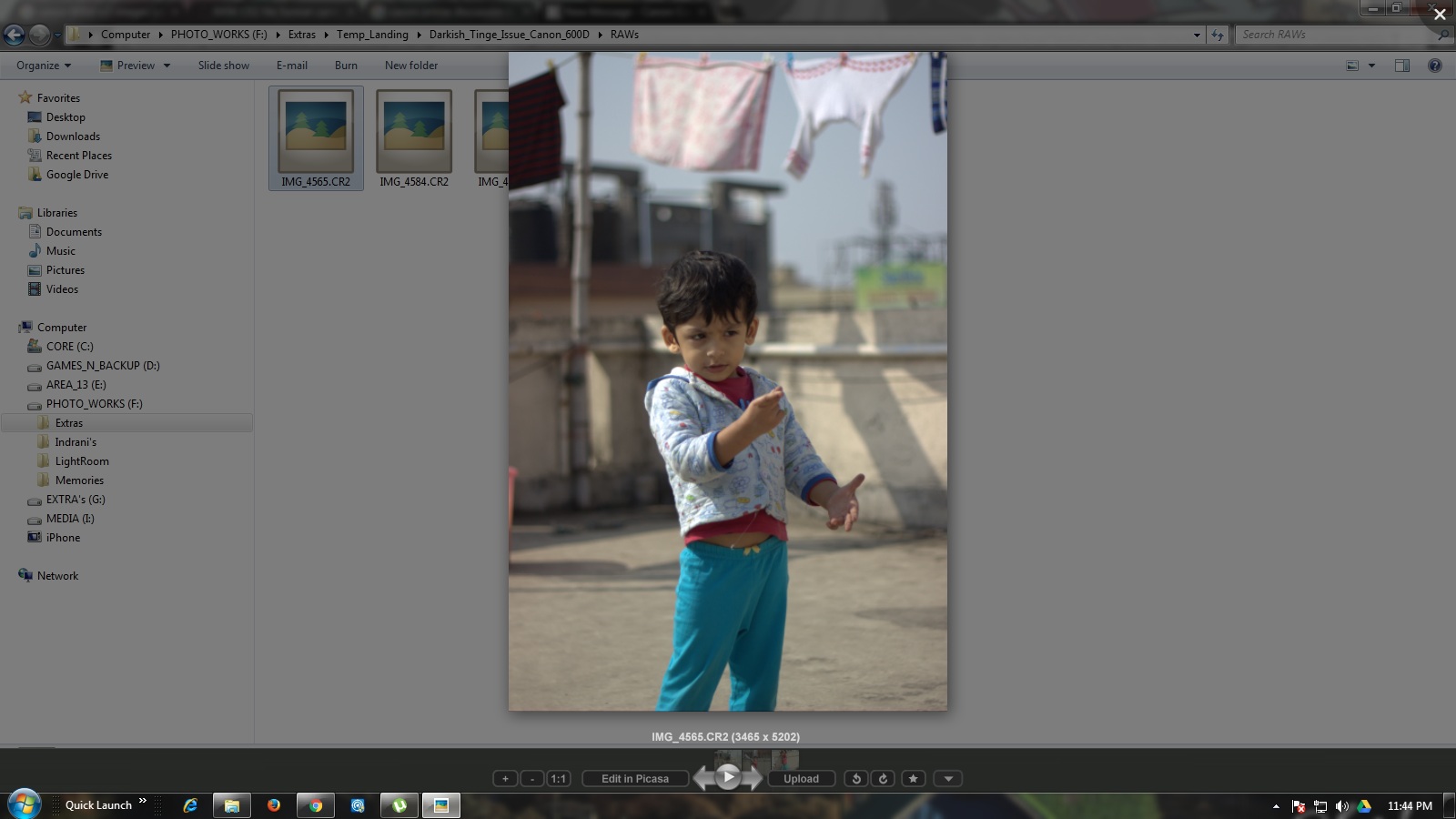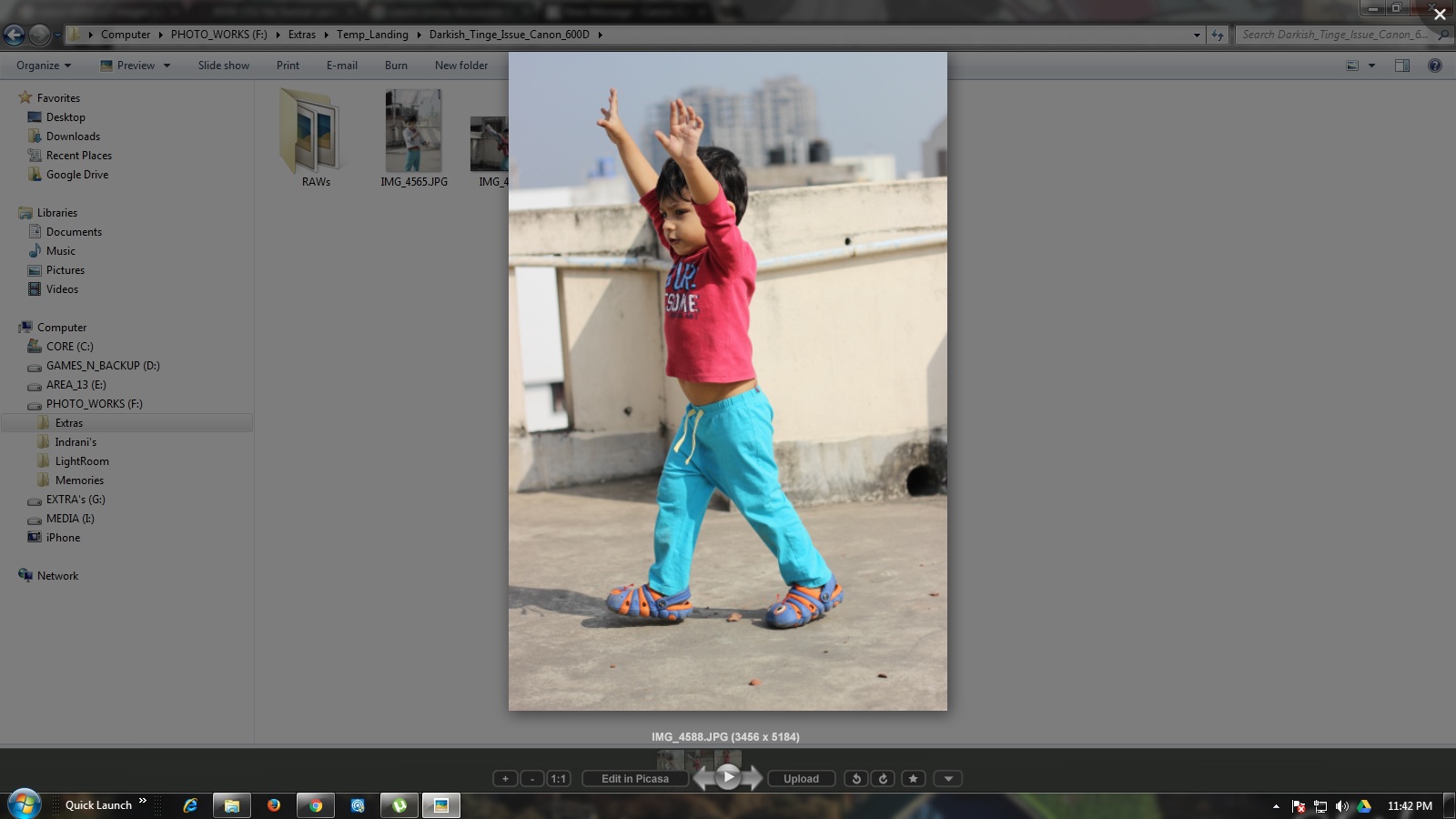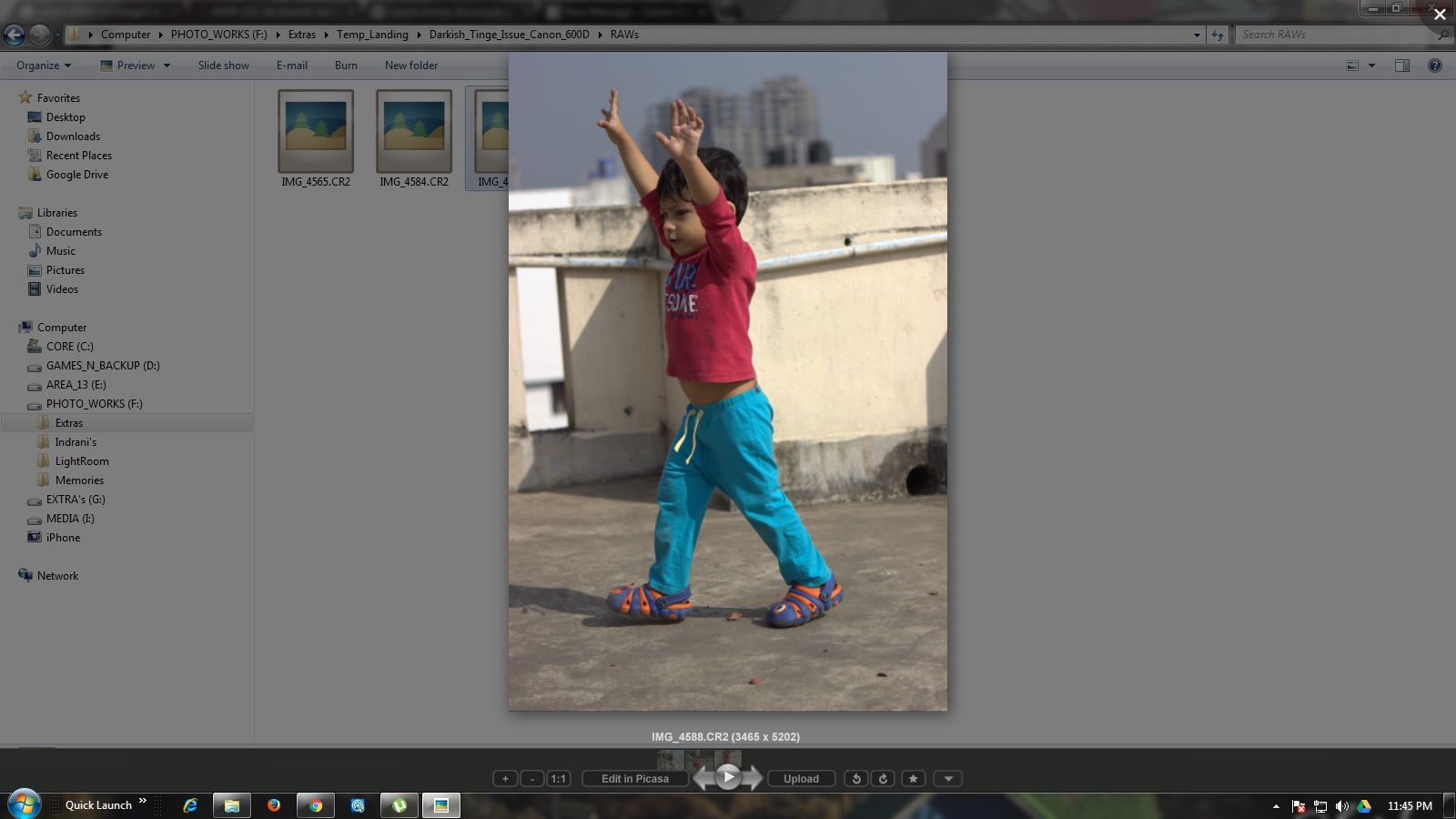- Meet Our Illuminaries
- Discussions & Help
- Gallery
- Learn With Canon
- About Our Community
- Meet Our Illuminaries
- Discussions & Help
- Gallery
- Learn With Canon
- About Our Community
- Canon Community
- Discussions & Help
- Camera
- EOS DSLR & Mirrorless Cameras
- Canon EOS 600D producing dark toned RAW images (.C...
- Subscribe to RSS Feed
- Mark Topic as New
- Mark Topic as Read
- Float this Topic for Current User
- Bookmark
- Subscribe
- Mute
- Printer Friendly Page
- Mark as New
- Bookmark
- Subscribe
- Mute
- Subscribe to RSS Feed
- Permalink
- Report Inappropriate Content
02-01-2016 01:31 PM
Hi,
I am new to the photography world, using my Canon EOS 600D since the past two years. I have off late only started shooting in RAW (.CR2) format, mainly RAW+L. What I have noted is that all my CR2 files have a darkish tone added to them when compared to the same JPEG formats. All pictures are all taken in the manual mode.
Could you please help me with the below.
- Is it a problem with the Canon EOS 600D model. Some friends of mine with Canon EOS 600D have complained of the same issue.
- If it's not a problem with the camera series, is there any ready solution? By changing some settings or ...
- If yes could someone please share the same with me in this forum.
- If it can't be sorted out by simple change of settings in the camera model, can someone please provide some guided resolutions steps to be performed in adobe photoshop cameraRAW, adobe LightRoom or any other softwares.
- I did discuss on this with a few friends of mine who have been using Canon EOS 60D and 5D series and none have faced the same issue with RAW formats.
I have pasted some samples below. I was unable to post CR2 images in this forum, so just opened the images using picasa and taken screen shots and pasted them as simple images.
Any help will be highly appreciated and really helpful for me. Please ignore if I'm sounding very stupid, I'm new to this field.
Thanks
Biswajit
Solved! Go to Solution.
- Mark as New
- Bookmark
- Subscribe
- Mute
- Subscribe to RSS Feed
- Permalink
- Report Inappropriate Content
02-02-2016 12:16 PM - edited 02-02-2016 12:18 PM
I believe Picasa is your problem. All RAW converters are different. Mr Martin is correct to a point but most converters do apply the settings you made in your camera in a tag file. That is how a RAW file can even be displayed. Otherwise you can't view a RAW file. IMHO, Adobe is the best RAW converter. This is an opinion shared by most professional photographers and labs. You can certainly use DPP as your RAW converter. After all it is Canon's own and it is free. But I recommend you get one of programs Adobe's Photoshop Elemets or Lightroom 6, or full blown Photoshop.
Even some of the free converters are better than Picasa. Gimpshop for instance or Darktable (Mac).
Remember it is always best to get the settings right in the camera rather than relying on post to do it. ACR 9 will apply those settings for starters.
EOS 1D, EOS 1D MK IIn, EOS 1D MK III, EOS 1Ds MK III, EOS 1D MK IV and EOS 1DX and many lenses.
- Mark as New
- Bookmark
- Subscribe
- Mute
- Subscribe to RSS Feed
- Permalink
- Report Inappropriate Content
02-02-2016 03:45 PM
@ebiggs1 wrote:I believe Picasa is your problem. All RAW converters are different. Mr Martin is correct to a point but most converters do apply the settings you made in your camera in a tag file. That is how a RAW file can even be displayed. Otherwise you can't view a RAW file. ...
Most non-Canon RAW converters ignore what picture style you have set in the camera, and apply their default settings.
Try taking several photos in row using different picture styles with RAW + JPG. Each JPG will look different, with most RAW converters they will all look the same. Or for that matter just take one using the Black and White Picture Style and load the RAW into your program, more than likely you will be viewing a color image where your JPG is Black and White.
You may be able to change this in some programs, for example Lightroom includes several different Camera Calibration Profiles. The Adobe Standard profile is the one that is applied by default. But, Camera Faithful, Camera Landscape, Camera Neutral, Camera Portrait, and Camera Standard are all available optional profiles.
- Mark as New
- Bookmark
- Subscribe
- Mute
- Subscribe to RSS Feed
- Permalink
- Report Inappropriate Content
02-03-2016 01:08 PM
- « Previous
-
- 1
- 2
- Next »
01/27/2025: New firmware updates are available.
01/22/2024: Canon Supports Disaster Relief Efforts in California
01/14/2025: Steps to resolve still image problem when using certain SanDisk SD cards with the Canon EOS R5 Mark II
12/18/2024: New firmware updates are available.
EOS C300 Mark III - Version 1..0.9.1
EOS C500 Mark II - Version 1.1.3.1
12/13/2024: EOS Webcam Utility Pro V2.3b is now available to support Windows on ARM PC users.
12/05/2024: New firmware updates are available.
EOS R5 Mark II - Version 1.0.2
11/14/2024: Windows V 2.3a installer for EOS Webcam Utility Pro is available for download
11/12/2024: EOS Webcam Utility Pro - Version 2.3 is available
09/26/2024: New firmware updates are available.
EOS R6 Mark II - Version 1.5.0
08/09/2024: Firmware update available for RC-IP1000 - Version 1.1.1
08/08/2024: Firmware update available for MS-500 - Version 2.0.0
- RF100-500 soft at 500. did I get a bad one? in EF & RF Lenses
- Canon extender 2x mk ll on Canon 6D produces black images - SOLVED in Camera Accessories
- Wanting to upgrade canon rebel eos t5i in EOS DSLR & Mirrorless Cameras
- EF 24-70mm f/2.8L USM Lens focal length mismatch after repair in EF & RF Lenses
- Image resizing and default images sizes in DPP4 in Camera Software
Canon U.S.A Inc. All Rights Reserved. Reproduction in whole or part without permission is prohibited.