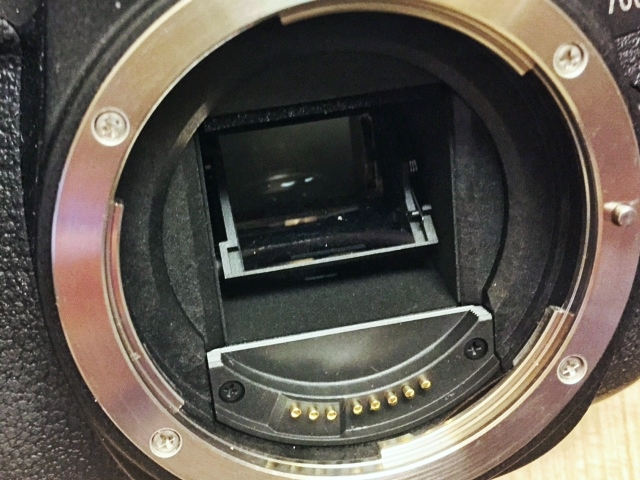- Canon Community
- Discussions & Help
- Camera
- EOS DSLR & Mirrorless Cameras
- Re: Canon EOS 1300D Problem
- Subscribe to RSS Feed
- Mark Topic as New
- Mark Topic as Read
- Float this Topic for Current User
- Bookmark
- Subscribe
- Mute
- Printer Friendly Page
- Mark as New
- Bookmark
- Subscribe
- Mute
- Subscribe to RSS Feed
- Permalink
- Report Inappropriate Content
12-07-2018 04:25 AM
I recently turned on my camera, which I've had for approximately 4 months, and it's been acting quite strange.
I reattached the lens, turned it on, and tried to focus. Instead of the defocus being a blur it's turned into two partial blurry images. I tried taking a photo, and it isn't taking one. No error, just not getting any of the signals. When I tried to see if the video mode was working, it started clicking and shut off. It is turning back on, but still won't defocus properly or take photographs.
Is there anything I can do or is this a manufacturing issue?
Solved! Go to Solution.
Accepted Solutions
- Mark as New
- Bookmark
- Subscribe
- Mute
- Subscribe to RSS Feed
- Permalink
- Report Inappropriate Content
12-07-2018 12:11 PM - edited 12-07-2018 02:14 PM
@tonystang2727 wrote:............................... Instead of the defocus being a blur it's turned into two partial blurry images. ..........................
If you are seeing 2 blurry images, I bet you have a problem with the main relfex mirror or sub mirror being broken or out of alignment. If there is a problem, it will need a trip to a Canon Service Center for repair.
Take the lens off and you should see the main mirror sitting at roughly a 45 degree angle like in this photo below.
The main mirror is for the optical viewfinder. The sub mirror is hidden behind the main mirrror, and is used for Auto Focus. They both swing up out of the way as the photo is taken. With the lens off, try activating the shutter or engaging LiveView or Video Mode to see them swing up.
Here is a quick video I made to show you how the mirror swings up:
If you are very carefull, you can gently lift the main mirror with your finger or small tool, and see the sub mirror below the main mirror swing up to follow the main mirror as you lift it.
Mike Sowsun
- Mark as New
- Bookmark
- Subscribe
- Mute
- Subscribe to RSS Feed
- Permalink
- Report Inappropriate Content
12-07-2018 10:10 AM
"...still won't defocus properly ..."
What is that? ![]() You need to call Canon 1 (800) 652-2666
You need to call Canon 1 (800) 652-2666
EOS 1DX and many lenses.
- Mark as New
- Bookmark
- Subscribe
- Mute
- Subscribe to RSS Feed
- Permalink
- Report Inappropriate Content
12-07-2018 12:11 PM - edited 12-07-2018 02:14 PM
@tonystang2727 wrote:............................... Instead of the defocus being a blur it's turned into two partial blurry images. ..........................
If you are seeing 2 blurry images, I bet you have a problem with the main relfex mirror or sub mirror being broken or out of alignment. If there is a problem, it will need a trip to a Canon Service Center for repair.
Take the lens off and you should see the main mirror sitting at roughly a 45 degree angle like in this photo below.
The main mirror is for the optical viewfinder. The sub mirror is hidden behind the main mirrror, and is used for Auto Focus. They both swing up out of the way as the photo is taken. With the lens off, try activating the shutter or engaging LiveView or Video Mode to see them swing up.
Here is a quick video I made to show you how the mirror swings up:
If you are very carefull, you can gently lift the main mirror with your finger or small tool, and see the sub mirror below the main mirror swing up to follow the main mirror as you lift it.
Mike Sowsun
- Mark as New
- Bookmark
- Subscribe
- Mute
- Subscribe to RSS Feed
- Permalink
- Report Inappropriate Content
09-05-2021 09:11 AM
Hi i was wondering if anyone could help, i was taking some pictures the other day but didn't have my sd card in and on my old camera you could just plug the camera into the laptop and take them off that way but it doesn't seem to work like that on this camera. Does anyone know of a way to do this or is it not possible at all.
- Mark as New
- Bookmark
- Subscribe
- Mute
- Subscribe to RSS Feed
- Permalink
- Report Inappropriate Content
09-05-2021 11:27 AM
You should really start you own thread. But to answer your question, you need to have some kind of tethering software. I use Lightroom. You got EOSU free with your T6i. If you don't have it you can d/l it from Canon web site. I really don't use EOSU very much but I suspect it can do what you want. LR certainly does.
But the big question why not just go buy a new SD card and shoot like normal?
EOS 1DX and many lenses.
- Mark as New
- Bookmark
- Subscribe
- Mute
- Subscribe to RSS Feed
- Permalink
- Report Inappropriate Content
09-05-2021 11:48 AM
- Mark as New
- Bookmark
- Subscribe
- Mute
- Subscribe to RSS Feed
- Permalink
- Report Inappropriate Content
09-05-2021 02:34 PM
If there is no memory card in the camera, there is no way to access any previous photos that were taken. This is because there is no internal memory on the camera.
If you were to connect the camera to a computer, you can use the Canon utility to take individual photos and record them directly to the memory in the computer.
Mike Sowsun
- Mark as New
- Bookmark
- Subscribe
- Mute
- Subscribe to RSS Feed
- Permalink
- Report Inappropriate Content
09-05-2021 04:52 PM
"you can use the Canon utility to take individual photos and record them directly to the memory in the computer."
Hmm, I guess that confirms it!
EOS 1DX and many lenses.
01/20/2026: New firmware updates are available.
12/22/2025: New firmware update is available for EOS R6 Mark III- Version 1.0.2
11/20/2025: New firmware updates are available.
EOS R5 Mark II - Version 1.2.0
PowerShot G7 X Mark III - Version 1.4.0
PowerShot SX740 HS - Version 1.0.2
10/21/2025: Service Notice: To Users of the Compact Digital Camera PowerShot V1
10/15/2025: New firmware updates are available.
Speedlite EL-5 - Version 1.2.0
Speedlite EL-1 - Version 1.1.0
Speedlite Transmitter ST-E10 - Version 1.2.0
07/28/2025: Notice of Free Repair Service for the Mirrorless Camera EOS R50 (Black)
7/17/2025: New firmware updates are available.
05/21/2025: New firmware update available for EOS C500 Mark II - Version 1.1.5.1
02/20/2025: New firmware updates are available.
RF70-200mm F2.8 L IS USM Z - Version 1.0.6
RF24-105mm F2.8 L IS USM Z - Version 1.0.9
RF100-300mm F2.8 L IS USM - Version 1.0.8
- Canon Camera Connect app & Eos Rebel T100: error connecting to wifi in Camera Software
- EOS R6 Mark III Playback shows second-to-last photo instead of last photo in EOS DSLR & Mirrorless Cameras
- Delkin CFExpress 2TB Locking EOS R3 in Camera Accessories
- Solutions for files saved by Canon DPP and problems loading them into other software in Camera Software
- EOS R7 Bird photos are backfocused in EOS DSLR & Mirrorless Cameras
Canon U.S.A Inc. All Rights Reserved. Reproduction in whole or part without permission is prohibited.