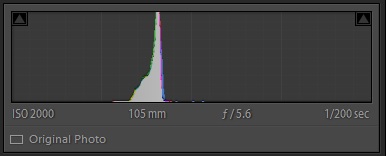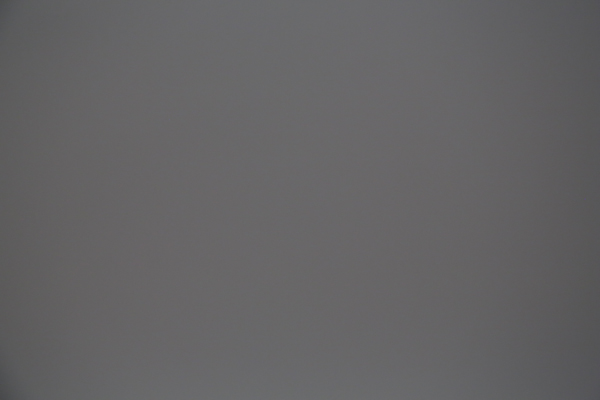- Canon Community
- Discussions & Help
- Camera
- EOS DSLR & Mirrorless Cameras
- Canon 5D Mark III - underexposes
- Subscribe to RSS Feed
- Mark Topic as New
- Mark Topic as Read
- Float this Topic for Current User
- Bookmark
- Subscribe
- Mute
- Printer Friendly Page
Canon 5D Mark III - underexposes
- Mark as New
- Bookmark
- Subscribe
- Mute
- Subscribe to RSS Feed
- Permalink
- Report Inappropriate Content
01-20-2014 01:39 PM
Hello,
I've noticed that my Canon 5D Mark III underexposes somewhere between 2/3 stops and one stop.
I've taken a test photo and I've attached the histogram and the exif. I photographed a white sheet of paper
Is this behaviour normal or is there a problem in the camera's metering system?
Thanks,
Catalin
Histogram
Test photo
I have also attached the full exif:
[Image]
Make = Canon
Model = Canon EOS 5D Mark III
Orientation = top/left
X Resolution = 72
Y Resolution = 72
Resolution Unit = inch
Date Time = 2014-01-20 21:16:29
Artist = Catalin Fuioaga
YCbCr Positioning = co-sited
Copyright = Catalin Fuioaga
Exif IFD Pointer = Offset: 360
GPS Info IFD Pointer = Offset: 9554
[Camera]
Exposure Time = 1/200"
F Number = F5.6
Exposure Program = Normal program
ISO Speed Ratings = 2000
8830 = 2
8832 = 2000
Exif Version = 30, 32, 33, 30
Date Time Original = 2014-01-20 21:16:29
Date Time Digitized = 2014-01-20 21:16:29
Components Configuration = YCbcr
Shutter Speed Value = 7.63 TV
Aperture Value = 5 AV
Exposure Bias Value = ±0EV
Metering Mode = Partial
Flash = Flash did not fire, compulsory flash mode
Focal Length = 105mm
Maker Note = 8152 Byte
User Comment =
Subsec Time =
Subsec Time Original =
Subsec Time Digitized =
Flashpix Version = Version 1.0
Color Space = sRGB
Exif Image Width = 2880
Exif Image Height = 1920
Interoperability IFD Pointer = Offset: 9326
Focal Plane X Resolution = 1971.253
Focal Plane Y Resolution = 1975.309
Focal Plane Resolution Unit = inch
Custom Rendered = Normal process
Exposure Mode = Auto exposure
White Balance = Manual white balance
Scene Capture Type = Normal
A430 =
A431 = 073024017512
A432 = 24/1, 105/1, 0/1, 0/1
A434 = EF24-105mm f/4L IS USM
A435 = 00001bcf3a
[GPS]
GPS Version ID = 2, 3, 0, 0
[Interoperability]
Interoperability Index = ExifR98
Interoperability Version = Version 1.0
[Thumbnail Info]
Compression = JPEG Compressed (Thumbnail)
X Resolution = 72
Y Resolution = 72
Resolution Unit = inch
JPEG Interchange Format = Offset: 11444
JPEG Interchange Format Length = Length: 3320
[Thumbnail]
Thumbnail = 160 x 120
- Mark as New
- Bookmark
- Subscribe
- Mute
- Subscribe to RSS Feed
- Permalink
- Report Inappropriate Content
01-14-2015 10:49 AM
Hey thats good news and interesting too - now you've proven that the info I came across actually does something. I have run into a period where I have used my camera very little, so I've had little need to run any controlled testing on mine yet. I did a wedding a couple months ago and it was behaving.
- Mark as New
- Bookmark
- Subscribe
- Mute
- Subscribe to RSS Feed
- Permalink
- Report Inappropriate Content
01-20-2014 08:56 PM - edited 01-20-2014 09:00 PM
"....Exposure Bias Value = ±0EV
Metering Mode = Partial
Flash = Flash did not fire, compulsory flash mode
Focal Length = 105mm..."
You are in partial metering mode, which is fine if you are shooting a plain white piece of paper. However most of the time I'd recommend either Evaluative instead, or if you are more accustomed to it, Center Weighted. Or use Spot Metering in some cases. Partial is sort of like a "Large Spot Metering" mode.
Evaluative has the advantage of putting extra emphasis on the area right around the active AF point, i.e. presumably around your subject. The rest of the image area is considered, too, but more weight is given to the active AF point. Center Weighted metering doesn't do this (it's sort of an "old fashioned" method of metering, but some people are accustomed to it from using older cameras.)
Do a Google search on Expose To The Right (ETTR), which is a common technique used by Canon shooters. Like hsbn mentioned above, I think Canon is a bit conservative about their metering, erring a little toward underexposure to "protect the highlights". This was a good practice back in the days of slide film, but is just the opposite of what you want to do with digital. To minimize noise in images, it's better to slightly overexpose and pull the exposure back down a little in post processing. Not a lot... just +1/3 to +2/3 stop. Here is a link to one of the better descriptions of ETTR I've seen. There are other tutorials and discussions about it other places online, so do a search if you wish.
Oh, and there was an exposure issue with the 5D III early on. The problem was a light leak near the top LCD, that would cause underexposure from additional light reaching the metering array in the viewfinder. Canon did a recall made some changes to fix the problem. Yours would have to be a very early production camera that was never fixed under the recall, to have this problem. The problem would vary, depending upon how strong light was striking the top of the camera whle shooting. Outside on a bright sunny day would cause more error than shooting indoors in low light.
***********
Alan Myers
San Jose, Calif., USA
"Walk softly and carry a big lens."
GEAR: 5DII, 7D(x2), 50D(x3), some other cameras, various lenses & accessories
FLICKR & PRINTROOM
- « Previous
-
- 1
- 2
- Next »
01/27/2025: New firmware updates are available.
01/22/2024: Canon Supports Disaster Relief Efforts in California
01/14/2025: Steps to resolve still image problem when using certain SanDisk SD cards with the Canon EOS R5 Mark II
12/18/2024: New firmware updates are available.
EOS C300 Mark III - Version 1..0.9.1
EOS C500 Mark II - Version 1.1.3.1
12/13/2024: EOS Webcam Utility Pro V2.3b is now available to support Windows on ARM PC users.
12/05/2024: New firmware updates are available.
EOS R5 Mark II - Version 1.0.2
11/14/2024: Windows V 2.3a installer for EOS Webcam Utility Pro is available for download
11/12/2024: EOS Webcam Utility Pro - Version 2.3 is available
09/26/2024: New firmware updates are available.
EOS R6 Mark II - Version 1.5.0
08/09/2024: Firmware update available for RC-IP1000 - Version 1.1.1
08/08/2024: Firmware update available for MS-500 - Version 2.0.0
- Portraits: R6 Mk II 24-105 f4-71 or R8 24-105 f4L in EOS DSLR & Mirrorless Cameras
- Best camera and lens for marriage in EOS DSLR & Mirrorless Cameras
- EOS M50 Mark ll Compatibility with EF 24-70mm lens in EF & RF Lenses
- Black line issues on 5D mark III in EOS DSLR & Mirrorless Cameras
- Canon G7X Mark iii Err60 in Point & Shoot Digital Cameras
Canon U.S.A Inc. All Rights Reserved. Reproduction in whole or part without permission is prohibited.