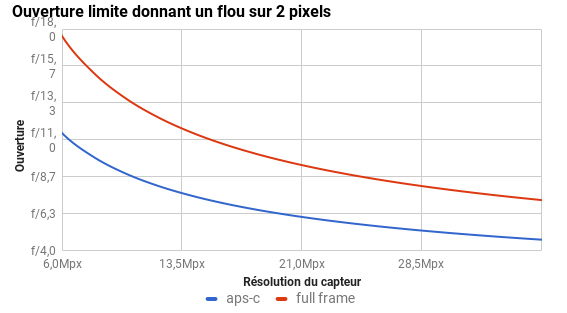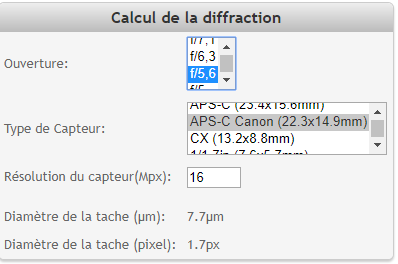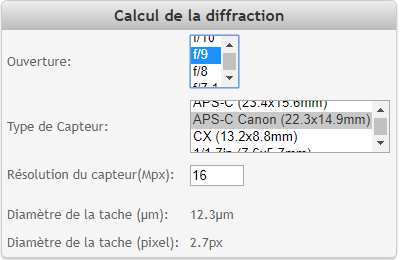- Canon Community
- Discussions & Help
- Camera
- EOS DSLR & Mirrorless Cameras
- Re: Canon 1300D lots of noise (even with low ISO)
- Subscribe to RSS Feed
- Mark Topic as New
- Mark Topic as Read
- Float this Topic for Current User
- Bookmark
- Subscribe
- Mute
- Printer Friendly Page
Canon 1300D lots of noise (even with low ISO)
- Mark as New
- Bookmark
- Subscribe
- Mute
- Subscribe to RSS Feed
- Permalink
- Report Inappropriate Content
07-06-2017 07:18 PM
Hi everyone,
I'm having big issues with my CANON 1300D. As the title says, I'm having a lot of noise in most of my pictures even if the ISO is at 200.
For example that picture (beside the fact that it's overexposed, it's a good example) :
There it's cropped a little bit then you can see it clearly :
It's 10 times worse than my smartphone.
It does the same thing with both my lenses so it doesn't seem to come from there.
I had the same issue before with a compact camera I bought, I resetted it and for some reason it solved the problem but there it doesn't...
At the moment I'm traveling and it's a bit frustrating to take pictures with my smartphone lol so I hope you can help me there! 🙂
- Mark as New
- Bookmark
- Subscribe
- Mute
- Subscribe to RSS Feed
- Permalink
- Report Inappropriate Content
07-12-2017 04:29 PM
TTMartin -> "When you have twice as many megapixel when you zoom both in 100% you've actually zoomed in twice as far on the 1300D than you did on the cellphone. So you are not zooming both in to the same size.
If you take the same picture with both cameras and you zoom both in 100%, the zoomed in part on your 1300D will be twice as big as the zoomed in part on your cellphone, because the 1300D has more megapixels making up the entire image."
I understand what you mean but what I want to say there is that, to me, what matters when I see the picture is what it looks like when I display it on my computer.
If I display on my computer a picture of a landscape I took from my smartphone and then one from this camera, I see that the first one looks nice and the other doesn't. And at the end of the day, even if we need to examine things by zooming in and doing other stuff, it's what it looks like when you display on the computer that matters for me because that's where I watch my pictures most of the time and that gives me a good idea of what I can print out or not (I've printed about 10 pictures 60x40cm big so far and it looks nice on my wall).
That's why, to me, zooming in more for the reflex camera than for the smartphone one doesn't make sense here because I want to see what they look like when there are the same size on my computer and not when one is zoomed in twice as much as the other.
"Did you watch these specific videos?
A Look at The Canon Autofocus System Part 1
A Look at The Canon Autofocus System Part 2"
No, I'll go watch them, thanks.
"It didn't effect the brightness because other things changed to compensate for it. The aperture was wide open (which is bad) and the ISO was higher than it needed to be. So yes setting the shutter speed to 1/2000 instead of 1/400 did / does effect the image quality."
Ok, it's true the aperture was wide open since I didn't know it could affect the quality to leave it wild open. The ISO is not big though (400)...
But otherwise, if it wasn't wild open, it would it affect the quality?
"Remember people that are displaying beautiful shots here are showing their best. Not the one that got away as fishermen say! Nobody hits 100%."
Ahah yeah I know, but the ones I show you on the forum are also the best ones I took (talking about quality of the details, not about depth of field or if it's under/overexposed).
I keep learning because of you guys and I'll keep watching videos 🙂
- Mark as New
- Bookmark
- Subscribe
- Mute
- Subscribe to RSS Feed
- Permalink
- Report Inappropriate Content
07-12-2017 05:40 PM - edited 07-12-2017 05:51 PM
Does this seem accurate to you guys ?
It's a graph of what aperture not to overstep to not see blur from diffraction. It has to do with what some of you guys told me in earlier responses :
But it seems like that diffraction thing is more visible when the aperture is lower (f thing higher) according to this tool (sorry it's in french) :
- Mark as New
- Bookmark
- Subscribe
- Mute
- Subscribe to RSS Feed
- Permalink
- Report Inappropriate Content
07-12-2017 06:42 PM
Seems a bit conservative.
- Mark as New
- Bookmark
- Subscribe
- Mute
- Subscribe to RSS Feed
- Permalink
- Report Inappropriate Content
07-12-2017 08:12 PM
@Robin4321 wrote:
But it seems like that diffraction thing is more visible when the aperture is lower (f thing higher) according to this tool
Yes, the higher the f/number the more diffraction. However, lenses tend to be sharper when stopped down a little. So it is a balance between lens sharpness and diffraction as explained in the Canon DLC article.
John Paul Caponigro's "Testing for the Ideal Lens Aperture"
Another good article that explains diffraction.
- Mark as New
- Bookmark
- Subscribe
- Mute
- Subscribe to RSS Feed
- Permalink
- Report Inappropriate Content
07-30-2017 12:12 PM - edited 07-30-2017 12:31 PM
Photography can be maddening because everything is a tradeoff. If your shutter is faster it lets in less light so you have to open up the aperture size and/or you have to boost ISO sensitivity. The 1/2000 in the test shot certainly takes camera shake off the table, but it cost you in aperture and ISO.
Especially if you are going to blow the image up to 100% you really want to stay at ISO 100 or 200 whenever you can on a crop camera. By ISO 400 you are losing detail, not just picking up a little noise. In bright daylight, and shooting a non-moving subject the world is your oyster because there is plenty of light and no need for a fast shutter. Drop the shutter down to the reciprocal of your focal length, and multiply x 1.6 to compensate for the crop sensor in your Rebel. Example: if you are zoomed to 100mm, then the rule of thumb is you need a 1/100th shutter speed. Zoom to 200mm and you need to step up to 1/200th shutter speed because the distance amplifies the appearance of blur. Aim a laser pointer at something 6 inches away and you seem to have the steady hands of a surgeon. Aim the red dot at a wall at the far end of your office building and the dot is shaking so much it looks like you are ill. Anyway, you then need to multiply the speed by 1.6 because the crop sensor effectively adds that much zoom by cropping away the outside of the image circle. So at 100mm you need a 1/160 shutter to avoid camera shake. At 200mm you need 1/320th.
But then there is image stabilization. Your lenses are both stabilized I believe. A low cost lens with IS should be good for 2 or maybe 3 stops of help. A stop is a doubling or halving of the light, so getting 2 free stops off of 1/320th would mean you could shoot down to 1/80th. (320 / 2 / 2 = 80). With a nonmoving subject of course; image stabilization only addresses camera shake,not subject motion blur.
Anyway, 1/100th or 1/200th on a bright day would give you plenty of cushion to use a nice sharp moderate aperture with a large depth of field like f/5.6 or f/8 and a nice low ISO 100 to 200. I try not to push it too far with image stabilization because I am not sure it is entirely flawless but it is there if you need it.
Canon 5d mk 4, Canon 6D, EF 70-200mm L f/2.8 IS mk2; EF 16-35 f/2.8 L mk. III; Sigma 35mm f/1.4 "Art" EF 100mm f/2.8L Macro; EF 85mm f/1.8; EF 1.4x extender mk. 3; EF 24-105 f/4 L; EF-S 17-55mm f/2.8 IS; 3x Phottix Mitros+ speedlites
Why do so many people say "FER-tographer"? Do they take "fertographs"?
- Mark as New
- Bookmark
- Subscribe
- Mute
- Subscribe to RSS Feed
- Permalink
- Report Inappropriate Content
08-01-2017 07:02 PM
Hi guys,
after lots of pictures shooting, I'm back on the forum.
I managed to take better pictures than before but I still have that problem sometimes like you can see on that picture :
As you can see better here by zooming a bit :
And this is not pixel peeping, it's just terrible quality picture.
The sun was there, so my settings were almost perfect to get the good picture :
-1/500s shutter speed and I wasn't shaking so we can't say it's because I moved
-f 7.1 aperture so it's close to the best aperture I can get to not have any diffraction or anything like that
-ISO 100 which is the lowest here
HELP! 😛
- Mark as New
- Bookmark
- Subscribe
- Mute
- Subscribe to RSS Feed
- Permalink
- Report Inappropriate Content
08-01-2017 07:15 PM - edited 08-01-2017 07:16 PM
Looks pretty good to me. What lens and focal length?
Is the sharpness the issue?
The camera might have focused on the water between the camera and the subject, though it is hard to tell. If you have the camera determine the focus points, it focuses at the point that contains something closest to the camera, so it might have focused on some of the points at the bottom of the screen where the water is closer to you.
If you have DPP, you might be able to see the points the camera used to set focus.
ETA:
And *please* tell us exactly what you think is wrong with the picture. Be detailed. For awhilie I thought it might be the specular highlight on the helmet.
- Mark as New
- Bookmark
- Subscribe
- Mute
- Subscribe to RSS Feed
- Permalink
- Report Inappropriate Content
08-01-2017 09:31 PM
Looks pretty good to me, too. Don't forget, you are looking at digitally sampled images, not analog images.
"Enjoying photography since 1972."
- Mark as New
- Bookmark
- Subscribe
- Mute
- Subscribe to RSS Feed
- Permalink
- Report Inappropriate Content
08-01-2017 09:50 PM - edited 08-01-2017 09:54 PM
@Robin4321 wrote:Hi guys,
after lots of pictures shooting, I'm back on the forum.
I managed to take better pictures than before but I still have that problem sometimes like you can see on that picture :
As you can see better here by zooming a bit :
And this is not pixel peeping, it's just terrible quality picture.
The sun was there, so my settings were almost perfect to get the good picture :
-1/500s shutter speed and I wasn't shaking so we can't say it's because I moved
-f 7.1 aperture so it's close to the best aperture I can get to not have any diffraction or anything like that
-ISO 100 which is the lowest here
HELP! 😛
Looks fine to me, everything that is lit, has good detail. Girls hair, hair on horses butt where the sun is on it, the horses mane where the sun us on it on it like near the ears.
The girls face is in the shadows and lacks contrast and details because if it. The side of the horse is in the shadows and lacks details for the same reason.
So the well lit areas show it isn't an issue with the camera or the lens. As a photographer you need to see the light.
- Mark as New
- Bookmark
- Subscribe
- Mute
- Subscribe to RSS Feed
- Permalink
- Report Inappropriate Content
09-15-2017 05:17 AM
Hi everyone!
I'm back after a couple of months of not taking lots of pictures lately.
I took a few last week and I'm still a bit frustrated about the quality. I used a tripod this time and it doesn't help much like you can see on that spider picture that is blur even if I'm 100% sure it was focused on it when I took the picture:
Since everyone here seems to think the pictures are fine for the camera I've got, I'm seriously thinking of getting a new gear.
If I want more sharpness, should I consider changing the camera and the lenses or only the lenses?
01/27/2025: New firmware updates are available.
01/22/2024: Canon Supports Disaster Relief Efforts in California
01/14/2025: Steps to resolve still image problem when using certain SanDisk SD cards with the Canon EOS R5 Mark II
12/18/2024: New firmware updates are available.
EOS C300 Mark III - Version 1..0.9.1
EOS C500 Mark II - Version 1.1.3.1
12/13/2024: EOS Webcam Utility Pro V2.3b is now available to support Windows on ARM PC users.
12/05/2024: New firmware updates are available.
EOS R5 Mark II - Version 1.0.2
11/14/2024: Windows V 2.3a installer for EOS Webcam Utility Pro is available for download
11/12/2024: EOS Webcam Utility Pro - Version 2.3 is available
09/26/2024: New firmware updates are available.
EOS R6 Mark II - Version 1.5.0
08/09/2024: Firmware update available for RC-IP1000 - Version 1.1.1
08/08/2024: Firmware update available for MS-500 - Version 2.0.0
- Lookin for EOS R10 lenses for concert phtography mostly in EF & RF Lenses
- EOS R7 & EF 70-300 make clicking noise, image bounces in EF & RF Lenses
- Camera settings to turn off that do post production in Camera Software
- EOS Rebel T3 Tips and lens recommendations for nighttime photography in EOS DSLR & Mirrorless Cameras
- EOS R7 having blue noise speckles esp on black areas of the picture , also all pictures are noisy in EOS DSLR & Mirrorless Cameras
Canon U.S.A Inc. All Rights Reserved. Reproduction in whole or part without permission is prohibited.