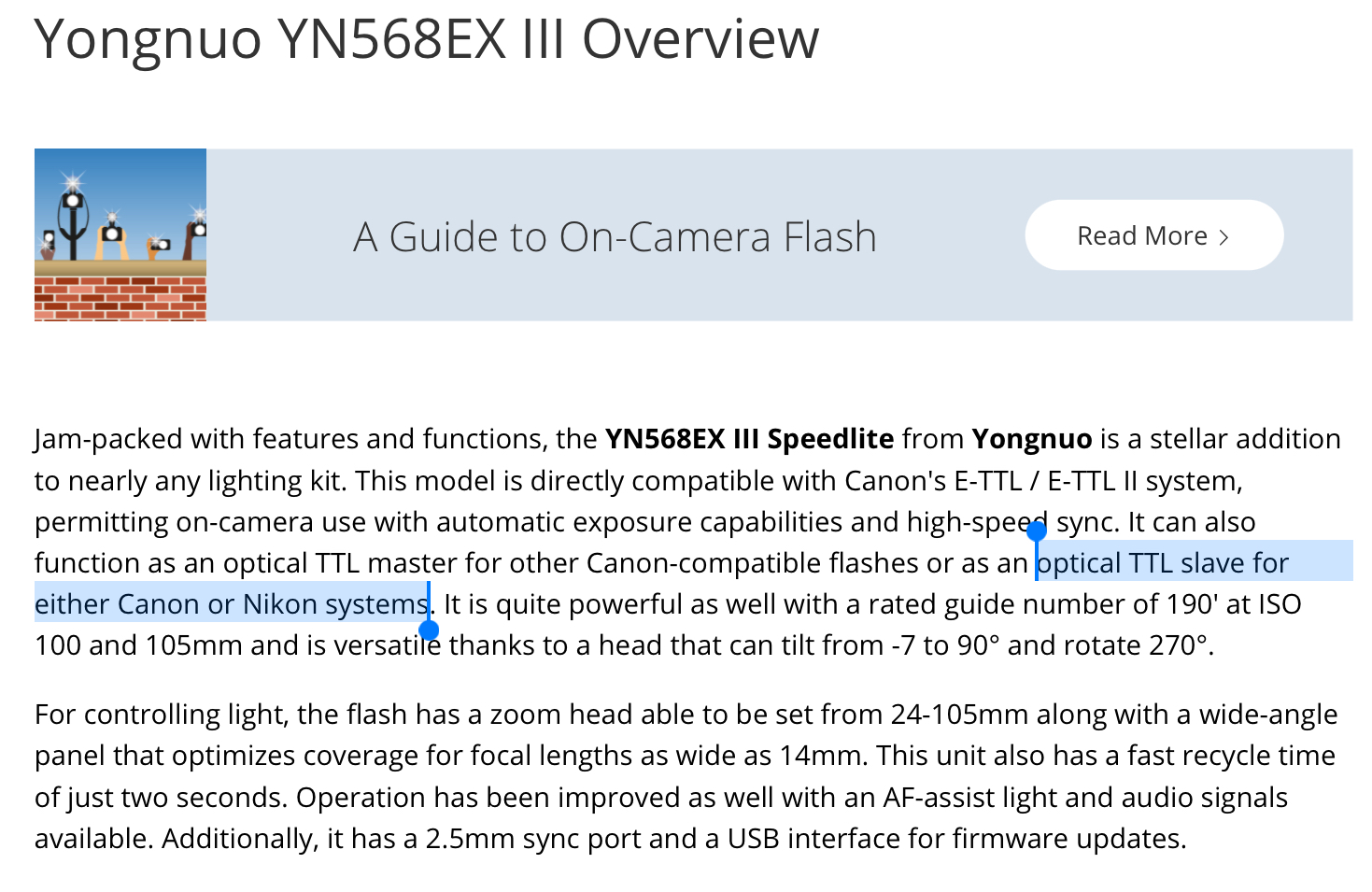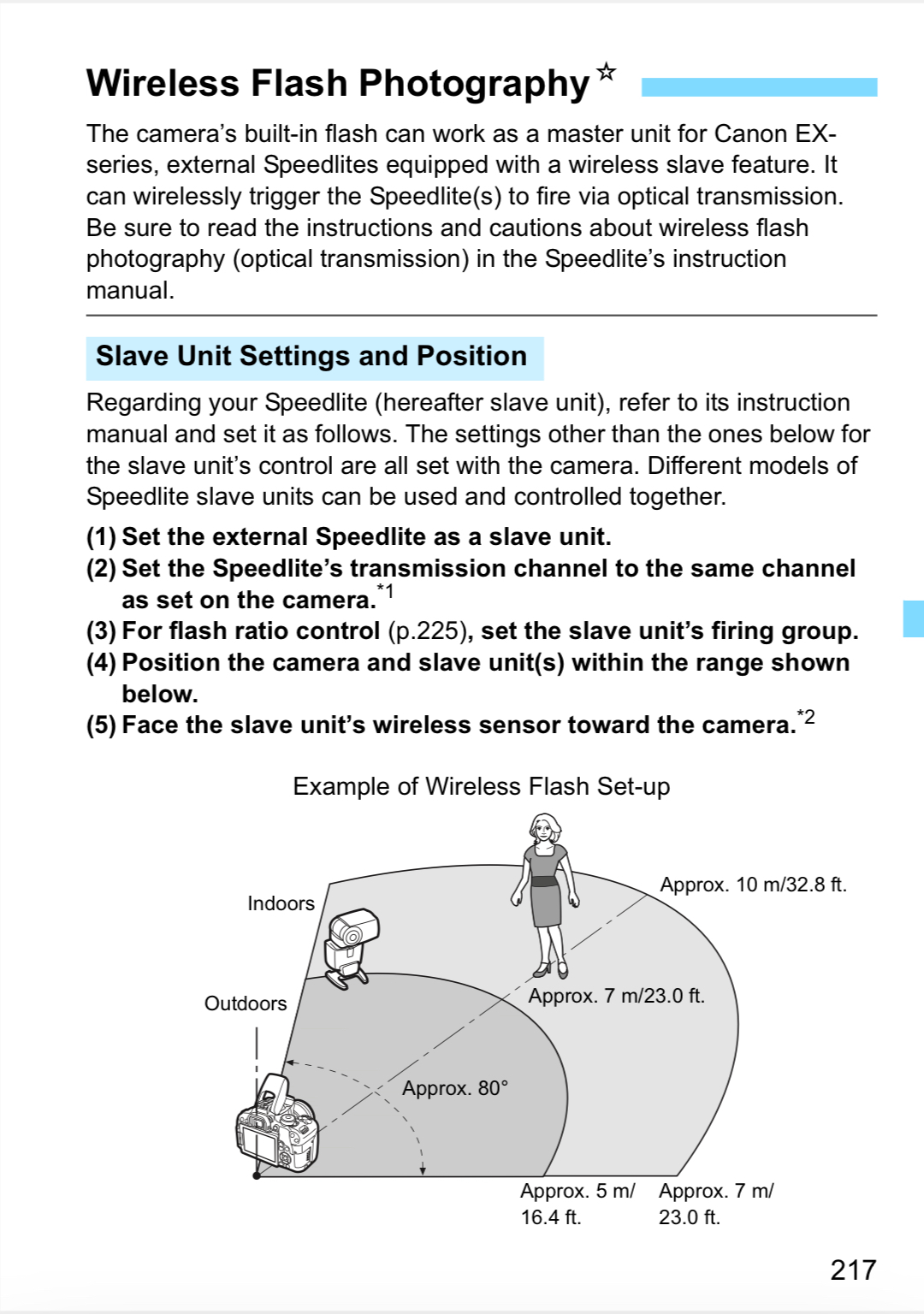- Canon Community
- Discussions & Help
- Camera
- EOS DSLR & Mirrorless Cameras
- Re: Can't get my Canon T6i to connect to YN568EX I...
- Subscribe to RSS Feed
- Mark Topic as New
- Mark Topic as Read
- Float this Topic for Current User
- Bookmark
- Subscribe
- Mute
- Printer Friendly Page
Can't get my Canon T6i to connect to YN568EX III Speedlite flash to connect off camera
- Mark as New
- Bookmark
- Subscribe
- Mute
- Subscribe to RSS Feed
- Permalink
- Report Inappropriate Content
12-27-2020 02:05 PM
I am trying to connect my Canon T6i to my YN568EX III flash off camera. If I attach the flash directly to the camera, in the flash control menu/External flash function setting, I can see the menu and everything seems to work fine. However, when I remove the flash from the camera, I get the following message: Menu not available. Flash is off or unsuppoted or an accessory is attached. Since the flash is supposed to be able to connect to the camera wirelessly, and I have put the flash in "slave" mode with a Ch1 but none of this works. I don't know what to do at this point. Can I use some sort of sync cable to connect the camera to the flash? Any guidance on how to connect the camera and flash would be greatly appreciated. Thanks, Tim
- Mark as New
- Bookmark
- Subscribe
- Mute
- Subscribe to RSS Feed
- Permalink
- Report Inappropriate Content
12-27-2020 03:25 PM
Notice the highlighted text in the image just below. The T6i User Guide tells you shat an optical slave is, and how to set up the camera to act like an optical master.
You will need to refer to the Yongnuo User Manual to see how to set it up as an optical slave.
"Enjoying photography since 1972."
- Mark as New
- Bookmark
- Subscribe
- Mute
- Subscribe to RSS Feed
- Permalink
- Report Inappropriate Content
12-28-2020 01:29 PM
Thank you for your response, and I have read through the manual for the flash but I am still confused about what to do to get the flash to communicate with the camera when it is not attached to the camera. Has anyone used this flash off-camera with the Canon T6i and gotten it to work and if so how did you do it?
- Mark as New
- Bookmark
- Subscribe
- Mute
- Subscribe to RSS Feed
- Permalink
- Report Inappropriate Content
12-28-2020 01:55 PM
@tjlmicro wrote:Thank you for your response, and I have read through the manual for the flash but I am still confused about what to do to get the flash to communicate with the camera when it is not attached to the camera. Has anyone used this flash off-camera with the Canon T6i and gotten it to work and if so how did you do it?
No intelligent communications takes place. The camera broadcasts a "FIRE" signal to any and every one who is listening.
"Enjoying photography since 1972."
- Mark as New
- Bookmark
- Subscribe
- Mute
- Subscribe to RSS Feed
- Permalink
- Report Inappropriate Content
12-28-2020 02:14 PM
@tjlmicro wrote:. . . and I have put the flash in "slave" mode with a Ch1 but none of this works. I don't know what to do at this point. Can I use some sort of sync cable to connect the camera to the flash? Any guidance on how to connect the camera and flash would be greatly appreciated. Thanks, Tim
Have you set both the camera and the flash to operate on the same channel?
- Mark as New
- Bookmark
- Subscribe
- Mute
- Subscribe to RSS Feed
- Permalink
- Report Inappropriate Content
12-28-2020 02:59 PM
BurnUnit,
Thanks for your reply. I have set the channel for Ch1 on the flash but I don't know how to set the channel for the camera. I have looked at all of the menus on the camera and I can't find anything referring to the channel. I have also checked the manual and there is no reference to channel in the manual. How do you set the channel on the camera? Thanks for your help.
- Mark as New
- Bookmark
- Subscribe
- Mute
- Subscribe to RSS Feed
- Permalink
- Report Inappropriate Content
12-28-2020 04:09 PM
@tjlmicro wrote:BurnUnit,
Thanks for your reply. I have set the channel for Ch1 on the flash but I don't know how to set the channel for the camera. I have looked at all of the menus on the camera and I can't find anything referring to the channel. I have also checked the manual and there is no reference to channel in the manual. How do you set the channel on the camera? Thanks for your help.
This may sound harsh and cruel but you need to be told. Download a copy of the User Guide, and read it. There is a section on "Wireless Flash Photography" that you need to read, review, and reference.
The camera's user guide does not tell you how to set up the flash, and the flash unit user guide does not tell you how to set up the camera. It is YOUR responsibility to connect the dots. You have only discovered the first hurdle.
"Enjoying photography since 1972."
03/18/2025: New firmware updates are available.
EOS R5 Mark II - Version 1.0.3
02/20/2025: New firmware updates are available.
RF70-200mm F2.8 L IS USM Z - Version 1.0.6
RF24-105mm F2.8 L IS USM Z - Version 1.0.9
RF100-300mm F2.8 L IS USM - Version 1.0.8
RF50mm F1.4 L VCM - Version 1.0.2
RF24mm F1.4 L VCM - Version 1.0.3
01/27/2025: New firmware updates are available.
01/22/2024: Canon Supports Disaster Relief Efforts in California
01/14/2025: Steps to resolve still image problem when using certain SanDisk SD cards with the Canon EOS R5 Mark II
12/18/2024: New firmware updates are available.
EOS C300 Mark III - Version 1..0.9.1
EOS C500 Mark II - Version 1.1.3.1
12/13/2024: EOS Webcam Utility Pro V2.3b is now available to support Windows on ARM PC users.
11/14/2024: Windows V 2.3a installer for EOS Webcam Utility Pro is available for download
11/12/2024: EOS Webcam Utility Pro - Version 2.3 is available
09/26/2024: New firmware updates are available.
- Speedlite EL-5 compatibility with Godox XPro-C trigger and AD-E1 adapter in Speedlite Flashes
- Canon Speedlite units not connecting with my EOS 5D Mark IV in Speedlite Flashes
- tips for Canon 600EX II-RT wireless connection (and probably other Canon speedlites) in Speedlite Flashes
- Speedlite 470EX-AI doesn't connect to the Speedlite Transmitter ST-E3-RT in Speedlite Flashes
- Speedlite EL-5 won't connect to Godox X3 trigger in Speedlite Flashes
Canon U.S.A Inc. All Rights Reserved. Reproduction in whole or part without permission is prohibited.