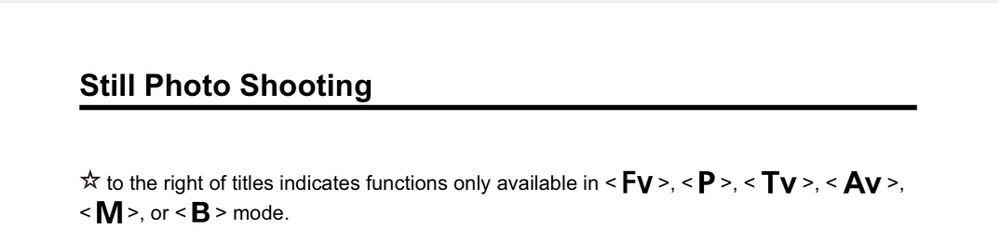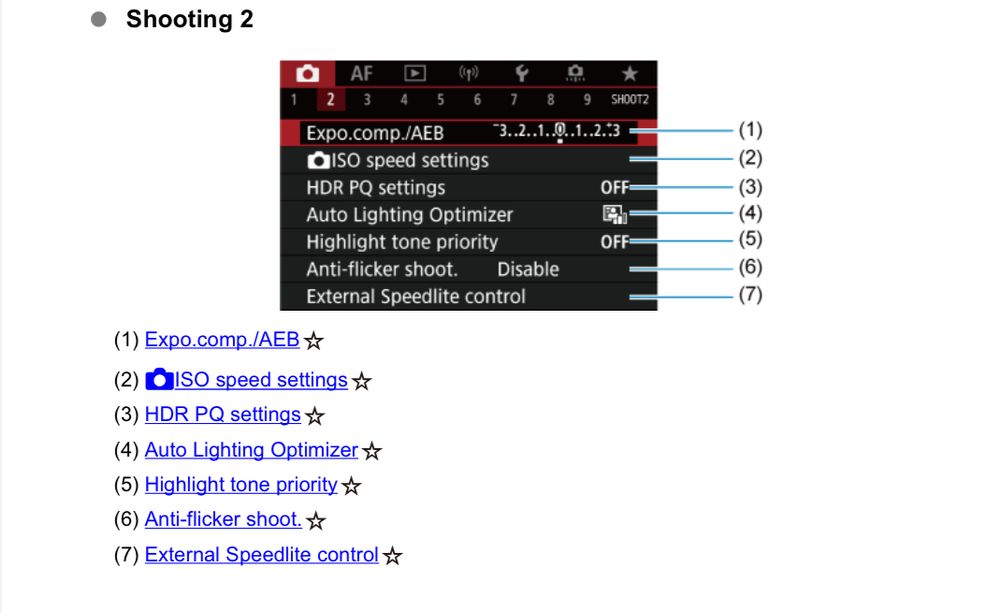- Canon Community
- Discussions & Help
- Camera
- EOS DSLR & Mirrorless Cameras
- Anti Flicker menu item is greyed out
- Subscribe to RSS Feed
- Mark Topic as New
- Mark Topic as Read
- Float this Topic for Current User
- Bookmark
- Subscribe
- Mute
- Printer Friendly Page
Anti Flicker menu item is greyed out
- Mark as New
- Bookmark
- Subscribe
- Mute
- Subscribe to RSS Feed
- Permalink
- Report Inappropriate Content
02-27-2022 07:02 AM
What causes the Anti-Flicker menu item on an R6 to be greyed out? How can this be fixed, please?
- Mark as New
- Bookmark
- Subscribe
- Mute
- Subscribe to RSS Feed
- Permalink
- Report Inappropriate Content
02-27-2022 09:41 AM - edited 02-27-2022 09:41 AM
What mode do you have your camera in? In the User Guide, I see that Flicker is not reduced in <A+> (auto) mode. Though I don't see anything explicit in the manual stating when the flicker setting would be disabled.
Ricky
Camera: EOS R5 II, RF 50mm f/1.2L, RF 135mm f/1.8L
Lighting: Profoto Lights & Modifiers
- Mark as New
- Bookmark
- Subscribe
- Mute
- Subscribe to RSS Feed
- Permalink
- Report Inappropriate Content
02-27-2022 11:40 AM
I found this on p.116 in my copy of the User Guide. The only reason I found it is because I knew what to look for, and the R6 manual did not have it. DSLR manuals have tables showing you which menu options are available in which shooting mode. The menus have grown significantly in the RF mount bodies.
"Enjoying photography since 1972."
- Mark as New
- Bookmark
- Subscribe
- Mute
- Subscribe to RSS Feed
- Permalink
- Report Inappropriate Content
02-27-2022 07:50 PM
Hi Ricky
I was in M mode but also tried other modes-- just in case.
- Mark as New
- Bookmark
- Subscribe
- Mute
- Subscribe to RSS Feed
- Permalink
- Report Inappropriate Content
02-27-2022 09:26 PM
Just worked it out. I had Shutter mode in menu item (Camera 6: 3) set to Electronic.
Changed the shutter mode to Electronic 1st-curtain and it item is no longer greyed out.
I identified this when I clicked on the greyed out menu item(Anti-flicker) and got the message:
Not available because of the associated function setting. -Shutter mode
Thanks
- Mark as New
- Bookmark
- Subscribe
- Mute
- Subscribe to RSS Feed
- Permalink
- Report Inappropriate Content
02-27-2022 09:27 PM
Thanks. Found the solution
- Mark as New
- Bookmark
- Subscribe
- Mute
- Subscribe to RSS Feed
- Permalink
- Report Inappropriate Content
02-27-2022 09:27 PM
Thanks for your assistance. Found the solution. Please see below.
07/24/2025: New firmware updates are available.
EOS R5 Mark II - Version 1.1.1
07/23/2025: New firmware updates are available.
7/17/2025: New firmware updates are available.
EOS R6 Mark II - Version 1.6.0
05/21/2025: New firmware update available for EOS C500 Mark II - Version 1.1.5.1
02/20/2025: New firmware updates are available.
RF70-200mm F2.8 L IS USM Z - Version 1.0.6
RF24-105mm F2.8 L IS USM Z - Version 1.0.9
RF100-300mm F2.8 L IS USM - Version 1.0.8
RF50mm F1.4 L VCM - Version 1.0.2
RF24mm F1.4 L VCM - Version 1.0.3
01/22/2024: Canon Supports Disaster Relief Efforts in California
01/14/2025: Steps to resolve still image problem when using certain SanDisk SD cards with the Canon EOS R5 Mark II
12/18/2024: New firmware updates are available.
Canon U.S.A Inc. All Rights Reserved. Reproduction in whole or part without permission is prohibited.