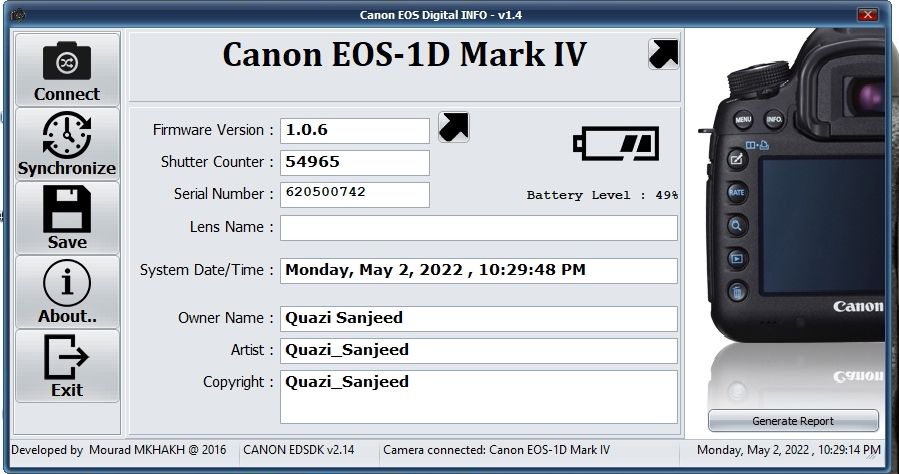- Canon Community
- Discussions & Help
- Camera
- EOS DSLR & Mirrorless Cameras
- Re: 90D Shutter count
- Subscribe to RSS Feed
- Mark Topic as New
- Mark Topic as Read
- Float this Topic for Current User
- Bookmark
- Subscribe
- Mute
- Printer Friendly Page
- Mark as New
- Bookmark
- Subscribe
- Mute
- Subscribe to RSS Feed
- Permalink
- Report Inappropriate Content
06-28-2022 05:38 AM
Hi I'm brand new to this and not very Tech Savvy so please excuse my ignorance. I own a Canon 90D and I am finding it impossible to get the shutter count from it? I have tried every online solution, watched every Youtube video, tried every online Shutter count application and downloaded every Canon software available. I was reliably informed that the EOS Utility would do the trick but the download I did does not have the Utility 3 option which, apparently is the one I need? I have tried the Canon connect app on my phone but the shutter count info doesn't show? I have tried to get it via Lightroom and Photoshop but that doesn't work either? When I download the Canon Digital Info software it wont recognise my camera? I am very frustrated and confused and am almost at the point of giving up on Canon for another brand. Can someone please help me? Remember to keep your reply simple, I'm not very bright it seems? Thanks
Solved! Go to Solution.
- Mark as New
- Bookmark
- Subscribe
- Mute
- Subscribe to RSS Feed
- Permalink
- Report Inappropriate Content
06-28-2022 04:05 PM
Thank you for this. I will try this when I get home. Much appreciated
- Mark as New
- Bookmark
- Subscribe
- Mute
- Subscribe to RSS Feed
- Permalink
- Report Inappropriate Content
06-28-2022 04:07 PM
Yup! But that number isn't intended to be a shutter count, it's intended to be a file number, and it can be reset based on the card, project, or anything.
Like I said - the file number is usually enough for most, but if a buyer is being finicky, the only way to get a truly accurate count is from the shop. 😊
- Mark as New
- Bookmark
- Subscribe
- Mute
- Subscribe to RSS Feed
- Permalink
- Report Inappropriate Content
06-28-2022 04:11 PM
Totally agree, and you are right to point out the absolutely approved process, but given the level of sophistication of the OP, I hope this will be sufficient for their needs! 🤔
cheers, TREVOR
The mark of good photographer is less what they hold in their hand, it's more what they hold in their head;
"All the variety, all the charm, all the beauty of life is made up of light and shadow", Leo Tolstoy;
"Skill in photography is acquired by practice and not by purchase" Percy W. Harris
- Mark as New
- Bookmark
- Subscribe
- Mute
- Subscribe to RSS Feed
- Permalink
- Report Inappropriate Content
06-28-2022 04:13 PM
Me, too! I just wanted to let them know we can help, just in case a buyer gave them a hard time! 😉
- Mark as New
- Bookmark
- Subscribe
- Mute
- Subscribe to RSS Feed
- Permalink
- Report Inappropriate Content
06-28-2022 08:02 PM
OP said he bought the camera used. File numbers and folders would very likely be irrelevant in that case since the would be little knowledge of what the original owner did.
Conway, NH
R6 Mark III, M200, Many lenses, Pixma PRO-100, Pixma TR8620a, Lr Classic
- Mark as New
- Bookmark
- Subscribe
- Mute
- Subscribe to RSS Feed
- Permalink
- Report Inappropriate Content
06-28-2022 10:19 PM
I appreciate that. I was trying to find out an easy solution for them. Of course the most correct course of action is to take it to Canon to get a shutter count, but the OP bought it without a certified one apparently and I wonder how many others will be prepared to do the same. Anyway, they know the correct course of action now and that's down to them.
cheers, TREVOR
The mark of good photographer is less what they hold in their hand, it's more what they hold in their head;
"All the variety, all the charm, all the beauty of life is made up of light and shadow", Leo Tolstoy;
"Skill in photography is acquired by practice and not by purchase" Percy W. Harris
- Mark as New
- Bookmark
- Subscribe
- Mute
- Subscribe to RSS Feed
- Permalink
- Report Inappropriate Content
09-20-2022 12:35 PM
Thank you for the help in finding out the shutter count on the upper right hand side of image replay on the rear LCD.
However, it's a four digit field. My camera will soon hit ten thousand actuations. What happens then? Will the field be expanded to five digits? The shutter life of this camera is rated at 120000 actuations. That means; a six digit field is necessary.
Any suggestions re the above? Thank you in advance.
- Mark as New
- Bookmark
- Subscribe
- Mute
- Subscribe to RSS Feed
- Permalink
- Report Inappropriate Content
09-20-2022 12:46 PM
Previously, a third party application in the name CanonEosDigitalInfo was available free on the internet. I have it on my computer and can easily find shutter counts of all my Canon DSLRs 5DII, 5DIII, 1DIV, 7D and 70D. But it failed to get it for 90D. Couldn't find an updated version of that application on the net either.
Here is an example of the screen when I ran the app in May '22.
- Mark as New
- Bookmark
- Subscribe
- Mute
- Subscribe to RSS Feed
- Permalink
- Report Inappropriate Content
09-20-2022 01:59 PM - edited 09-20-2022 02:05 PM
If you look at that number, it is preceded by a set of three digits, e.g. 100- #### that 100 counter will simply increase by 1 and the right-hand set will start at 0001 again: thus 100-9999 goes to 101-0000
cheers, TREVOR
The mark of good photographer is less what they hold in their hand, it's more what they hold in their head;
"All the variety, all the charm, all the beauty of life is made up of light and shadow", Leo Tolstoy;
"Skill in photography is acquired by practice and not by purchase" Percy W. Harris
- Mark as New
- Bookmark
- Subscribe
- Mute
- Subscribe to RSS Feed
- Permalink
- Report Inappropriate Content
12-06-2023 08:49 PM
Only if you never remove any photos from the camera. If you format the SD card it goes back to 100. The "100" part is basically the folder. The point is you will never know if or how many times did it go over 9999.
As someone with multiple cameras, multiple SD cards... this is extremely flimsy and should never be relied upon.
01/20/2026: New firmware updates are available.
12/22/2025: New firmware update is available for EOS R6 Mark III- Version 1.0.2
11/20/2025: New firmware updates are available.
EOS R5 Mark II - Version 1.2.0
PowerShot G7 X Mark III - Version 1.4.0
PowerShot SX740 HS - Version 1.0.2
10/21/2025: Service Notice: To Users of the Compact Digital Camera PowerShot V1
10/15/2025: New firmware updates are available.
Speedlite EL-5 - Version 1.2.0
Speedlite EL-1 - Version 1.1.0
Speedlite Transmitter ST-E10 - Version 1.2.0
07/28/2025: Notice of Free Repair Service for the Mirrorless Camera EOS R50 (Black)
7/17/2025: New firmware updates are available.
05/21/2025: New firmware update available for EOS C500 Mark II - Version 1.1.5.1
02/20/2025: New firmware updates are available.
RF70-200mm F2.8 L IS USM Z - Version 1.0.6
RF24-105mm F2.8 L IS USM Z - Version 1.0.9
RF100-300mm F2.8 L IS USM - Version 1.0.8
- Trying to Color Footage from my Canon EOS R50-V while using C-Log in EOS DSLR & Mirrorless Cameras
- Suggestion: Implement multiple functions to control ring. in EOS DSLR & Mirrorless Cameras
- EOS M50 Mark II — Firmware Update Freezes / Shooting Info Overlays Missing (Firmware 1.0.0) in EOS DSLR & Mirrorless Cameras
- R6iii Feature Requests From Someone Who Just Switched From Sony in EOS DSLR & Mirrorless Cameras
- How to get EOS R3 to recognize Speedlite EL-5 in EOS DSLR & Mirrorless Cameras
Canon U.S.A Inc. All Rights Reserved. Reproduction in whole or part without permission is prohibited.