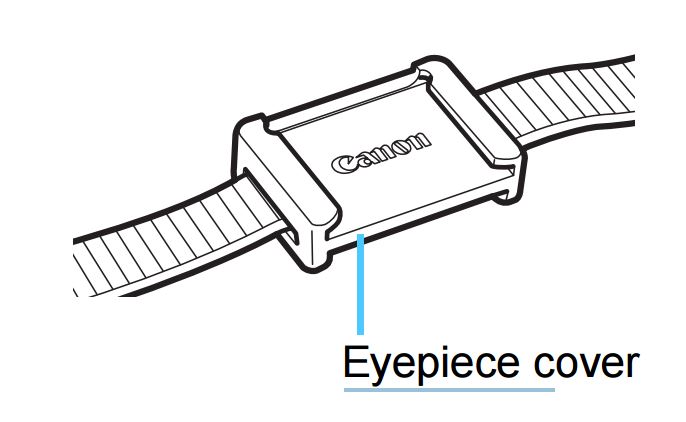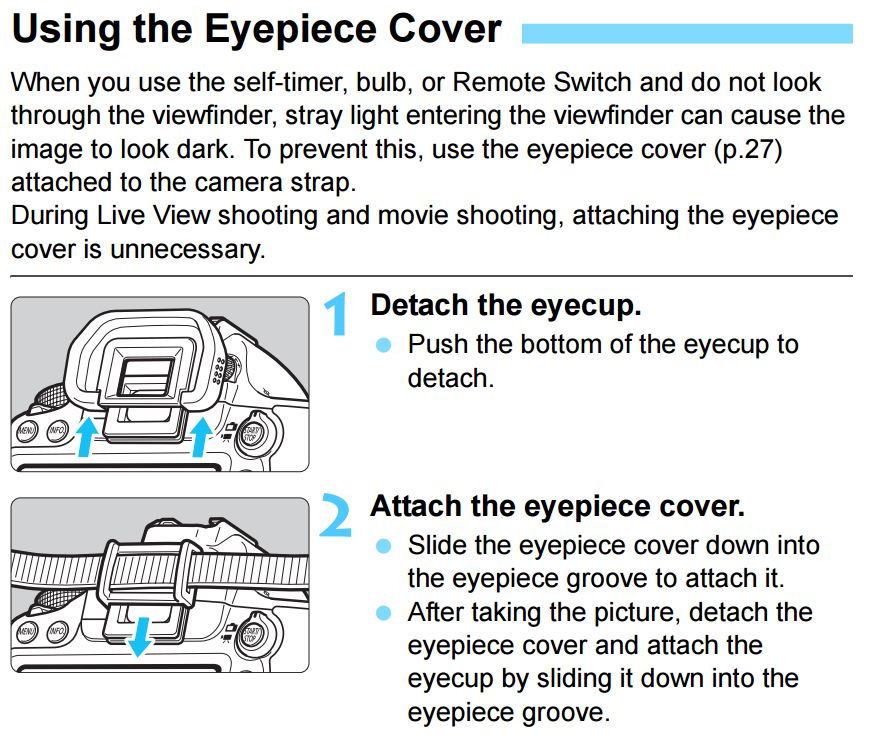- Canon Community
- Discussions & Help
- Camera
- EOS DSLR & Mirrorless Cameras
- Re: 6D Light Meter Issues
- Subscribe to RSS Feed
- Mark Topic as New
- Mark Topic as Read
- Float this Topic for Current User
- Bookmark
- Subscribe
- Mute
- Printer Friendly Page
6D Light Meter Issues
- Mark as New
- Bookmark
- Subscribe
- Mute
- Subscribe to RSS Feed
- Permalink
- Report Inappropriate Content
01-28-2016 04:11 PM
When taking a picture in low light situations the meter gives a reading 3 stops under exposed; point it towards a bright scene and all is well . . . It does not matter what metering mode I'm using.
i tried clearing all the camera settings, tried a different lens, and still the problem exists. Have I missed something or is it time to visit the service center?
thanks!
- Mark as New
- Bookmark
- Subscribe
- Mute
- Subscribe to RSS Feed
- Permalink
- Report Inappropriate Content
02-12-2016 02:17 PM
I just Bought the 6D specificaly for is much touted low light abilities and find myself having the same issue. I will go out side set up the camera on a tripod, aim it at a lake behind the house I will have the camera set to manual mode and open at 4.0 with an iso of 3200 when I adjust the shutter speed so that the metering slide at the bottom is in the middle at 0. To me this indiacates a correct exposure. If I switch it over to live view it will now be 2 stops below the zero mark without changing any other settings. This happens using any meter mode evaluative, spot, center etc.
When I take the picutre with the exposure meter on the zero I expect the meter be then be metering for an 18% relectiviyt so the night scene infront of me should appear brighter, when I expose properly with the view finder, the picture is almost pitch black, with the exposure set through live view it turns out perfect... I have tried the battery removal for a full day and cleared all the camera functions to no avail. is this normal?
- Mark as New
- Bookmark
- Subscribe
- Mute
- Subscribe to RSS Feed
- Permalink
- Report Inappropriate Content
02-13-2016 05:17 PM
I use a 6D, and the only occasions when I have noticed a significant difference in light between the viewfinder and LiveView is when I am using a fully manual lens, one that does not communicate with the camera, AND the camera is set to any mode except for Manual.
When I use a fully manual lens, I find that when I change the camera ISO setting to AUTO, then apparent brightness of the image during LiveView matches what is visible through the viewfinder. I have used these settings for shooting video, too.
"Enjoying photography since 1972."
- Mark as New
- Bookmark
- Subscribe
- Mute
- Subscribe to RSS Feed
- Permalink
- Report Inappropriate Content
02-13-2016 09:32 PM
- Mark as New
- Bookmark
- Subscribe
- Mute
- Subscribe to RSS Feed
- Permalink
- Report Inappropriate Content
02-14-2016 07:35 AM - edited 02-14-2016 09:09 PM
@Mbrow124 wrote:I just Bought the 6D specificaly for is much touted low light abilities and find myself having the same issue. I will go out side set up the camera on a tripod, aim it at a lake behind the house I will have the camera set to manual mode and open at 4.0 with an iso of 3200 when I adjust the shutter speed so that the metering slide at the bottom is in the middle at 0. To me this indiacates a correct exposure. If I switch it over to live view it will now be 2 stops below the zero mark without changing any other settings. This happens using any meter mode evaluative, spot, center etc.
When I take the picutre with the exposure meter on the zero I expect the meter be then be metering for an 18% relectiviyt so the night scene infront of me should appear brighter, when I expose properly with the view finder, the picture is almost pitch black, with the exposure set through live view it turns out perfect... I have tried the battery removal for a full day and cleared all the camera functions to no avail. is this normal?
Is this with your eye up to and looking through the viewfinder?
The viewfinder metering is in the viewfinder. If you are taking a picture without your eye up to the viewfinder, light can enter the rear of the viewfinder and mess up your exposure.
Your camera came with a little rubber piece to cover the viewfinder when you don't have your eye up to the viewfinder.
I find that a lens bottom cap also works well to cover the viewfinder, and is easier to use in my opinion as you don't have to remove the eyecup to use it. Just slide the lens bottom cap over the eye cup.
- « Previous
-
- 1
- 2
- Next »
- « Previous
-
- 1
- 2
- Next »
01/20/2026: New firmware updates are available.
12/22/2025: New firmware update is available for EOS R6 Mark III- Version 1.0.2
11/20/2025: New firmware updates are available.
EOS R5 Mark II - Version 1.2.0
PowerShot G7 X Mark III - Version 1.4.0
PowerShot SX740 HS - Version 1.0.2
10/21/2025: Service Notice: To Users of the Compact Digital Camera PowerShot V1
10/15/2025: New firmware updates are available.
Speedlite EL-5 - Version 1.2.0
Speedlite EL-1 - Version 1.1.0
Speedlite Transmitter ST-E10 - Version 1.2.0
07/28/2025: Notice of Free Repair Service for the Mirrorless Camera EOS R50 (Black)
7/17/2025: New firmware updates are available.
05/21/2025: New firmware update available for EOS C500 Mark II - Version 1.1.5.1
02/20/2025: New firmware updates are available.
RF70-200mm F2.8 L IS USM Z - Version 1.0.6
RF24-105mm F2.8 L IS USM Z - Version 1.0.9
RF100-300mm F2.8 L IS USM - Version 1.0.8
- Trouble with focusing using Canon SX70HS in Point & Shoot Digital Cameras
- EOS R5 mark ii - viewfinder distortion with RF 85mm F1.4 VCM and RF 70-200mm F2.8 L IS USM in EOS DSLR & Mirrorless Cameras
- EOS R Autofocus not as fast or accurate as I expected in EOS DSLR & Mirrorless Cameras
- EOS 90D Night time (dark) focussing advice in EOS DSLR & Mirrorless Cameras
- EOS R6 Mark III - giving temperature warning while shooting sports in EOS DSLR & Mirrorless Cameras
Canon U.S.A Inc. All Rights Reserved. Reproduction in whole or part without permission is prohibited.