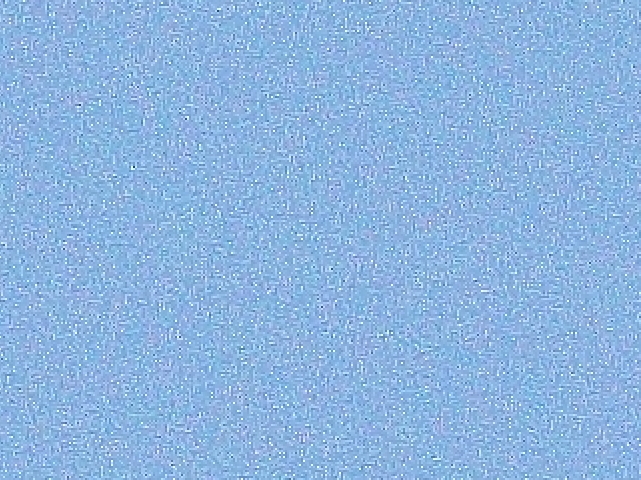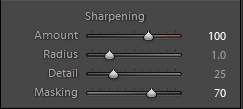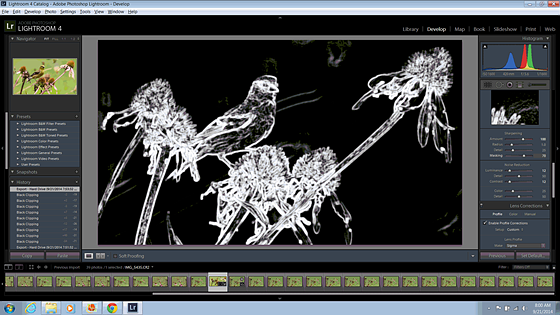- Canon Community
- Discussions & Help
- Camera
- EOS DSLR & Mirrorless Cameras
- 60D Noise problem
- Subscribe to RSS Feed
- Mark Topic as New
- Mark Topic as Read
- Float this Topic for Current User
- Bookmark
- Subscribe
- Mute
- Printer Friendly Page
60D Noise problem
- Mark as New
- Bookmark
- Subscribe
- Mute
- Subscribe to RSS Feed
- Permalink
- Report Inappropriate Content
07-15-2017 07:49 PM
Hi all,
I have a 60D (usually used with a Tamron 17-50 2.8, a Canon 50 1.4 or a Canon 70-200 2.8 IS). I find that I get incredibly bad levels of noise no matter what I do using any ISO higher than 2000.
I've used other bodies in the past and this was never the case so I am confident it isn't me.
I use Lightroom but find that it isn't great for getting rid of the noise.
So I have a few questions
1. Any advice on what settings to use directly on the 60D to help reduce noise from the start?
2. Any advice on using LR's noise cancellation?
3. Any suggestions on separate programs for reducing noise?
4. Any suggestions on a new body for me to purchase (because I'm at my wits end with this.. it's probably fine for someone who doesn't shoot a lot of nighttime events but that person is not me lol). I'm looking for something *not* known to have noise issues and around the same (or of course next step up) level.
Many thanks in advance.
- Mark as New
- Bookmark
- Subscribe
- Mute
- Subscribe to RSS Feed
- Permalink
- Report Inappropriate Content
07-15-2017 08:25 PM
The 60D applies "upstream" amplification up to around ISO 800... then trades off and starts applying "downstream" amplification above 800. The difference is that "upstream" is applied priot to analog to digital conversion from the imaging sensor and this means you'll more signal boost than noise boost in that range. Once you exceed ISO 800 the amplification is all post analog-to-digital conversion so it's a digital amplification of the data. This means noise increases just as much as signal and it also means you start losing dynamic range.
I found that ISO 800 works well... and I could even tolerate ISO 1600... but didn't like anything above that. BTW, this is typical of cameras from that age. Newer cameras go much farther before noise is really a problem.
You can do noise reduction in Lightroom but one problem with noise reduction is that it works by averaging pixel values so that no pixels are particularly "spikey". The side-effect of this is that while it does reduce noise, it also softens the image and you lose detail (not desirable.)
My favorite de-noising tool was a Photoshop plug-in called "Noiseware Pro" by Imagenomic. What I particularly like about that tool is it allows you to tune the noise reduction based on the tonality of the area of the image.
"noise" causes a pixel to register a much brighter value (or at least one of the color channels) than it should be. When this happens in a region of the image where it's supposed to be dark (shadows & blacks) it really stands out. But if this happens in an image that is mostly bright (whites & highlights) it doesn't stand out (it's not that the noise doesn't exist... more that you can't easily noitce it.) This means you'll find you need very little noise reduction in the brighter tones... a moderate amount of de-noising in the mid-tones, and an aggressive amount of de-noising in the shadows.
Imagenomic allows you to tune the aggressiveness based on tonality - which is much better than attempting to apply a global reduction across the entire image.
You can do this in Photoshop with no plug-ins at all... basically you duplicate the background layer and apply heavy de-noising to that layer. Then add a layer mask on that duplicate layer... select the mask, then do an "Image" -> "Apply Image" but in the pop-up box as you do this, be sure you tick the "invert" checkbox. This creates a mask that looks like a black & white negative.
The effect of this is that the "bright" areas of your negative (represenging the dark areas of the real image) get the strongest de-noising, and the "dark" areas of your negative mask (representing the light areas of the real image) get very little noise reduction. This tends to allow you to preserve more detail. You can also "brush" areas of the mask darker or lighter to adjust the noise aggressiveness in specific areas.
In Lightroom you can do this by applying the noise reduction as a "brushed in" effect rather than a global adjustment.
There's also Nik Define (now Nik Define 2). Google now owns the Nik collection and they now give it away (it's free). But they also don't do any further development on it... it is what it is. But Nik Define is the noise-reduction component of the Nik Collection and it also works as a Photoshop plug-in.
If you really want a low-noise body, then a 5D Mark IV would be awesome... and probably so would the new 6D Mark II (but that's not shipping yet). If you want to stick with an APS-C body then your best bet would be the 7D Mark II.
You didn't mention what type of shooting you typically do, so it's hard to recommend a specific camera body.
5D III, 5D IV, 60Da
- Mark as New
- Bookmark
- Subscribe
- Mute
- Subscribe to RSS Feed
- Permalink
- Report Inappropriate Content
07-16-2017 05:08 AM
Here's my two cents:
1. No one can tell you what exact settings to use for any situation. Of course lower ISO settings produce less noise. If you have any UV filters on your lenses, remove them. I only use clear filters for 100% of my indoor shooting.
2. LR does a fairly good job of reducing noise, but at the expense of clarity and detail. How much is acceptable is up to you.
3. I only use PS and LR. I use LR to convert RAW to JPEG. LR and Bridge to catalog files. PS to construct images, which for me is pretty rare. My most common use for PS is image stacking of macros. I have also used layer masking to filter images.
4. If you want low noise, then a 6D shines in this department [as would a 5D3 or 5D4], but a full frame body would not work with your Tamron 17-50mm. Having used the 80D and 7D2 side by side for several months, I have to give the nod to the 80D in the low noise department. The 80D must incorporate improved in-camera noise processing, compared to a 7D2, because it falls somewhere in the middle between a 7D2 and the 6D, leaning more towards the 6D than the 7D2.
Shot at f/8, ISO 10000, 6D and EF 70-200 f/2.8L IS II USM, ambient lighting.
I would advise going full frame, but that would abandon your Tamron 17-50mm. But, I think it is the right move to make. The 6D shines in the low noise department, and had been the low noise champion in the Canon DSLR lineup. It lacks the full body shell, weather sealing, advanced AF systems, and dual card slots found.in a 5D series.
"Enjoying photography since 1972."
- Mark as New
- Bookmark
- Subscribe
- Mute
- Subscribe to RSS Feed
- Permalink
- Report Inappropriate Content
07-16-2017 09:34 AM - edited 07-16-2017 07:28 PM
JDiz83 wrote:
Hi all,
I have a 60D (usually used with a Tamron 17-50 2.8, a Canon 50 1.4 or a Canon 70-200 2.8 IS). I find that I get incredibly bad levels of noise no matter what I do using any ISO higher than 2000.
I've used other bodies in the past and this was never the case so I am confident it isn't me.
I use Lightroom but find that it isn't great for getting rid of the noise.
So I have a few questions
1. Any advice on what settings to use directly on the 60D to help reduce noise from the start?
2. Any advice on using LR's noise cancellation?
3. Any suggestions on separate programs for reducing noise?
4. Any suggestions on a new body for me to purchase (because I'm at my wits end with this.. it's probably fine for someone who doesn't shoot a lot of nighttime events but that person is not me lol). I'm looking for something *not* known to have noise issues and around the same (or of course next step up) level.
Many thanks in advance.
The key to noise reduction in Lightroom, it so avoid sharpening smooth areas so you don't need as much noise reduction.
No sharpening
Over-sharpening
Avoid using global sharpening settings like 'Clarity' that also 'sharpen' the noise.
The way to avoid this is to use Masking to apply a heavy sharpening mask in Lightroom so you don't sharpen even areas.
By pressing and holding the 'ALT' key, while moving the 'Masking' slider you can see what is being masked. Black areas will not be sharpened.
Smooth unsharpened bokeh.
Typically when using a heavy mask I set sharpening to 100. By using a heavy mask I can keep my noise reduction settings lower. My Noise Reduction settings are usually Luminance between 10-25, Contrast is set to match, i.e. 10-25, and Color is set to twice the Luminance value i.e. 20-50. I leave Detail and Smoothness at their defaults.
- Mark as New
- Bookmark
- Subscribe
- Mute
- Subscribe to RSS Feed
- Permalink
- Report Inappropriate Content
07-16-2017 09:44 AM - edited 07-16-2017 09:46 AM
Canon 7D Mk II, EF 100-400 L IS II + 1.4X TC III, 560mm, 1/800, f/8, ISO 12800
Processed as described above.
'Clarity' was left at 0
- Mark as New
- Bookmark
- Subscribe
- Mute
- Subscribe to RSS Feed
- Permalink
- Report Inappropriate Content
07-16-2017 04:12 PM
For once we agree! Must be a blue moon. But that reply is spot on.
EOS 1DX and many lenses.
01/20/2026: New firmware updates are available.
12/22/2025: New firmware update is available for EOS R6 Mark III- Version 1.0.2
11/20/2025: New firmware updates are available.
EOS R5 Mark II - Version 1.2.0
PowerShot G7 X Mark III - Version 1.4.0
PowerShot SX740 HS - Version 1.0.2
10/21/2025: Service Notice: To Users of the Compact Digital Camera PowerShot V1
10/15/2025: New firmware updates are available.
Speedlite EL-5 - Version 1.2.0
Speedlite EL-1 - Version 1.1.0
Speedlite Transmitter ST-E10 - Version 1.2.0
07/28/2025: Notice of Free Repair Service for the Mirrorless Camera EOS R50 (Black)
7/17/2025: New firmware updates are available.
05/21/2025: New firmware update available for EOS C500 Mark II - Version 1.1.5.1
02/20/2025: New firmware updates are available.
RF70-200mm F2.8 L IS USM Z - Version 1.0.6
RF24-105mm F2.8 L IS USM Z - Version 1.0.9
RF100-300mm F2.8 L IS USM - Version 1.0.8
- Powershot SX740 HS keeps saying "Busy" in Point & Shoot Digital Cameras
- GPS data not getting from iPhone to PowerShot G1 X Mark II in Point & Shoot Digital Cameras
- DM-E100 Mic: Video has loud static — Please help! in Camera Accessories
- Canon Camera Connect app & Eos Rebel T100: error connecting to wifi in Camera Software
- Trouble with focusing using Canon SX70HS in Point & Shoot Digital Cameras
Canon U.S.A Inc. All Rights Reserved. Reproduction in whole or part without permission is prohibited.