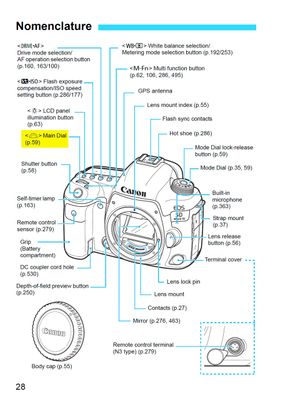- Canon Community
- Discussions & Help
- Camera
- EOS DSLR & Mirrorless Cameras
- 5D mark IV - AEB Issue (when in manual mode)
- Subscribe to RSS Feed
- Mark Topic as New
- Mark Topic as Read
- Float this Topic for Current User
- Bookmark
- Subscribe
- Mute
- Printer Friendly Page
5D mark IV - AEB Issue (when in manual mode)
- Mark as New
- Bookmark
- Subscribe
- Mute
- Subscribe to RSS Feed
- Permalink
- Report Inappropriate Content
04-21-2017 03:59 AM - edited 04-21-2017 04:04 AM
Hi,
I have an issue with my 5D mark IV when shooting in manual mode. When I bracket shots in manual mode, the camera brackets by changing aperture rather than exposure time, which is extremely odd. The camera brackets normally (by adjusting exposure time) when in aperture priority mode. It's a problem since I shoot manual most of the time. I've tried resetting the camera (as best you can), but to no avail.
It's had this problem since new. I'd put off dealing with it as I was hoping a firmware update might rectify it, but having upgraded to v1.0.4 recently, I was sorely disappointed.
Having Googled the problem, I know of at least one other person who is experiencing the same (as yet unresolved) problem.
Does anyone have any suggestions as to what might be the problem?
PS. My nearest service centre is 800 miles away, so popping by there isn't so convenient.
- Mark as New
- Bookmark
- Subscribe
- Mute
- Subscribe to RSS Feed
- Permalink
- Report Inappropriate Content
05-19-2017 08:22 AM
Many thanks for your responses @Waddizzle ... much appreciated. When shooting in manual mode I use:
- Manual focus (I only use TS lenses anyway)
- Manual metering (I use an off-camera meter because the in-camera metering is inaccurate when the lens is shifted)
- Fixed aperture
- Fixed ISO
- Fixed WB
- Fixed base shutter speed (zero EV)
The only thing I need to be automatic is AEB, and when using AEB, I expect the camera to adjust shutter speed only to achieve (-2, -1, 0, +1, +2) EV exposures. My 5D mark III does this nicely, as did all previous generations of 5D and even earlier cameras (D30, D60 etc).
My camera doesn't do that. It automatically changes aperture to bracket exposure, not shutter speed.
I'm at a loss why this seems to be such an issue with my particular 5D mark IV, since most other users report the camera working as it should. I've only found three other people with the same issue as me. There might be very few of us, but it's no less of an issue.
- Mark as New
- Bookmark
- Subscribe
- Mute
- Subscribe to RSS Feed
- Permalink
- Report Inappropriate Content
05-19-2017 10:33 AM - edited 05-19-2017 11:16 PM
After many frustrating months, I have to say, in the end, Canon UK have been really quite helpful today.
It seems there are some photographers out there that do want to bracket aperture (as well as shutter speed and/or ISO), though I can't imagine why.
If within Custom Functions, you have configured the 'Main Dial' (highlighted yellow) to control aperture (as I have), then the camera will bracket using aperture. If you leave it at it's default setting controlling shutter speed, it will bracket using shutter speed.
It's very late where I am right now, so I haven't actually got round to testing this, but I am confident this is the solution. I will report back accordingly tomorrow.
Thanks all once again for your assistance.
- Mark as New
- Bookmark
- Subscribe
- Mute
- Subscribe to RSS Feed
- Permalink
- Report Inappropriate Content
05-19-2017 11:08 AM
Thank you! Works like a charm.
- Mark as New
- Bookmark
- Subscribe
- Mute
- Subscribe to RSS Feed
- Permalink
- Report Inappropriate Content
05-19-2017 11:14 PM
Yup ... that did the trick!
- Mark as New
- Bookmark
- Subscribe
- Mute
- Subscribe to RSS Feed
- Permalink
- Report Inappropriate Content
05-21-2017 11:42 PM
Hi Luke,
I've had my CF set to this and it seems to be working now. I thought I recalled it wasn't when you initially contacted me last month. Maybe the firmware update 1.0.4 fixed it?
- Mark as New
- Bookmark
- Subscribe
- Mute
- Subscribe to RSS Feed
- Permalink
- Report Inappropriate Content
05-22-2017 01:37 AM
Hi John,
I can assure you it wasn't the firmware update that 'fixed' it. One of the reasons I persevered for so long, was in the hope that new firmware would fix the issue. But after flashing to v1.0.4, the 'problem' remained.
Sorted now though. Just a pity the user manual doesn't spell out the consequences of swapping over the dials.
- Mark as New
- Bookmark
- Subscribe
- Mute
- Subscribe to RSS Feed
- Permalink
- Report Inappropriate Content
05-22-2017 12:09 PM
I still don't know what I did since the problem arose to make it work properly now?
- Mark as New
- Bookmark
- Subscribe
- Mute
- Subscribe to RSS Feed
- Permalink
- Report Inappropriate Content
08-20-2017 03:04 PM
I have the same issue. I checked all the settings and they are identical to my can 7D Mark II but the 5D changes the aperture instead of shutter speed when on manual bracketing!
- Mark as New
- Bookmark
- Subscribe
- Mute
- Subscribe to RSS Feed
- Permalink
- Report Inappropriate Content
08-20-2017 03:12 PM
Thank you. That fixed the issue!
- Mark as New
- Bookmark
- Subscribe
- Mute
- Subscribe to RSS Feed
- Permalink
- Report Inappropriate Content
02-06-2018 06:54 PM
For what it's worth, I shoot weddings, portraits and real estate. I always set my main dial to adjust aperture in M mode because the only 2 ways I shoot is AV and M so the main dial is always the same. I shoot 360 panos for real estate in AEB to avoid blowing out windows. It's a fast workflow and I get great results but it must be in M mode. My 6D works correctly, my 80D but not the 5D mark iv. Why they make us change our main dial setting in M to make this work like all their lower end cameras is beyond me. I know it's a simple fix but I often shoot portraits and real estate in the same day and it just changes the workflow. Hopefully they will have the setting in the AEB menu someday so you can choose it that way. Thank you for the fix.
11/20/2025: New firmware updates are available.
EOS R6 Mark III - Version 1.0.1
EOS R5 Mark II - Version 1.2.0
PowerShot G7 X Mark III - Version 1.4.0
PowerShot SX740 HS - Version 1.0.2
10/21/2025: Service Notice: To Users of the Compact Digital Camera PowerShot V1
10/15/2025: New firmware updates are available.
Speedlite EL-5 - Version 1.2.0
Speedlite EL-1 - Version 1.1.0
Speedlite Transmitter ST-E10 - Version 1.2.0
07/28/2025: Notice of Free Repair Service for the Mirrorless Camera EOS R50 (Black)
07/24/2025: New firmware updates are available.
07/23/2025: New firmware updates are available.
7/17/2025: New firmware updates are available.
05/21/2025: New firmware update available for EOS C500 Mark II - Version 1.1.5.1
02/20/2025: New firmware updates are available.
RF70-200mm F2.8 L IS USM Z - Version 1.0.6
RF24-105mm F2.8 L IS USM Z - Version 1.0.9
RF100-300mm F2.8 L IS USM - Version 1.0.8
RF50mm F1.4 L VCM - Version 1.0.2
RF24mm F1.4 L VCM - Version 1.0.3
01/22/2024: Canon Supports Disaster Relief Efforts in California
01/14/2025: Steps to resolve still image problem when using certain SanDisk SD cards with the Canon EOS R5 Mark II
- Canon R8 high speed synch - black frame every time in EOS DSLR & Mirrorless Cameras
- How do you disable auto-ISO on R6 III in video mode? in EOS DSLR & Mirrorless Cameras
- EOS R3 Lighting differences from one photo to another in EOS DSLR & Mirrorless Cameras
- No Vignetting Fix for Powershot V1 in CR3/Raw? in Point & Shoot Digital Cameras
- EOS R5 Mark II + RF 600mm F4 L IS USM switching to manual focus in EOS DSLR & Mirrorless Cameras
Canon U.S.A Inc. All Rights Reserved. Reproduction in whole or part without permission is prohibited.