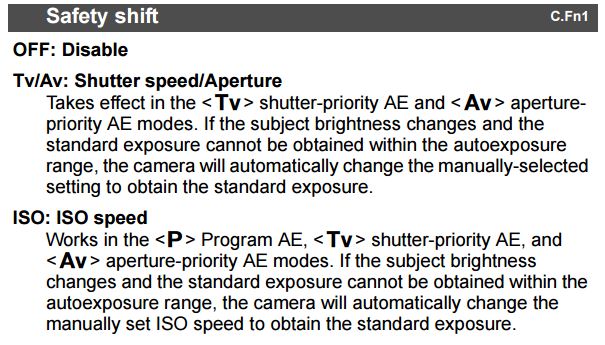- Canon Community
- Discussions & Help
- Camera
- EOS DSLR & Mirrorless Cameras
- 5D M4, in Tv mode and ISO
- Subscribe to RSS Feed
- Mark Topic as New
- Mark Topic as Read
- Float this Topic for Current User
- Bookmark
- Subscribe
- Mute
- Printer Friendly Page
- Mark as New
- Bookmark
- Subscribe
- Mute
- Subscribe to RSS Feed
- Permalink
- Report Inappropriate Content
09-26-2016 05:50 PM
5D M4, in Tv mode, camera is ignoring selected ISO, behaves as if AUTO ISO is selected. Works fine in P,AV and M mode. I know that for Av and P, there is a setting to switch to AUTO ISO for a min. shutter speed. But what is making camera to select AUTO ISO in Tv mode?![]()
Solved! Go to Solution.
- Mark as New
- Bookmark
- Subscribe
- Mute
- Subscribe to RSS Feed
- Permalink
- Report Inappropriate Content
09-26-2016 06:21 PM
I suspect that at one time, while in Tv mode you have set one of the options for ISO shift like this one. For each of the mode, the camera will remember your changes just for that mode until you change it:
Diverhank's photos on Flickr
- Mark as New
- Bookmark
- Subscribe
- Mute
- Subscribe to RSS Feed
- Permalink
- Report Inappropriate Content
09-26-2016 06:21 PM
I suspect that at one time, while in Tv mode you have set one of the options for ISO shift like this one. For each of the mode, the camera will remember your changes just for that mode until you change it:
Diverhank's photos on Flickr
- Mark as New
- Bookmark
- Subscribe
- Mute
- Subscribe to RSS Feed
- Permalink
- Report Inappropriate Content
09-26-2016 06:45 PM
- Mark as New
- Bookmark
- Subscribe
- Mute
- Subscribe to RSS Feed
- Permalink
- Report Inappropriate Content
09-26-2016 09:38 PM - edited 09-26-2016 09:39 PM
Whenever anything funky happens, reset the camera. You'll live longer. ![]() Well maybe not longer but you will be happier so it will seem longer.
Well maybe not longer but you will be happier so it will seem longer. ![]()
EOS 1D, EOS 1D MK IIn, EOS 1D MK III, EOS 1Ds MK III, EOS 1D MK IV and EOS 1DX and many lenses.
01/14/2025: Steps to resolve still image problem when using certain SanDisk SD cards with the Canon EOS R5 Mark II
12/18/2024: New firmware updates are available.
EOS C300 Mark III - Version 1..0.9.1
EOS C500 Mark II - Version 1.1.3.1
12/13/2024: EOS Webcam Utility Pro V2.3b is now available to support Windows on ARM PC users.
12/05/2024: New firmware updates are available.
EOS R5 Mark II - Version 1.0.2
11/14/2024: Windows V 2.3a installer for EOS Webcam Utility Pro is available for download
11/12/2024: EOS Webcam Utility Pro - Version 2.3 is available
09/26/2024: New firmware updates are available.
EOS R6 Mark II - Version 1.5.0
08/09/2024: Firmware update available for RC-IP1000 - Version 1.1.1
08/08/2024: Firmware update available for MS-500 - Version 2.0.0
- EOS R5 Mark II - aperture control in EOS DSLR & Mirrorless Cameras
- R6 MK II 180 FPS in Photo Mode? in EOS DSLR & Mirrorless Cameras
- EOS 50D Dummy battery does not provide enough power to take pictures with the mirror up? in EOS DSLR & Mirrorless Cameras
- EOS R5 Setting Custom global shooting modes in EOS DSLR & Mirrorless Cameras
- Still images in digest movies (Hybrid Auto) not showing in playback (Canon Ixus 255HS) in Point & Shoot Digital Cameras
Canon U.S.A Inc. All Rights Reserved. Reproduction in whole or part without permission is prohibited.