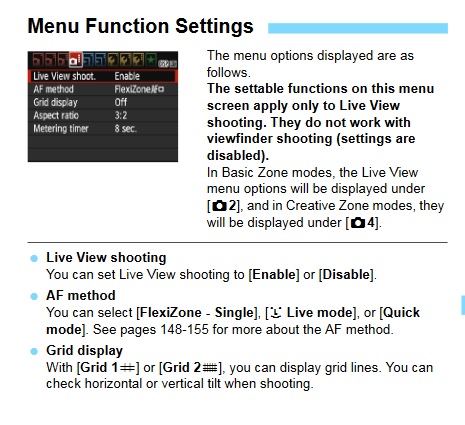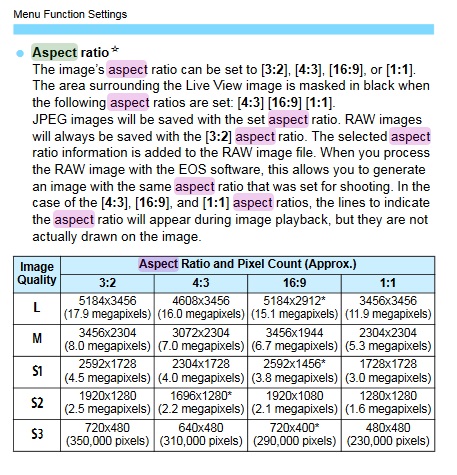- Canon Community
- Discussions & Help
- Camera
- EOS DSLR & Mirrorless Cameras
- Re: 16:9 mode question
- Subscribe to RSS Feed
- Mark Topic as New
- Mark Topic as Read
- Float this Topic for Current User
- Bookmark
- Subscribe
- Mute
- Printer Friendly Page
16:9 mode question
- Mark as New
- Bookmark
- Subscribe
- Mute
- Subscribe to RSS Feed
- Permalink
- Report Inappropriate Content
11-12-2018 08:54 AM - edited 11-12-2018 08:57 AM
After using Rebel T6 for couple months, I still confuse about the settings. I setup the mode as 16:9 as default, but the pictures are still come out as 4:3 (or 3:2), but some are came out as 16:9, why? In last trip, I'm pretty sure I took all the pictures under "P" mode (not Auto mode); but the pictures are not come out as 16:9, but few of them are.
Is it because only when I used the live view mode, the pictures will come out as 16:9?
Thanks
Steve
- Mark as New
- Bookmark
- Subscribe
- Mute
- Subscribe to RSS Feed
- Permalink
- Report Inappropriate Content
11-12-2018 09:36 AM
You are correct. It only applies to live view.
- Mark as New
- Bookmark
- Subscribe
- Mute
- Subscribe to RSS Feed
- Permalink
- Report Inappropriate Content
11-12-2018 10:57 AM
Is that mean I can use Canon software to import to reserve 16:9 mode? Currently, I'm using Windows import photos feature to import my pictures to my computer.
Thanks,
Steve
- Mark as New
- Bookmark
- Subscribe
- Mute
- Subscribe to RSS Feed
- Permalink
- Report Inappropriate Content
11-12-2018 11:24 AM
Sure, all software allows you to crop. No special help for 16:9, though.
- Mark as New
- Bookmark
- Subscribe
- Mute
- Subscribe to RSS Feed
- Permalink
- Report Inappropriate Content
11-12-2018 11:37 PM
Is there any way to force the T6 always use the live view? I can't find anywhere that allow me to set it. I don't want to go thru hundred of pictures to crop to 16:9.
Thanks,
Steve
- Mark as New
- Bookmark
- Subscribe
- Mute
- Subscribe to RSS Feed
- Permalink
- Report Inappropriate Content
11-13-2018 10:08 AM
No, you have to press the live view button. Live view is a huge battery drain.
- Mark as New
- Bookmark
- Subscribe
- Mute
- Subscribe to RSS Feed
- Permalink
- Report Inappropriate Content
11-13-2018 07:36 PM
Aspect
@steve_tiger_03 wrote:Is there any way to force the T6 always use the live view? I can't find anywhere that allow me to set it. I don't want to go thru hundred of pictures to crop to 16:9.
Thanks,
Steve
Yes, there is a way to always produce images with a 16:9 Aspect Ratio. You do not have to use Live View just create images with a 16:9 Aspect Ratio. Just go into the menus and change the Aspect Ratio default setting from 3:2 to 16:9.
"Enjoying photography since 1972."
- Mark as New
- Bookmark
- Subscribe
- Mute
- Subscribe to RSS Feed
- Permalink
- Report Inappropriate Content
11-13-2018 08:05 PM
@Waddizzle wrote:Aspect
@steve_tiger_03 wrote:Is there any way to force the T6 always use the live view? I can't find anywhere that allow me to set it. I don't want to go thru hundred of pictures to crop to 16:9.
Thanks,
Steve
Yes, there is a way to always produce images with a 16:9 Aspect Ratio. You do not have to use Live View just create images with a 16:9 Aspect Ratio. Just go into the menus and change the Aspect Ratio default setting from 3:2 to 16:9.
Hi Waddizzle,
I already set default aspect ratio to 16:9, but all of my pictures came out as 4:3 (except some pictures that I used the live view), that's why I was confused about the settings.
Thanks,
Steve
- Mark as New
- Bookmark
- Subscribe
- Mute
- Subscribe to RSS Feed
- Permalink
- Report Inappropriate Content
11-14-2018 06:15 AM
@steve_tiger_03 wrote:After using Rebel T6 for couple months, I still confuse about the settings. I setup the mode as 16:9 as default, but the pictures are still come out as 4:3 (or 3:2), but some are came out as 16:9, why? In last trip, I'm pretty sure I took all the pictures under "P" mode (not Auto mode); but the pictures are not come out as 16:9, but few of them are.
Is it because only when I used the live view mode, the pictures will come out as 16:9?
Thanks
Steve
Your camera has a default aspect ratio of 3:2, not 4:3. How are you determining the aspect ratio?
All files are captured at a 3:2 aspect ratio, except when you use Live View mode. While the files can be captured at 3:2, they can also be displayed at any aspect ratio, or crop factor, that you want. Similarly, the files can also be displayed at any aspect ratio that an application wants to display.
Canon’s DPP software can display your files at any aspect ratio that you want. You can apply that aspect ratio setting to dozens, or hundreds, of photos at once with a just a few mouse clicks. You can generate JPEGs with that final aspect ratio with just a few more mouse clicks. This how the digital darkroom works.
In film days, all images were captured on negatives with fixed aspect ratios. If the photographer wanted something different,then he had to take a little time to alter it. The digital darkroom makes this process VERY easy to do.
"Enjoying photography since 1972."
- Mark as New
- Bookmark
- Subscribe
- Mute
- Subscribe to RSS Feed
- Permalink
- Report Inappropriate Content
11-14-2018 07:51 PM
Aspect
@steve_tiger_03 wrote:Is there any way to force the T6 always use the live view? I can't find anywhere that allow me to set it. I don't want to go thru hundred of pictures to crop to 16:9.
Thanks,
Steve
Yes, there is a way to always produce images with a 16:9 Aspect Ratio. You do not have to use Live View just create images with a 16:9 Aspect Ratio. Just go into the menus and change the Aspect Ratio default setting from 3:2 to 16:9.
I think the only way the T6 can change the aspect ratio is via live view as in the manual exerpt above. I could not find a way to change the aspect ratio in any other mode.
01/20/2026: New firmware updates are available.
12/22/2025: New firmware update is available for EOS R6 Mark III- Version 1.0.2
11/20/2025: New firmware updates are available.
EOS R5 Mark II - Version 1.2.0
PowerShot G7 X Mark III - Version 1.4.0
PowerShot SX740 HS - Version 1.0.2
10/21/2025: Service Notice: To Users of the Compact Digital Camera PowerShot V1
10/15/2025: New firmware updates are available.
Speedlite EL-5 - Version 1.2.0
Speedlite EL-1 - Version 1.1.0
Speedlite Transmitter ST-E10 - Version 1.2.0
07/28/2025: Notice of Free Repair Service for the Mirrorless Camera EOS R50 (Black)
7/17/2025: New firmware updates are available.
05/21/2025: New firmware update available for EOS C500 Mark II - Version 1.1.5.1
02/20/2025: New firmware updates are available.
RF70-200mm F2.8 L IS USM Z - Version 1.0.6
RF24-105mm F2.8 L IS USM Z - Version 1.0.9
RF100-300mm F2.8 L IS USM - Version 1.0.8
- Canon 5D Mark II locking up when using viewfinder in EOS DSLR & Mirrorless Cameras
- Camera Connect app can't see EOS 90D in Camera Software
- EOS R6 Mark II One Shot AF Focus Hunt in EOS DSLR & Mirrorless Cameras
- EOS R6 Mark II & RF 35mm 1.8 One Shot AF doesn't lock onto selection in EOS DSLR & Mirrorless Cameras
- Can EOS R5 Mark II register dial assignments in custom modes? in EOS DSLR & Mirrorless Cameras
Canon U.S.A Inc. All Rights Reserved. Reproduction in whole or part without permission is prohibited.