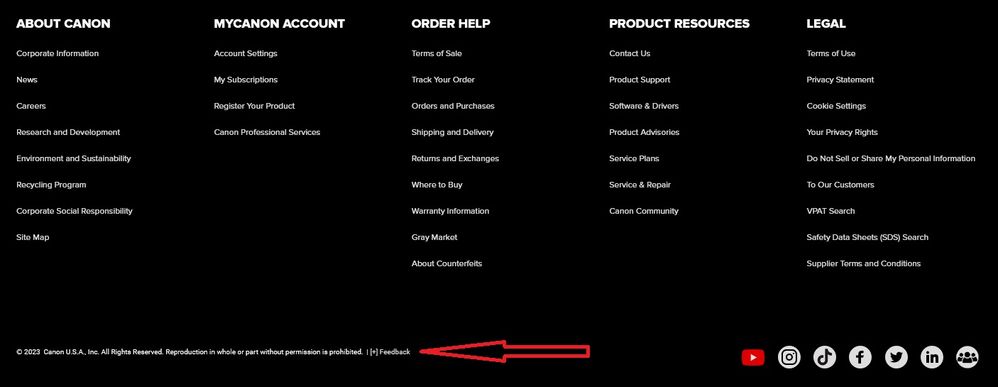- Canon Community
- Discussions & Help
- Camera
- EF & RF Lenses
- Re: Infrared light leak via internal LED with RF l...
- Subscribe to RSS Feed
- Mark Topic as New
- Mark Topic as Read
- Float this Topic for Current User
- Bookmark
- Subscribe
- Mute
- Printer Friendly Page
- Mark as New
- Bookmark
- Subscribe
- Mute
- Subscribe to RSS Feed
- Permalink
- Report Inappropriate Content
11-20-2024 05:43 PM
Hello!
I have been exploring the world of infrared photography with the use of an older 720nm converted Canon DSLR and am looking to update to a new converted mirrorless camera so that I may use my growing collection of RF lenses and consolidate gear.
Unfortunately, it seems most modern RF lenses use an internal infrared LED light as part of their operation (well documented here: https://kolarivision.com/canon-mirrorless-rf-lens-internal-infrared-led-fact-or-fiction/ ) This LED leaves large light leak/lens flares if the image has relatively long shutter speeds, so usage would be limited to handheld speeds only.
Obviously I can use older EF glass on a modern RF camera to solve the issue, but that defeats one of the large points of upgrading (other than proper autofocus and image quality, of course).
Is there any way to disable this light via modern firmware updates? Or is there a roadmap to potentially solving this (albeit niche) issue? Thanks all.
Solved! Go to Solution.
- Mark as New
- Bookmark
- Subscribe
- Mute
- Subscribe to RSS Feed
- Permalink
- Report Inappropriate Content
11-22-2024 10:32 AM
I think this only applies to some of the RF lenses. While I still do use EF lenses on my R8 (which has been converted to Full Spectrum), I also use a few RF lenses. Most are handheld shots - I'm so glad that I don't have to rely on the tripod anymore for EVERY infrared photo, like in the old days... but I do occasionally like the long exposure IR images.
So ignoring anything I took on the R8 with EF glass, let me share 4 shots taken with RF glass.
RF 50mm F/1.8
* 590nm filter - The yellow dune grass on the Lake Michigan shore was taken with a fast exposure of 1/600. If there are IR light leaks with this lens, they do not show on fast exposures.
* IR Chrome filter - The orange grass and single tree on the Lake Michigan shore with a slow exposure of 25 seconds. No visible light leaks.
RF 24-105mm F/4-7.1 (which is supposed to be a poor performer for infrared)
* IR Chrome filter - Red trees, channel connecting two small lakes with a fast exposure of 1/400, no light leaks.
* 850nm filter - Black & white photo, where I used a 15 second exposure. Again, no light leaks.
I'm not saying all of the RF lenses will work as well. Occasionally I get hot spots with the 24-105 (but never with the 50mm). Usually these hot spots are an easy fix with a gradient mask, but not always. Then again, I would get hot spots with my older Canon DSLRs, and still do with infrared film photography at times. It's the nature of this type of photography. At least with the digital you can immediatley reshoot if you get leaks, flares, etc. With the film, you don't know until you develop it.
I'm far from the only person shooting infrared photography with Canon mirrorless and RF lenses.
Gary
Digital: Canon: R6 Mk ll, R8, RP, 60D, various lenses
Film: (still using) Pentax: Spotmatic, K1000, K1000 SE, PZ-70, Miranda: DR, Zenit: 12XP, Kodak: Retina Automatic II, Duaflex III
- Mark as New
- Bookmark
- Subscribe
- Mute
- Subscribe to RSS Feed
- Permalink
- Report Inappropriate Content
11-20-2024 05:56 PM
We are just users. We have no idea about this. Send Canon feedback. On the Canon usa home page at the bottom look for the little '+'
- Mark as New
- Bookmark
- Subscribe
- Mute
- Subscribe to RSS Feed
- Permalink
- Report Inappropriate Content
11-20-2024 06:19 PM
Thanks for the reply, kvbarkley. I'll send them the feedback, but am also curious to hear from the user base since camera modifications (like infrared conversion) are typically not supported, and sometimes alternative solutions can come up.
- Mark as New
- Bookmark
- Subscribe
- Mute
- Subscribe to RSS Feed
- Permalink
- Report Inappropriate Content
11-21-2024 10:55 AM
Does Canon claim that their RF lenses are currently designed for IR usage? I have no idea. If it is an internal LED it is not a light leak. As to the chance of a FW upgrade to turn it off, I seriously doubt you will see that.
EOS 1DX and 1D Mk IV and less lenses then before!
- Mark as New
- Bookmark
- Subscribe
- Mute
- Subscribe to RSS Feed
- Permalink
- Report Inappropriate Content
11-21-2024 03:34 PM
Canon doesn't explicitly say its lenses are designed for IR usage, and you're right that technically the LED isn't a light leak--I use that terminology for ease of explaining the flare effect that appears. I'm not holding my breath for a fw update to allow for an "infrared mode" that disables those lights, but am hopeful that I'm not the only one in the community that has worked around this issue.
- Mark as New
- Bookmark
- Subscribe
- Mute
- Subscribe to RSS Feed
- Permalink
- Report Inappropriate Content
11-21-2024 03:55 PM
I'll bet you are the only one, it has never come up before.
- Mark as New
- Bookmark
- Subscribe
- Mute
- Subscribe to RSS Feed
- Permalink
- Report Inappropriate Content
11-21-2024 04:01 PM
*cue sad trombone* definitely a niche area. a boy can dream tho!
- Mark as New
- Bookmark
- Subscribe
- Mute
- Subscribe to RSS Feed
- Permalink
- Report Inappropriate Content
11-22-2024 10:32 AM
I think this only applies to some of the RF lenses. While I still do use EF lenses on my R8 (which has been converted to Full Spectrum), I also use a few RF lenses. Most are handheld shots - I'm so glad that I don't have to rely on the tripod anymore for EVERY infrared photo, like in the old days... but I do occasionally like the long exposure IR images.
So ignoring anything I took on the R8 with EF glass, let me share 4 shots taken with RF glass.
RF 50mm F/1.8
* 590nm filter - The yellow dune grass on the Lake Michigan shore was taken with a fast exposure of 1/600. If there are IR light leaks with this lens, they do not show on fast exposures.
* IR Chrome filter - The orange grass and single tree on the Lake Michigan shore with a slow exposure of 25 seconds. No visible light leaks.
RF 24-105mm F/4-7.1 (which is supposed to be a poor performer for infrared)
* IR Chrome filter - Red trees, channel connecting two small lakes with a fast exposure of 1/400, no light leaks.
* 850nm filter - Black & white photo, where I used a 15 second exposure. Again, no light leaks.
I'm not saying all of the RF lenses will work as well. Occasionally I get hot spots with the 24-105 (but never with the 50mm). Usually these hot spots are an easy fix with a gradient mask, but not always. Then again, I would get hot spots with my older Canon DSLRs, and still do with infrared film photography at times. It's the nature of this type of photography. At least with the digital you can immediatley reshoot if you get leaks, flares, etc. With the film, you don't know until you develop it.
I'm far from the only person shooting infrared photography with Canon mirrorless and RF lenses.
Gary
Digital: Canon: R6 Mk ll, R8, RP, 60D, various lenses
Film: (still using) Pentax: Spotmatic, K1000, K1000 SE, PZ-70, Miranda: DR, Zenit: 12XP, Kodak: Retina Automatic II, Duaflex III
- Mark as New
- Bookmark
- Subscribe
- Mute
- Subscribe to RSS Feed
- Permalink
- Report Inappropriate Content
11-27-2024 12:12 AM
Hey Gary, thanks for the reply (and excellent images, as well!) You've given me a lot more confidence in being able to work handheld with the glass I have (which includes that same 50mm). It seems like most of the issues are longer exposure, which I don't tend to shoot as often and will plan accordingly with some of my EF lenses.
On a side note, that chrome filter is really something! I've ordered a full-spectrum converted Canon RP, and will consider getting a filter for that. Thanks for the help!
- Mark as New
- Bookmark
- Subscribe
- Mute
- Subscribe to RSS Feed
- Permalink
- Report Inappropriate Content
11-27-2024 09:28 AM
Glad I could be of help. Enjoy shooting infrared! It's challenging and fun.
Gary
Digital: Canon: R6 Mk ll, R8, RP, 60D, various lenses
Film: (still using) Pentax: Spotmatic, K1000, K1000 SE, PZ-70, Miranda: DR, Zenit: 12XP, Kodak: Retina Automatic II, Duaflex III
12/18/2024: New firmware updates are available.
EOS C300 Mark III - Version 1..0.9.1
EOS C500 Mark II - Version 1.1.3.1
12/13/2024: EOS Webcam Utility Pro V2.3b is now available to support Windows on ARM PC users.
12/05/2024: New firmware updates are available.
EOS R5 Mark II - Version 1.0.2
11/14/2024: Windows V 2.3a installer for EOS Webcam Utility Pro is available for download
11/12/2024: EOS Webcam Utility Pro - Version 2.3 is available
09/26/2024: New firmware updates are available.
EOS R6 Mark II - Version 1.5.0
08/09/2024: Firmware update available for RC-IP1000 - Version 1.1.1
08/08/2024: Firmware update available for MS-500 - Version 2.0.0
- Infrared light leak via internal LED with RF lenses in EF & RF Lenses
- Canon to Announce 3 New RF Lenses For Halloween in EF & RF Lenses
- Considering upgrading from EOS 5D Mark III, but going back and forth... in EOS DSLR & Mirrorless Cameras
- Inherent flaw with mirrorless cameras? in EOS DSLR & Mirrorless Cameras
- RF Internal Zoom Lenses in EF & RF Lenses
Canon U.S.A Inc. All Rights Reserved. Reproduction in whole or part without permission is prohibited.