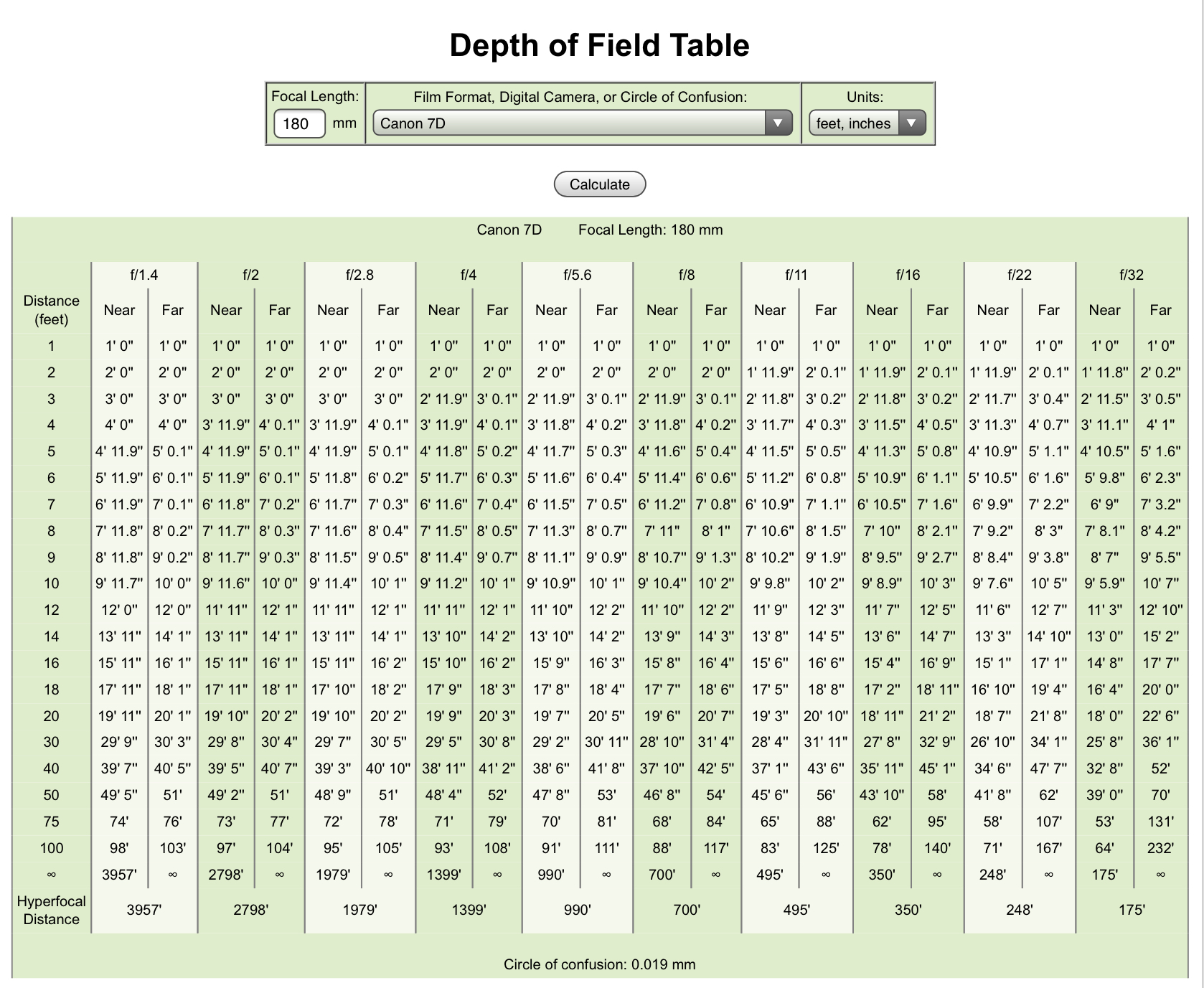- Canon Community
- Discussions & Help
- Camera
- EF & RF Lenses
- 70-200 2.8 - Focusing Issue
- Subscribe to RSS Feed
- Mark Topic as New
- Mark Topic as Read
- Float this Topic for Current User
- Bookmark
- Subscribe
- Mute
- Printer Friendly Page
70-200 2.8 - Focusing Issue
- Mark as New
- Bookmark
- Subscribe
- Mute
- Subscribe to RSS Feed
- Permalink
- Report Inappropriate Content
04-13-2021 03:19 PM - edited 04-13-2021 05:23 PM
Hi all -
I have been having some issues with this lens (70-200 2.8 IS ii). These examples were shot at f/ 2.8 and when you zoom in, you can see that really there is nothing in focus. It appears like a total lack of focal plane. I use back button auto focus + single point and focus on the eyes.
Here is the original photo
Camera: Canon 70d
Settings:
- Manual Mode
- ISO: 250
- 182mm
- f/3.2
- 1/5000s
Focus:
- one shot
- center focus point
Distance:
- Probably about 10-15 away
- I switched between 1.2-infinity and 2.5-infinity but both gave me the same results
When I use live view, I am able to get a crisp photo. I just wish I could get the same resutls with the viewfinder. (When I look the viewfinder, the photo looks sharp, but when I look at it - it comes out like this).
Any tips or advice for shooting with this lens and nailing focus would be greatly appreciated!
P.S: The lens has been calibrated (at home) and the photos still come out like this:
And this is with Live View:
- Mark as New
- Bookmark
- Subscribe
- Mute
- Subscribe to RSS Feed
- Permalink
- Report Inappropriate Content
04-14-2021 12:21 PM
Now the truth about AFMA. It does not make, not one tiny bit, you lens any sharper. This is impossible unless a mechanical part is changed, removed or replaced, once the lens is constructed. What it does is move the critical focus point in or out. You can get it so far off you are not actually focusing on what you think you are. Set it back to zero and do my test.
EOS 1DX and many lenses.
- Mark as New
- Bookmark
- Subscribe
- Mute
- Subscribe to RSS Feed
- Permalink
- Report Inappropriate Content
04-21-2021 10:58 AM
@ebiggs1 wrote:"P.S: The lens has been calibrated (at home) and the photos still come out like this:"
This is almost assuredly the issue. People misuse this feature all the time. Set it back to zero. Now reset the 70D to factory. Menus, tools, clear all settings and clear all custom settings. Now set the 70D to "P" mode. Set ISO to 200 and daylight WB. Use One shot and do not use BBF or Ai-servo. Do use just the center focus point. Now tale some random shots out side on a nice sunny day. Make sure there are some vertical lines in you test sample shots like trees or a fence or buildings, etc.
If it works, it works and you set or set something incorrectly. If you still get OOF shots call Canon.1 (800) 652-2666 Set up a C&C for the lens.
BTW, you always shoot Raw? Not absolutely necessary for this test but it is in your normal work.
Okay - will do! Thank you!
And yes, always shooting in RAW 🙂
- Mark as New
- Bookmark
- Subscribe
- Mute
- Subscribe to RSS Feed
- Permalink
- Report Inappropriate Content
04-21-2021 10:59 AM
@Waddizzle wrote:Thanks, for the clear and concise answers. I agree with the others. Zero out the AFMA settings. Leave it cleared out.
Making those adjustments should be a last resort, not a first option. It is easier to come up with a bad set of numbers than a good set. It is a deceptively difficult task. I am not saying it is hard, just that it is not easy to do. It can test your skills just as much the gear.
You are also working with a very narrow Depth of Field, too.
Okay, thank you! I will clear them out and see if I can get better results!
- « Previous
-
- 1
- 2
- Next »
- « Previous
-
- 1
- 2
- Next »
12/18/2025: New firmware updates are available.
12/15/2025: New firmware update available for EOS C50 - Version 1.0.1.1
11/20/2025: New firmware updates are available.
EOS R5 Mark II - Version 1.2.0
PowerShot G7 X Mark III - Version 1.4.0
PowerShot SX740 HS - Version 1.0.2
10/21/2025: Service Notice: To Users of the Compact Digital Camera PowerShot V1
10/15/2025: New firmware updates are available.
Speedlite EL-5 - Version 1.2.0
Speedlite EL-1 - Version 1.1.0
Speedlite Transmitter ST-E10 - Version 1.2.0
07/28/2025: Notice of Free Repair Service for the Mirrorless Camera EOS R50 (Black)
7/17/2025: New firmware updates are available.
05/21/2025: New firmware update available for EOS C500 Mark II - Version 1.1.5.1
02/20/2025: New firmware updates are available.
RF70-200mm F2.8 L IS USM Z - Version 1.0.6
RF24-105mm F2.8 L IS USM Z - Version 1.0.9
RF100-300mm F2.8 L IS USM - Version 1.0.8
- RF 100-500mm F4.5-7.1 L IS USM, Auto Focus focuses too close in EF & RF Lenses
- RF 100mm f2.8 macro lens serious focusing issues in EF & RF Lenses
- How to adapt M42 lens on EF-S mount for EOS 2000D in EF & RF Lenses
- AI Servo tips, or focusing on walking subjects on 5Ds and 70D in EOS DSLR & Mirrorless Cameras
- EOS R struggles to focus from close to infinity in EOS DSLR & Mirrorless Cameras
Canon U.S.A Inc. All Rights Reserved. Reproduction in whole or part without permission is prohibited.