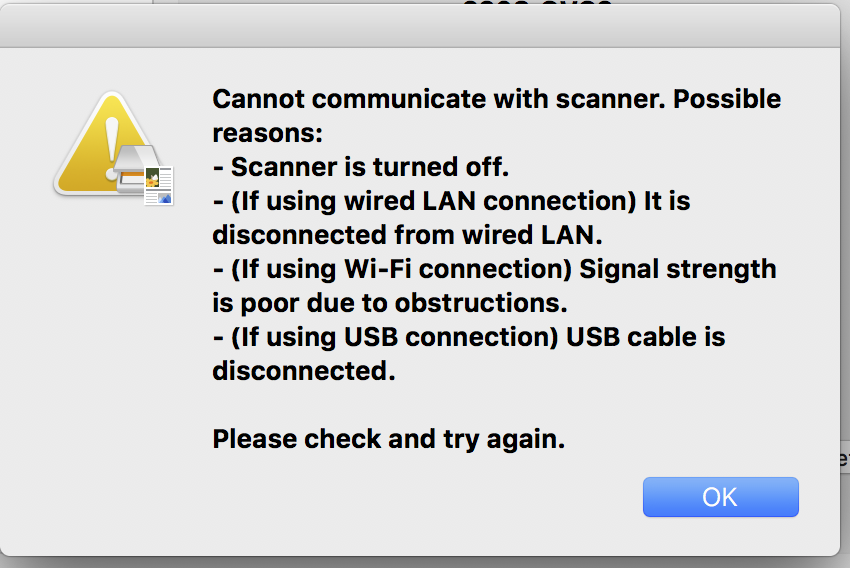- Canon Community
- Discussions & Help
- Printer
- Desktop Inkjet Printers
- Re: pixma ts 3140 cannot communicate with the scan...
- Subscribe to RSS Feed
- Mark Topic as New
- Mark Topic as Read
- Float this Topic for Current User
- Bookmark
- Subscribe
- Mute
- Printer Friendly Page
pixma ts 3140 cannot communicate with the scanner
- Mark as New
- Bookmark
- Subscribe
- Mute
- Subscribe to RSS Feed
- Permalink
- Report Inappropriate Content
09-19-2019 07:29 AM
Hello.
Asfter installing manually the printe digiting the ip address, as there was no automatic configuration availability of the software, I succeed prinitng, however I can't connect to th scanner.
The following is the message I got:
i deleted the files, installed again, re-deleted them, re-installed, both for TS 3100-3120 and TS 3100-3122 (these are the only models on Canon website). Nothing happensa, same message.
This is very frustrating, can please soemone assist?
Thank you
- Mark as New
- Bookmark
- Subscribe
- Mute
- Subscribe to RSS Feed
- Permalink
- Report Inappropriate Content
09-19-2019 08:27 AM
Hi,
Welcome to The Canon Forums, and thank you for your inquiry!
We appreciate your participation, however, we need to let you know that the Canon Forum is hosted and moderated within the United States by Canon USA. We are only able to provide support for Canon products manufactured for and used within the US market.
If you live outside the United States, to go: https://global.canon and select your country or region for your support needs.
12/18/2025: New firmware updates are available.
12/15/2025: New firmware update available for EOS C50 - Version 1.0.1.1
11/20/2025: New firmware updates are available.
EOS R5 Mark II - Version 1.2.0
PowerShot G7 X Mark III - Version 1.4.0
PowerShot SX740 HS - Version 1.0.2
10/21/2025: Service Notice: To Users of the Compact Digital Camera PowerShot V1
10/15/2025: New firmware updates are available.
Speedlite EL-5 - Version 1.2.0
Speedlite EL-1 - Version 1.1.0
Speedlite Transmitter ST-E10 - Version 1.2.0
07/28/2025: Notice of Free Repair Service for the Mirrorless Camera EOS R50 (Black)
7/17/2025: New firmware updates are available.
05/21/2025: New firmware update available for EOS C500 Mark II - Version 1.1.5.1
02/20/2025: New firmware updates are available.
RF70-200mm F2.8 L IS USM Z - Version 1.0.6
RF24-105mm F2.8 L IS USM Z - Version 1.0.9
RF100-300mm F2.8 L IS USM - Version 1.0.8
- PIXMA TS6420 can no longer scan using Image Capture on Mac in Printer Software & Networking
- How To Install Canon CanoScan 500F on windows 10 and 11. I installed on Windows 11 Here is how in Scanners
- Canon DR-G1100 scanning noise in Scanners
- Image Capture hijacks my LiDE 400 in Scanners
- imageCLASS D570 does not scan via wireless connection in Printer Software & Networking
Canon U.S.A Inc. All Rights Reserved. Reproduction in whole or part without permission is prohibited.