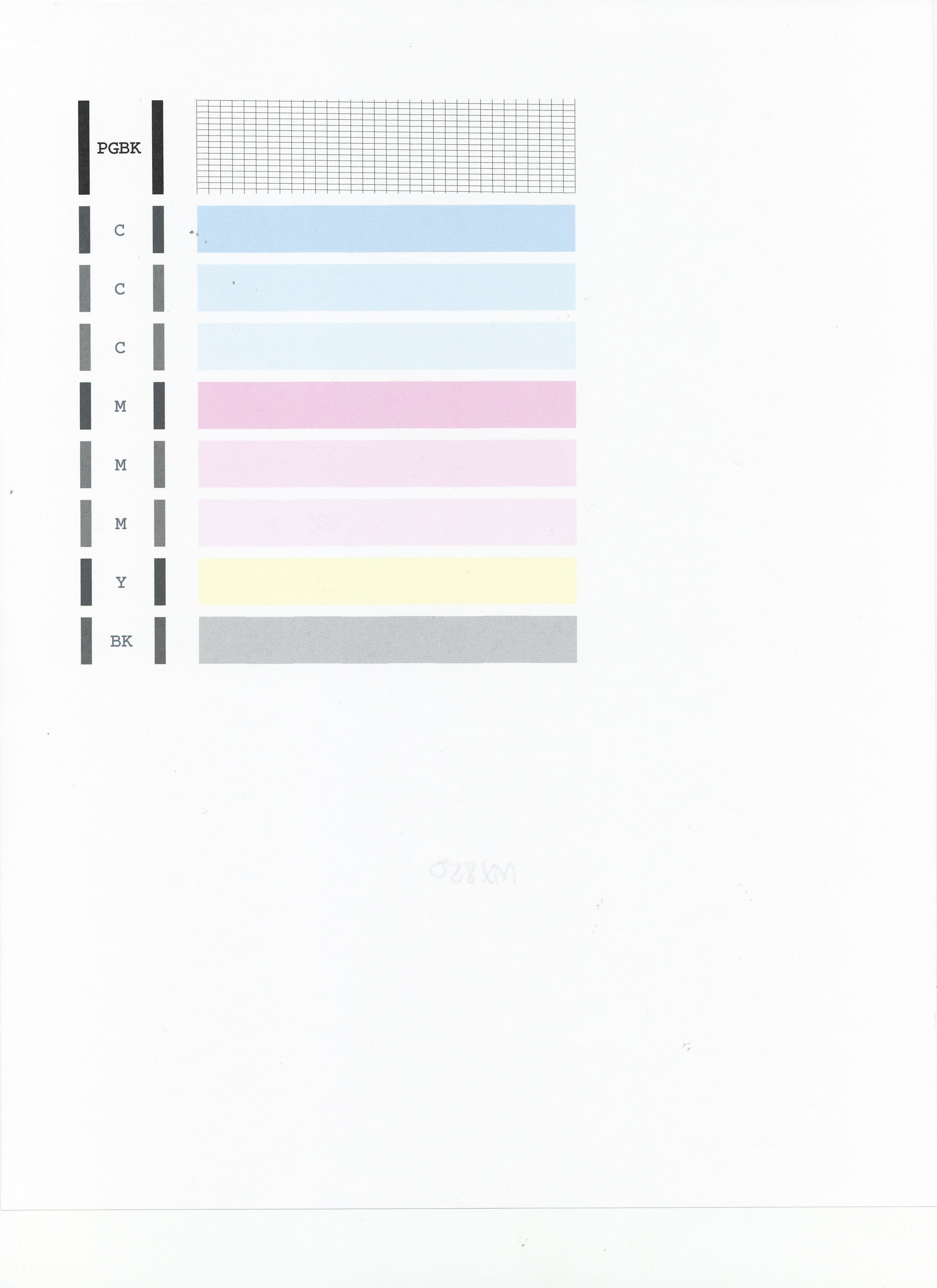- Canon Community
- Discussions & Help
- Printer
- Desktop Inkjet Printers
- pixma mx922 paper guide & print quality
- Subscribe to RSS Feed
- Mark Topic as New
- Mark Topic as Read
- Float this Topic for Current User
- Bookmark
- Subscribe
- Mute
- Printer Friendly Page
pixma mx922 paper guide & print quality
- Mark as New
- Bookmark
- Subscribe
- Mute
- Subscribe to RSS Feed
- Permalink
- Report Inappropriate Content
12-19-2016 09:44 AM - edited 12-19-2016 09:46 AM
i have two "questions"
1. i can't get the paper guide A in bottom paper drawer to move out of a4 position. i can get it to go legal & narrower, but nothing shorter.
2. all of my ink cartridges are full, but my print quality is really poor.
suggestions for either?
- Mark as New
- Bookmark
- Subscribe
- Mute
- Subscribe to RSS Feed
- Permalink
- Report Inappropriate Content
12-21-2016 10:14 AM
Hi rrtt,
When printing from the bottom cassette, the supported paper sizes are as follows:
A4, B5, A5, Letter, Legal, 8" x 10" (20 x 25 cm), European DL, and US Comm. Env. #10
If you are using a smaller paper size, please use the upper cassette.
In regards to print quality, please print the nozzle check pattern to determine whether the ink is ejecting properly from the print head. To do this, please follow these steps:
1. Make sure that your PIXMA MX922 is turned on.
2. Load a sheet of A4 or Letter-sized plain paper in the Auto Sheet Feeder or the Cassette.
3. Open the Paper Output Tray and then open the Output Tray Extension.
4. To print the nozzle check pattern:
4-1. Press the MENU button on your PIXMA MX922.
4-2. Press the Setup button.
4-3. Select Maintenance, then press the OK button. The Maintenance screen is displayed.
4-4. Select Print nozzle check pattern and then press the OK button. The pattern print confirmation screen is displayed.
4-5. Select Yes and then press the OK button.
The nozzle check pattern is printed and the pattern confirmation screens are displayed alternately. Please compare your printout to the example that has been attached to the bottom of this post.
If they differ, perform a few cleanings. Please perform the following steps to perform a Cleaning:
1. Press the MENU button on your PIXMA MX922.
2. Press the Setup button.
3. Select Maintenance then press the OK button.
4. Select Cleaning and press OK.
5. Press OK to select Yes.
The cleaning will be performed. After 2 or 3 cleanings, print another test page.
Does the test page print correctly? If not, please contact our support group using the following link:
http://Canon.us/ContactLI
- Mark as New
- Bookmark
- Subscribe
- Mute
- Subscribe to RSS Feed
- Permalink
- Report Inappropriate Content
12-21-2016 07:00 PM
just to make sure i'm understanding ... when printing 8 1/2" x 11" paper, the paper guide (in the bottom cassette) does not need to be "snugged up" to the bottom edge of the paper?
01/27/2025: New firmware updates are available.
01/22/2024: Canon Supports Disaster Relief Efforts in California
01/14/2025: Steps to resolve still image problem when using certain SanDisk SD cards with the Canon EOS R5 Mark II
12/18/2024: New firmware updates are available.
EOS C300 Mark III - Version 1..0.9.1
EOS C500 Mark II - Version 1.1.3.1
12/13/2024: EOS Webcam Utility Pro V2.3b is now available to support Windows on ARM PC users.
12/05/2024: New firmware updates are available.
EOS R5 Mark II - Version 1.0.2
11/14/2024: Windows V 2.3a installer for EOS Webcam Utility Pro is available for download
11/12/2024: EOS Webcam Utility Pro - Version 2.3 is available
09/26/2024: New firmware updates are available.
EOS R6 Mark II - Version 1.5.0
08/09/2024: Firmware update available for RC-IP1000 - Version 1.1.1
08/08/2024: Firmware update available for MS-500 - Version 2.0.0
- PIXMA TS6420a - Printer Using Color to Make Black On Color Print in Desktop Inkjet Printers
- G6020: Colors on my new printer are not bright in Desktop Inkjet Printers
- SELPHY CP910 not printing all colors, showing error message on new cartridge in Mobile & Compact Printers
- imagePROGRAF PRO-1100 colors off, vertical white band in Professional Photo Printers
- MF451dw Wont Stop "Duplex" Printing in Office Printers
Canon U.S.A Inc. All Rights Reserved. Reproduction in whole or part without permission is prohibited.