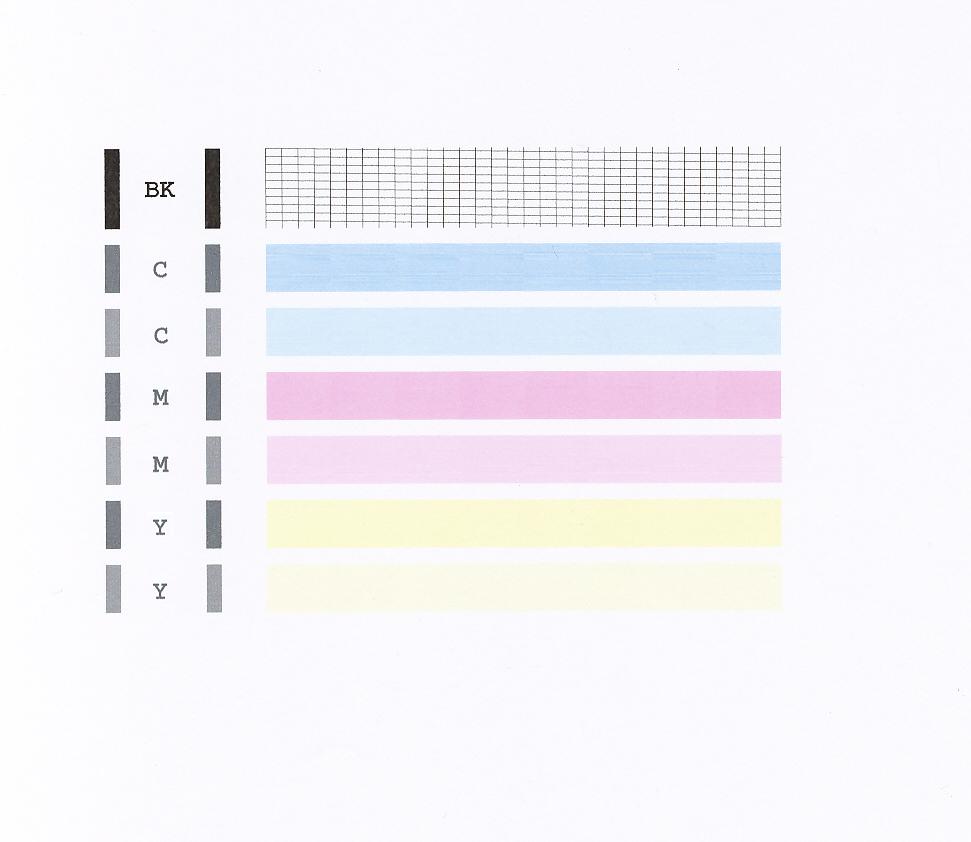- Canon Community
- Discussions & Help
- Printer
- Desktop Inkjet Printers
- Re: can't print color
- Subscribe to RSS Feed
- Mark Topic as New
- Mark Topic as Read
- Float this Topic for Current User
- Bookmark
- Subscribe
- Mute
- Printer Friendly Page
can't print color
- Mark as New
- Bookmark
- Subscribe
- Mute
- Subscribe to RSS Feed
- Permalink
- Report Inappropriate Content
02-07-2016 03:02 PM
- Mark as New
- Bookmark
- Subscribe
- Mute
- Subscribe to RSS Feed
- Permalink
- Report Inappropriate Content
02-09-2016 08:57 AM
Hi yazmineee,
A test of your PIXMA MG2922 should be performed. This will tell us if your PIXMA MG2922 is working correctly. To do this, please load letter-sized paper in the PIXMA MG2922 and follow these steps:
1. Make sure that your PIXMA MG2922's power is turned on.
2. Load a sheet of A4 or Letter-sized plain paper in the rear tray.
3. Pull out the paper output tray and the output tray extension.
4. Hold down the Stop button until the Alarm lamp flashes once, then release it immediately.
The nozzle check pattern will be printed.
Does the test page that you just printed match the example below?
- Mark as New
- Bookmark
- Subscribe
- Mute
- Subscribe to RSS Feed
- Permalink
- Report Inappropriate Content
02-22-2016 07:13 PM
01/27/2025: New firmware updates are available.
01/22/2024: Canon Supports Disaster Relief Efforts in California
01/14/2025: Steps to resolve still image problem when using certain SanDisk SD cards with the Canon EOS R5 Mark II
12/18/2024: New firmware updates are available.
EOS C300 Mark III - Version 1..0.9.1
EOS C500 Mark II - Version 1.1.3.1
12/13/2024: EOS Webcam Utility Pro V2.3b is now available to support Windows on ARM PC users.
12/05/2024: New firmware updates are available.
EOS R5 Mark II - Version 1.0.2
11/14/2024: Windows V 2.3a installer for EOS Webcam Utility Pro is available for download
11/12/2024: EOS Webcam Utility Pro - Version 2.3 is available
09/26/2024: New firmware updates are available.
EOS R6 Mark II - Version 1.5.0
08/09/2024: Firmware update available for RC-IP1000 - Version 1.1.1
08/08/2024: Firmware update available for MS-500 - Version 2.0.0
- Canon MX 492: MacBook Sequois 15.3: how do I print a 4x5 color photo (on glossy photo paper) in Desktop Inkjet Printers
- Canon MX 492-restrict printing to b&w only w/Macbook Air 15.3 in Desktop Inkjet Printers
- Canon D530 is stuck in copy mode. in Office Printers
- Color imageCLASS MF753Cdw needs to awake with print job in Office Printers
- PIXMA G7070 Long delay before printing in Desktop Inkjet Printers
Canon U.S.A Inc. All Rights Reserved. Reproduction in whole or part without permission is prohibited.