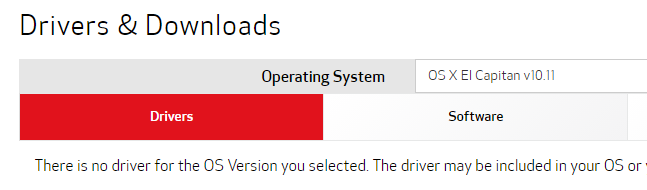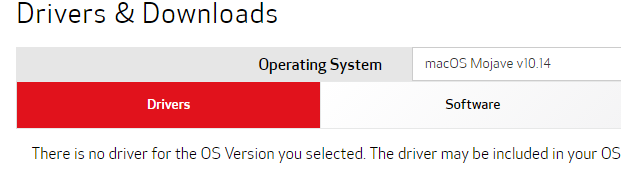- Canon Community
- Discussions & Help
- Printer
- Desktop Inkjet Printers
- Re: Would love some help - Cannot download drivers...
- Subscribe to RSS Feed
- Mark Topic as New
- Mark Topic as Read
- Float this Topic for Current User
- Bookmark
- Subscribe
- Mute
- Printer Friendly Page
Would love some help - Cannot download drivers for TS6320
- Mark as New
- Bookmark
- Subscribe
- Mute
- Subscribe to RSS Feed
- Permalink
- Report Inappropriate Content
09-15-2020 10:26 PM - edited 09-15-2020 10:30 PM
I've attempted to install the driver for the TS6320 on multiple computers, however the driver is continually blocked as it's believed to be a virus.
How can I get this printer to work with my computers? Two computers are on macOS Mojanve, one is macOS El Capitan.
Thank you.
- Mark as New
- Bookmark
- Subscribe
- Mute
- Subscribe to RSS Feed
- Permalink
- Report Inappropriate Content
09-17-2020 09:50 AM - edited 09-17-2020 09:52 AM
Greetings,
TS6320. There are no Canon drivers avaialble for either OS - Mojave or El Capitan for this printer.
If you are trying to install a Canon driver, it is not intended for the operating system(s) you are trying to use ot with.
~Rick
Bay Area - CA
~R5 C (1.1.2.1), ~R50v (1.1.1) ~RF Trinity, ~RF 100 Macro, ~RF 100~400, ~RF 100~500, ~RF 200-800 +RF 1.4x TC, BG-R10, 430EX III-RT ~DxO PhotoLab Elite ~DaVinci Resolve Studio ~ImageClass MF644Cdw/MF656Cdw ~Pixel 8 ~CarePaks Are Worth It
- Mark as New
- Bookmark
- Subscribe
- Mute
- Subscribe to RSS Feed
- Permalink
- Report Inappropriate Content
09-18-2020 01:13 PM - edited 09-18-2020 01:14 PM
Does this mean the TS6320 doesn't work with any Macs on either of those OS's?
I can't find another way to connect to the printer, regardless of how many times I restart it and connect it to the network, none of my computers find it on said network.
- Mark as New
- Bookmark
- Subscribe
- Mute
- Subscribe to RSS Feed
- Permalink
- Report Inappropriate Content
10-13-2020 03:34 PM
Hi JustMakeItWork,
The PIXMA TS6320 does not have driver downloads available from Canon for Mojave or El Capitan because the TS6320 uses Apple's built in printing system, Airprint.
For assistance with resolve this issue, please Canon's Technical Support Representatives via phone or chat. To contact a Technical Support Representative, please use the link below:
https://mycanon.usa.canon.com
01/20/2026: New firmware updates are available.
12/22/2025: New firmware update is available for EOS R6 Mark III- Version 1.0.2
11/20/2025: New firmware updates are available.
EOS R5 Mark II - Version 1.2.0
PowerShot G7 X Mark III - Version 1.4.0
PowerShot SX740 HS - Version 1.0.2
10/21/2025: Service Notice: To Users of the Compact Digital Camera PowerShot V1
10/15/2025: New firmware updates are available.
Speedlite EL-5 - Version 1.2.0
Speedlite EL-1 - Version 1.1.0
Speedlite Transmitter ST-E10 - Version 1.2.0
07/28/2025: Notice of Free Repair Service for the Mirrorless Camera EOS R50 (Black)
7/17/2025: New firmware updates are available.
05/21/2025: New firmware update available for EOS C500 Mark II - Version 1.1.5.1
02/20/2025: New firmware updates are available.
RF70-200mm F2.8 L IS USM Z - Version 1.0.6
RF24-105mm F2.8 L IS USM Z - Version 1.0.9
RF100-300mm F2.8 L IS USM - Version 1.0.8
- PIXMA MG2922 Can't download driver to computer, phone app can't find printer in Printer Software & Networking
- imageCLASS MF634Cdw - Cannot download drivers in Printer Software & Networking
- MF269dw II stuck in Download Mode, Canon support has so far proven useless. Please help. in Office Printers
- How To Install Canon CanoScan 500F on windows 10 and 11. I installed on Windows 11 Here is how in Scanners
- TR7820 Driver Bulk Download in Printer Software & Networking
Canon U.S.A Inc. All Rights Reserved. Reproduction in whole or part without permission is prohibited.