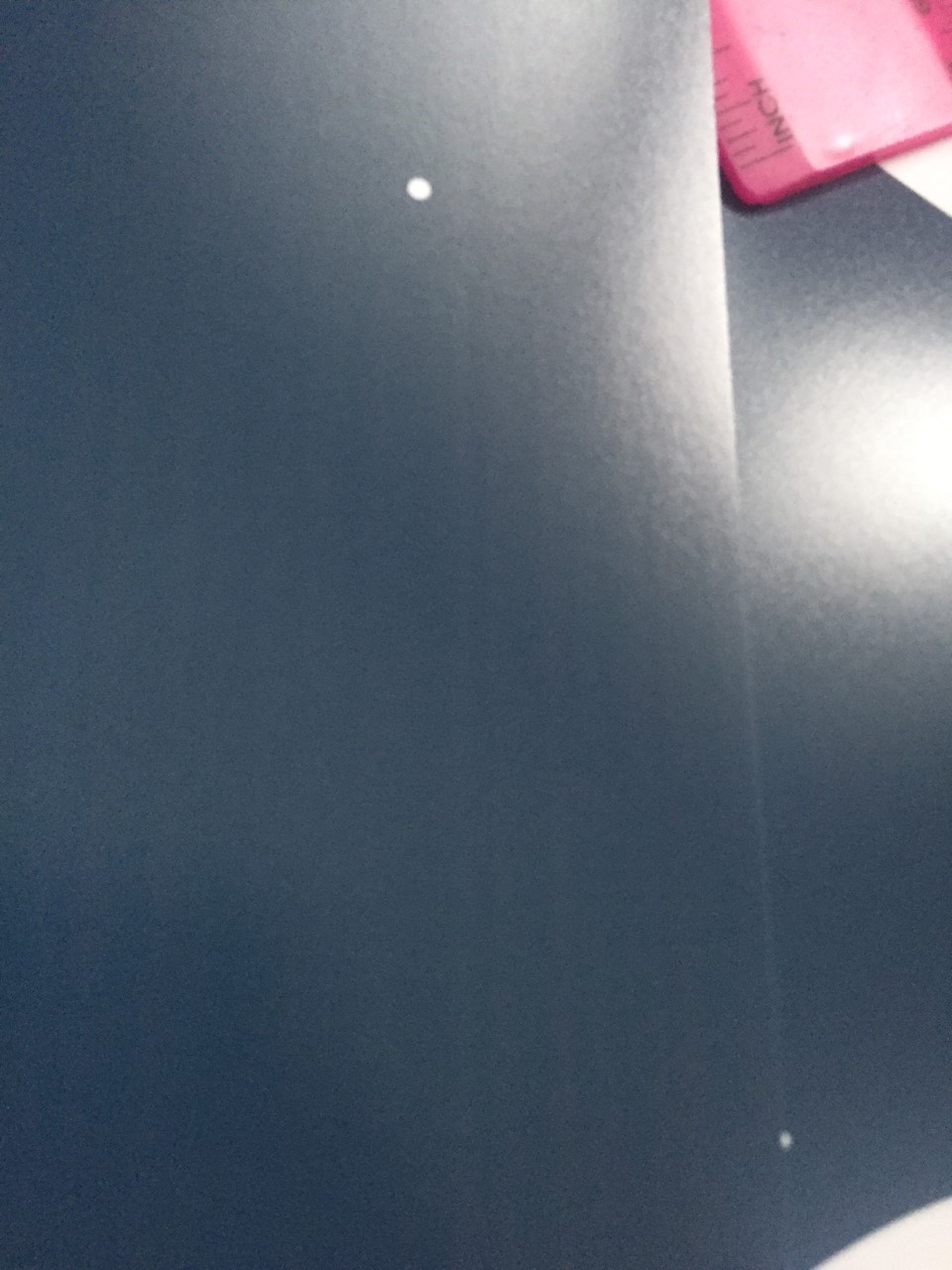- Canon Community
- Discussions & Help
- Printer
- Desktop Inkjet Printers
- Re: Vertical White Lines
- Subscribe to RSS Feed
- Mark Topic as New
- Mark Topic as Read
- Float this Topic for Current User
- Bookmark
- Subscribe
- Mute
- Printer Friendly Page
Vertical White Lines
- Mark as New
- Bookmark
- Subscribe
- Mute
- Subscribe to RSS Feed
- Permalink
- Report Inappropriate Content
11-08-2018 10:22 AM
Hi all, experiencing a problem, especially when I print darker prints. It is not so noticable on lighter prints. Eash print has identical white vertical lines running down in. I print using official Canon lustre paper with Canon inks, on the right setting of course. i have been printing these for years and have only just run into this problem.
I have ran a deep clean and system clean, and alligned the print heads, with no luck. I have replaced all of the ink cartridges also. Any ideas? Apologies that it is quite hard to see on picture.
-Claire
- Mark as New
- Bookmark
- Subscribe
- Mute
- Subscribe to RSS Feed
- Permalink
- Report Inappropriate Content
11-08-2018 11:43 AM
Hello!
So that the Community can help you better, we will need to know exactly what model printer you're using (it's usually on the top or front of the unit). If this is an urgent support need, please call 1-800-OK-CANON (800-652-2666) weekdays.
If you're outside of the USA, please click HERE to find support options in your country.
Thanks and have a great day!
- Mark as New
- Bookmark
- Subscribe
- Mute
- Subscribe to RSS Feed
- Permalink
- Report Inappropriate Content
11-08-2018 11:48 AM
- Mark as New
- Bookmark
- Subscribe
- Mute
- Subscribe to RSS Feed
- Permalink
- Report Inappropriate Content
11-08-2018 03:13 PM
Hello.
Troubleshooting with our support group will be needed to narrow down the cause of your issue. Please contact our support group using the "Contact Us" link below for additional assistance.
This didn't answer your question or issue? Find more help at Contact Us.
- Mark as New
- Bookmark
- Subscribe
- Mute
- Subscribe to RSS Feed
- Permalink
- Report Inappropriate Content
11-08-2018 04:59 PM
Hi, I can't make phone calls, how else can I get in touch?
- Mark as New
- Bookmark
- Subscribe
- Mute
- Subscribe to RSS Feed
- Permalink
- Report Inappropriate Content
11-09-2018 03:15 PM
What program are you using to print your images?
What version of Windows (or OS X) is installed on your computer?
12/18/2025: New firmware updates are available.
12/15/2025: New firmware update available for EOS C50 - Version 1.0.1.1
11/20/2025: New firmware updates are available.
EOS R5 Mark II - Version 1.2.0
PowerShot G7 X Mark III - Version 1.4.0
PowerShot SX740 HS - Version 1.0.2
10/21/2025: Service Notice: To Users of the Compact Digital Camera PowerShot V1
10/15/2025: New firmware updates are available.
Speedlite EL-5 - Version 1.2.0
Speedlite EL-1 - Version 1.1.0
Speedlite Transmitter ST-E10 - Version 1.2.0
07/28/2025: Notice of Free Repair Service for the Mirrorless Camera EOS R50 (Black)
7/17/2025: New firmware updates are available.
05/21/2025: New firmware update available for EOS C500 Mark II - Version 1.1.5.1
02/20/2025: New firmware updates are available.
RF70-200mm F2.8 L IS USM Z - Version 1.0.6
RF24-105mm F2.8 L IS USM Z - Version 1.0.9
RF100-300mm F2.8 L IS USM - Version 1.0.8
- MAXIFY MB5120 Pages coming out blank in Office Printers
- NEW imageprograf PRO-310 printer printing vert. lines in Professional Photo Printers
- imageCLASS MF634Cdw Black vertical line on scans, not on copies or prints in Office Printers
- LBP674Cdw – White Streaking on Edge, Faded Printing After Warm-Up, No OEM Toner Left in Office Printers
- PIXMA MX922 Not printing in color in Desktop Inkjet Printers
Canon U.S.A Inc. All Rights Reserved. Reproduction in whole or part without permission is prohibited.