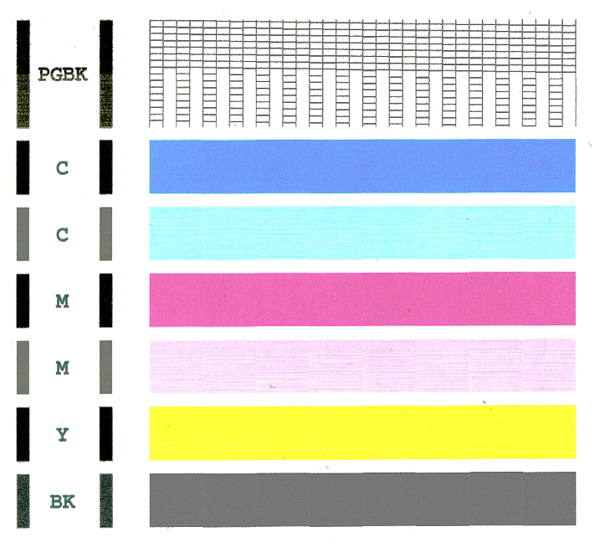- Canon Community
- Discussions & Help
- Printer
- Desktop Inkjet Printers
- Re: Trouble with pgi5bk cartridge?
- Subscribe to RSS Feed
- Mark Topic as New
- Mark Topic as Read
- Float this Topic for Current User
- Bookmark
- Subscribe
- Mute
- Printer Friendly Page
Trouble with pgi5bk cartridge?
- Mark as New
- Bookmark
- Subscribe
- Mute
- Subscribe to RSS Feed
- Permalink
- Report Inappropriate Content
12-05-2012 08:41 AM
I have a Canon iP4300 printer that has received light to "average" use. I noticed that when I printed pages of type, either on the fast or standard quality setting, there are light and darker lines of type. (I don't know if it's related to this problem, but when printing color photos, I've seen a progressive increase over time of visible lines in the prints.)
All the cartridges are new Canon brand, plenty of ink in each one, and I performed two regular head cleanings and a deep cleaning, with no improvement.
Here is a scan of the test page I printed after all the head cleaning:
When I started the deep cleaning, the PGI5BK ink reservoir was about 1/2 full, but was empty when the process was completed, and then I got the "out of ink" message.
Any ideas what's going on, and could I have a defective PGI5BK cartridge? But that wouldn't explain the gradual appearance over time of lines in the color photos, I've been noticing this for some time.
Thanks.
- Mark as New
- Bookmark
- Subscribe
- Mute
- Subscribe to RSS Feed
- Permalink
- Report Inappropriate Content
12-11-2012 12:13 PM
Hello 2littl2late.
Unfortunately, if the black grid will not print correctly after cleanings have been done, the unit may have to be serviced.
Please contact our support group using the "Contact Us" link below for additional assistance.
This didn't answer your question or issue? Find more help at Contact Us.
01/20/2026: New firmware updates are available.
12/22/2025: New firmware update is available for EOS R6 Mark III- Version 1.0.2
11/20/2025: New firmware updates are available.
EOS R5 Mark II - Version 1.2.0
PowerShot G7 X Mark III - Version 1.4.0
PowerShot SX740 HS - Version 1.0.2
10/21/2025: Service Notice: To Users of the Compact Digital Camera PowerShot V1
10/15/2025: New firmware updates are available.
Speedlite EL-5 - Version 1.2.0
Speedlite EL-1 - Version 1.1.0
Speedlite Transmitter ST-E10 - Version 1.2.0
07/28/2025: Notice of Free Repair Service for the Mirrorless Camera EOS R50 (Black)
7/17/2025: New firmware updates are available.
05/21/2025: New firmware update available for EOS C500 Mark II - Version 1.1.5.1
02/20/2025: New firmware updates are available.
RF70-200mm F2.8 L IS USM Z - Version 1.0.6
RF24-105mm F2.8 L IS USM Z - Version 1.0.9
RF100-300mm F2.8 L IS USM - Version 1.0.8
- Trouble getting a return label for ink cartridges in Desktop Inkjet Printers
- PIXMA TS302 feeds paper and stops, computer thinks print job is complete in Desktop Inkjet Printers
- installed new ink in Pixma Pro 10, now can't clear error in Professional Photo Printers
- Selphy Square QX10 says new ink cartridge is unsupported in Mobile & Compact Printers
- MAXIFY GX7021 says to order more ink but tanks are still 3/4 full in Office Printers
Canon U.S.A Inc. All Rights Reserved. Reproduction in whole or part without permission is prohibited.