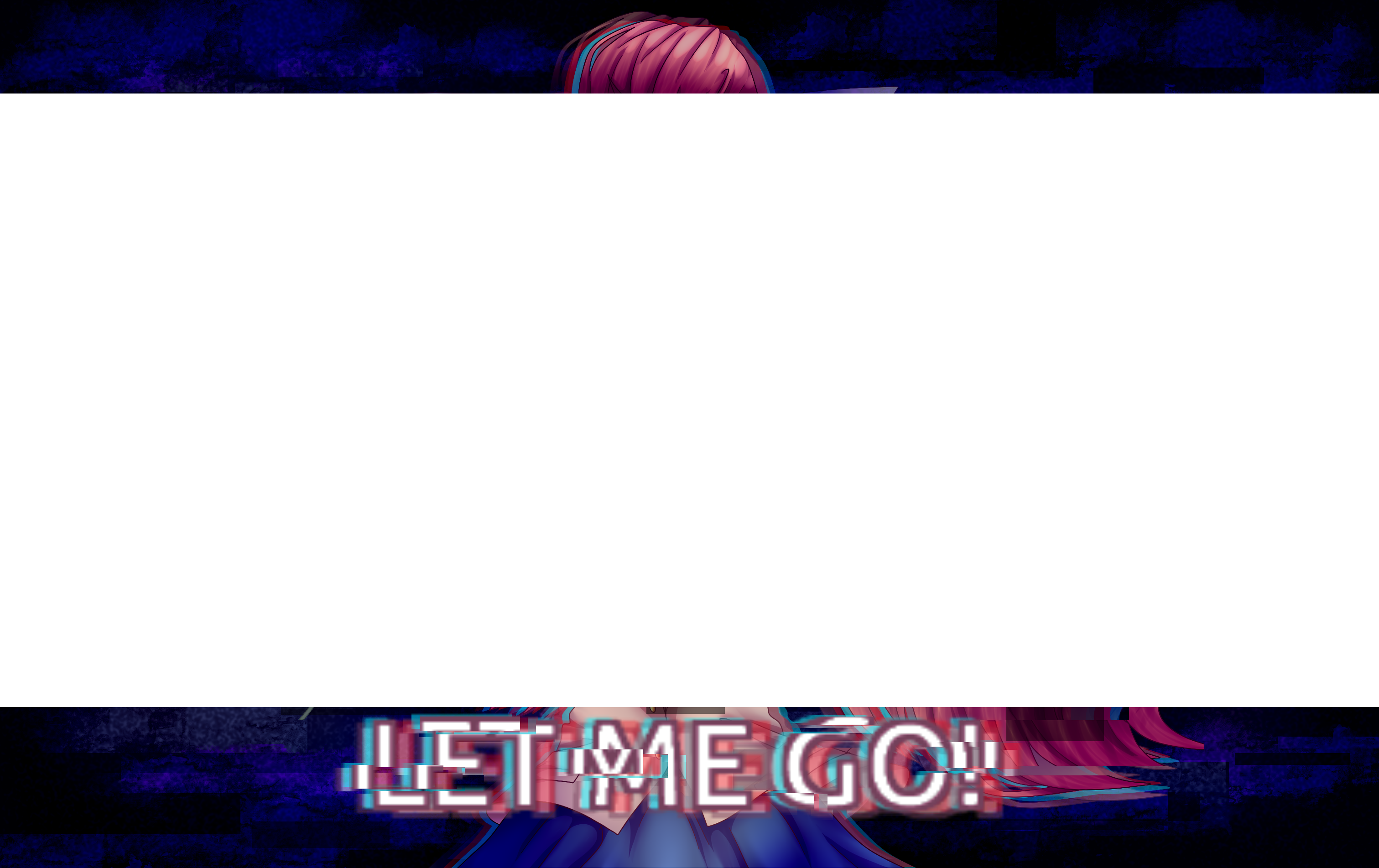- Canon Community
- Discussions & Help
- Printer
- Desktop Inkjet Printers
- TR4520 Image Printing Issue
- Subscribe to RSS Feed
- Mark Topic as New
- Mark Topic as Read
- Float this Topic for Current User
- Bookmark
- Subscribe
- Mute
- Printer Friendly Page
- Mark as New
- Bookmark
- Subscribe
- Mute
- Subscribe to RSS Feed
- Permalink
- Report Inappropriate Content
03-23-2021 10:47 PM
Hey,
I have a Canon TR4520 being using on a Windows 10. I put in new ink and did deep cleaning, Print Head Alignment, and Nozzle Check. Everything prints out fine. However, whenever I try to print out an image, there is a wide line of area that just isn't printed. Text documents in black and white print fine, but any image will give me an incomplete image. The incomplete part will be the same location every time, even when I print at different page sizes and on different types of paper. On the other hand, different images will put the line in different spots. Do you have any idea what is causing this? I attached an image below about what a finished image might look like. They aren't all that exagerated nor is the line in the same place in different images. Clearly not a nozzel issue. Any help would be appreciated.
Solved! Go to Solution.
Accepted Solutions
- Mark as New
- Bookmark
- Subscribe
- Mute
- Subscribe to RSS Feed
- Permalink
- Report Inappropriate Content
03-23-2021 11:03 PM
I found the solution. It was Windows Update KB5000802 that was causing my problem. Uninstalling it resolved the problem.
- Mark as New
- Bookmark
- Subscribe
- Mute
- Subscribe to RSS Feed
- Permalink
- Report Inappropriate Content
03-23-2021 11:03 PM
I found the solution. It was Windows Update KB5000802 that was causing my problem. Uninstalling it resolved the problem.
12/18/2025: New firmware updates are available.
12/15/2025: New firmware update available for EOS C50 - Version 1.0.1.1
11/20/2025: New firmware updates are available.
EOS R5 Mark II - Version 1.2.0
PowerShot G7 X Mark III - Version 1.4.0
PowerShot SX740 HS - Version 1.0.2
10/21/2025: Service Notice: To Users of the Compact Digital Camera PowerShot V1
10/15/2025: New firmware updates are available.
Speedlite EL-5 - Version 1.2.0
Speedlite EL-1 - Version 1.1.0
Speedlite Transmitter ST-E10 - Version 1.2.0
07/28/2025: Notice of Free Repair Service for the Mirrorless Camera EOS R50 (Black)
7/17/2025: New firmware updates are available.
05/21/2025: New firmware update available for EOS C500 Mark II - Version 1.1.5.1
02/20/2025: New firmware updates are available.
RF70-200mm F2.8 L IS USM Z - Version 1.0.6
RF24-105mm F2.8 L IS USM Z - Version 1.0.9
RF100-300mm F2.8 L IS USM - Version 1.0.8
- PIXMA TS7720, Support Code 1651, unable to communicate with server or recognize ink cartridge status in Desktop Inkjet Printers
- PIXMA G7020 Printed colors don't match computer screen colors in Desktop Inkjet Printers
- Canon print app - no hole punch option in Printer Software & Networking
- PIXMA G620 won't print borderless on high resolution paper in Desktop Inkjet Printers
- PIXMA Pro 1100 printer, printing slow and only blue and pink tones in Professional Photo Printers
Canon U.S.A Inc. All Rights Reserved. Reproduction in whole or part without permission is prohibited.