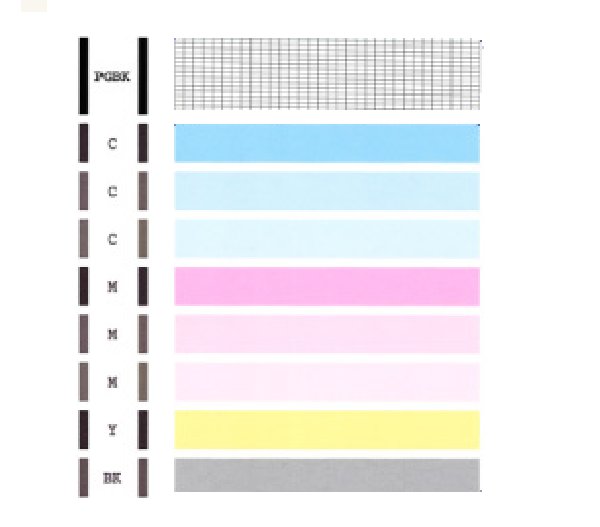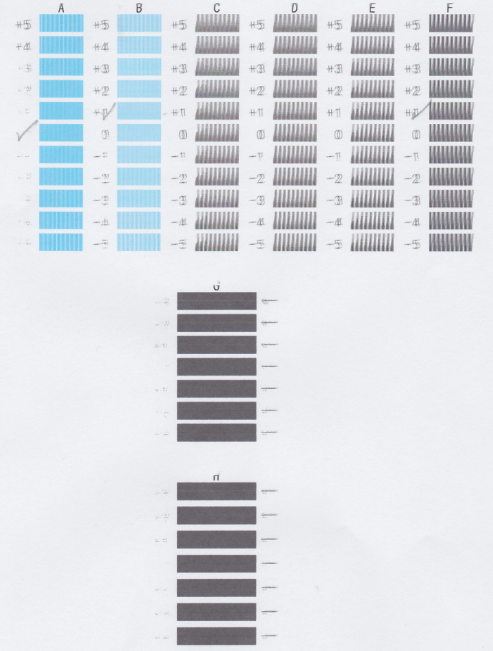- Canon Community
- Discussions & Help
- Printer
- Desktop Inkjet Printers
- Re: Print head adjusting
- Subscribe to RSS Feed
- Mark Topic as New
- Mark Topic as Read
- Float this Topic for Current User
- Bookmark
- Subscribe
- Mute
- Printer Friendly Page
Print head adjusting
- Mark as New
- Bookmark
- Subscribe
- Mute
- Subscribe to RSS Feed
- Permalink
- Report Inappropriate Content
09-17-2017 06:54 PM
- Mark as New
- Bookmark
- Subscribe
- Mute
- Subscribe to RSS Feed
- Permalink
- Report Inappropriate Content
09-17-2017 07:44 PM
Hi, bbailey!
Welcome to the Canon Forums and thanks for your post!
To have a better understanding of your issue, please let everyone know the printer model you are using.
If this is a time-sensitive matter, our US-based technical support team is standing by, ready to help 24/7 via Email at http://bitly.com/CanonEmail or by phone at 1-800-OK-CANON (1-800-652-2666) weekdays between 10 AM and 10 PM ET (7 AM to 7 PM PT).
Thanks!
- Mark as New
- Bookmark
- Subscribe
- Mute
- Subscribe to RSS Feed
- Permalink
- Report Inappropriate Content
09-17-2017 09:07 PM
Dah! Thanks, Jason. I should have included my particulars. My printer is a MG5420. I am connected to it via wifi. I am attempting to print name tags to Avery 8395 labels. The PDF item being printed onto the labels is very shape with bold print and 30pt letters for the first names. The output of that PDF printing has relatively gray letters and not very shape edges.
I'll also be trying the email approach soon. Bill
- Mark as New
- Bookmark
- Subscribe
- Mute
- Subscribe to RSS Feed
- Permalink
- Report Inappropriate Content
09-18-2017 06:45 AM
Hi bbailey,
A test of the printer should be performed. This will tell us if the printer is working correctly. To do this, please load letter-sized paper in the PIXMA MG5420 and follow these steps:
1. Press <HOME> on your PIXMA MG5420.
2. Rotate the menu to Maintenance and press <OK>.
3. Press <OK> on Print nozzle check pattern.
4. Press <OK> on Yes.
The Nozzle Check will print. Please compare your printout to the example that has been attached to the bottom of this post.
Does your test page print correctly?
- Mark as New
- Bookmark
- Subscribe
- Mute
- Subscribe to RSS Feed
- Permalink
- Report Inappropriate Content
09-18-2017 03:26 PM
Thanks for the input. I did that test and my page prints fine after I cleaned the print nozzles using the maintenence procedures provided. However the output was still dim and blurry. I then went to the print head testing and got what you see below. C, D,E, and F seem to point at an alignment issue. Thanks for your contact. I appreciate your time.
- Mark as New
- Bookmark
- Subscribe
- Mute
- Subscribe to RSS Feed
- Permalink
- Report Inappropriate Content
09-28-2017 11:04 AM
Hi,
Is your print out double print / blurry when using the PGBK ink (black pigment cartridge) but not when you set the font color to anything else other then black.
What are your print outs like if in 'Printing Preferences' you set the printer to 'Photo Printing' and set this to default as this will tell the printer not to use PGBK even if you are printing out a text only document - this an alternative to the above?
If your print outs are still blurry what ever colour than you may well have a dirty print head encoder (timing) strip.
My own printer, an MG5650, prints out blurry text when using PGBK ink so I have set if to Photo Printing by default. If, as I do not believe in my case, it is a dirty encoding strip, it is all but impossible to reach the strip due to lack of access when opening the front cover. If anyone can advise me here how to get access to the strip it will be much appreciated.
Bazzer
01/20/2026: New firmware updates are available.
12/22/2025: New firmware update is available for EOS R6 Mark III- Version 1.0.2
11/20/2025: New firmware updates are available.
EOS R5 Mark II - Version 1.2.0
PowerShot G7 X Mark III - Version 1.4.0
PowerShot SX740 HS - Version 1.0.2
10/21/2025: Service Notice: To Users of the Compact Digital Camera PowerShot V1
10/15/2025: New firmware updates are available.
Speedlite EL-5 - Version 1.2.0
Speedlite EL-1 - Version 1.1.0
Speedlite Transmitter ST-E10 - Version 1.2.0
07/28/2025: Notice of Free Repair Service for the Mirrorless Camera EOS R50 (Black)
7/17/2025: New firmware updates are available.
05/21/2025: New firmware update available for EOS C500 Mark II - Version 1.1.5.1
02/20/2025: New firmware updates are available.
RF70-200mm F2.8 L IS USM Z - Version 1.0.6
RF24-105mm F2.8 L IS USM Z - Version 1.0.9
RF100-300mm F2.8 L IS USM - Version 1.0.8
Canon U.S.A Inc. All Rights Reserved. Reproduction in whole or part without permission is prohibited.