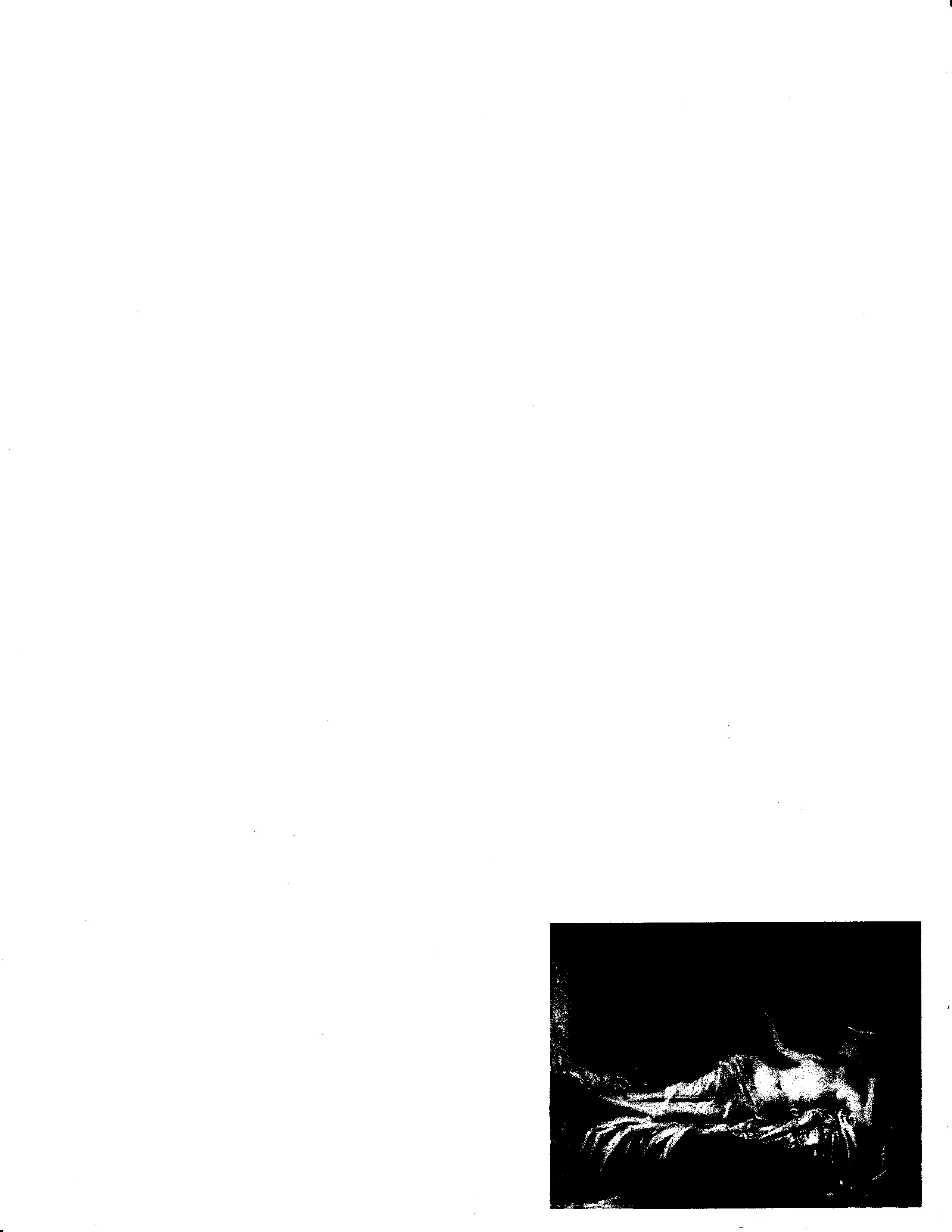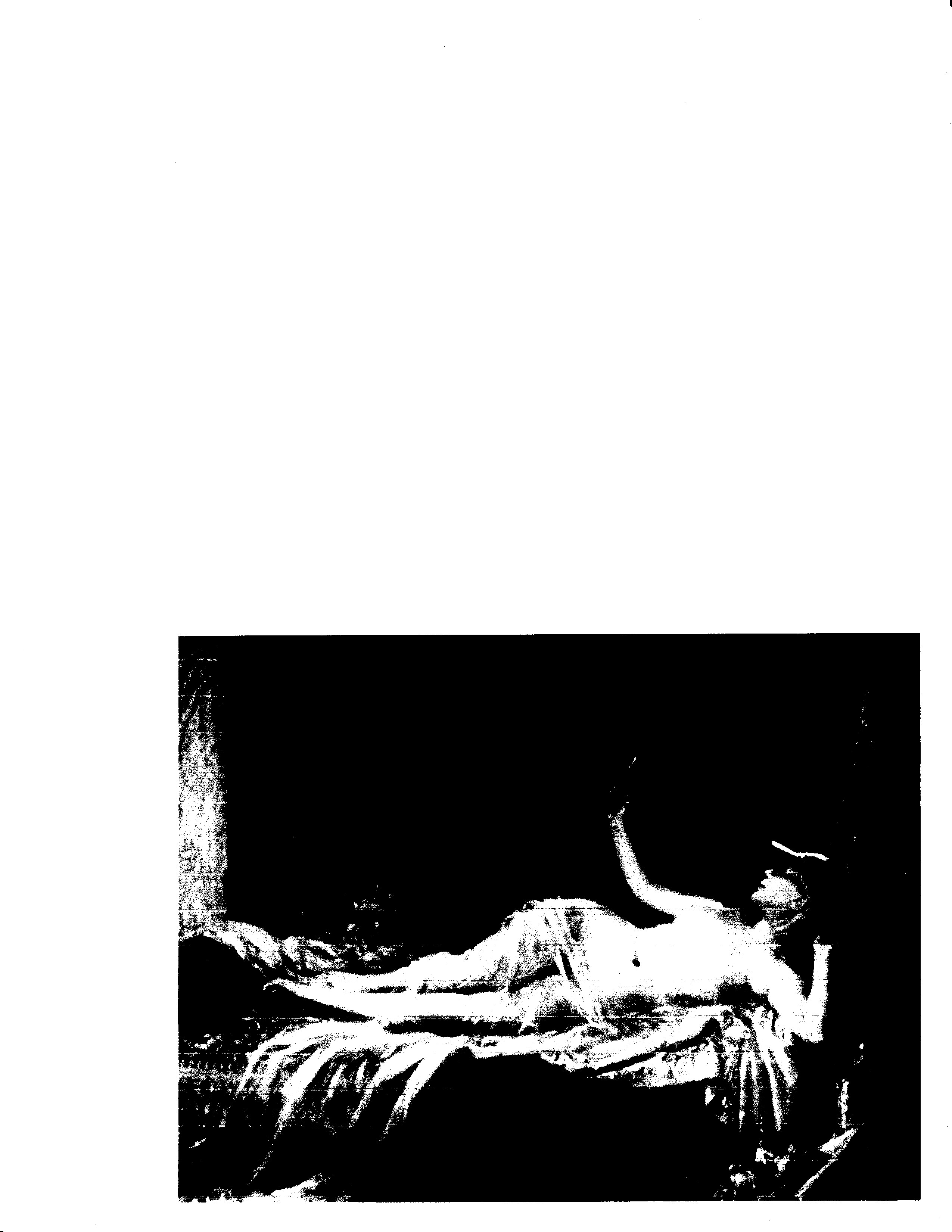- Canon Community
- Discussions & Help
- Printer
- Desktop Inkjet Printers
- Pixma MX512: photos too small on Mac Pages
- Subscribe to RSS Feed
- Mark Topic as New
- Mark Topic as Read
- Float this Topic for Current User
- Bookmark
- Subscribe
- Mute
- Printer Friendly Page
Pixma MX512: photos too small on Mac Pages
- Mark as New
- Bookmark
- Subscribe
- Mute
- Subscribe to RSS Feed
- Permalink
- Report Inappropriate Content
11-13-2019 09:02 PM - edited 11-14-2019 11:41 AM
If I try to print a jpeg photo from Pages (8.2) on my Mac (OS 10.14.6) it comes out very small. However, if I save it as a pdf and print from Acrobat it comes out the correct size.
Why is this happening and what can I do to fix the problem?
- Mark as New
- Bookmark
- Subscribe
- Mute
- Subscribe to RSS Feed
- Permalink
- Report Inappropriate Content
11-19-2019 04:08 PM
Hello.
The issue appears to be related to a setting in your Pages software. If you continue to have difficulties, we would have to advise that you contact the manufacturer of the software for assistance, or continue to save/convert the image to PDF format for printing in the Preview or Acrobat Reader applications.
- Mark as New
- Bookmark
- Subscribe
- Mute
- Subscribe to RSS Feed
- Permalink
- Report Inappropriate Content
11-22-2019 01:01 AM
Hello Michael.
Thank you for responding. Unfortunately, I contacted the manufacturer of Pages (Apple) and, after failing to find a solution, said the problem was with my Canon printer, so I'm stuck not knowing what setting is wrong and how to fix it.
01/27/2025: New firmware updates are available.
01/22/2024: Canon Supports Disaster Relief Efforts in California
01/14/2025: Steps to resolve still image problem when using certain SanDisk SD cards with the Canon EOS R5 Mark II
12/18/2024: New firmware updates are available.
EOS C300 Mark III - Version 1..0.9.1
EOS C500 Mark II - Version 1.1.3.1
12/13/2024: EOS Webcam Utility Pro V2.3b is now available to support Windows on ARM PC users.
12/05/2024: New firmware updates are available.
EOS R5 Mark II - Version 1.0.2
11/14/2024: Windows V 2.3a installer for EOS Webcam Utility Pro is available for download
11/12/2024: EOS Webcam Utility Pro - Version 2.3 is available
09/26/2024: New firmware updates are available.
EOS R6 Mark II - Version 1.5.0
08/09/2024: Firmware update available for RC-IP1000 - Version 1.1.1
08/08/2024: Firmware update available for MS-500 - Version 2.0.0
- Professional Print & Layout: Plug-in only? Print multiple photos per page? in Printer Software & Networking
- MAXIFY MB5420 problems printing black ink, color inks are OK in Office Printers
- PIXMA G510 printing photos only half page in Desktop Inkjet Printers
- PIXMA TR8620a - printing out poor quality in Desktop Inkjet Printers
- PIXMA MG3620 - inferior ink capacity in Desktop Inkjet Printers
Canon U.S.A Inc. All Rights Reserved. Reproduction in whole or part without permission is prohibited.