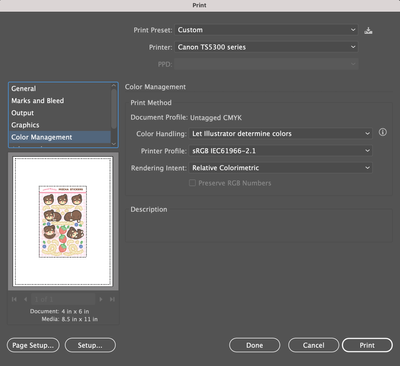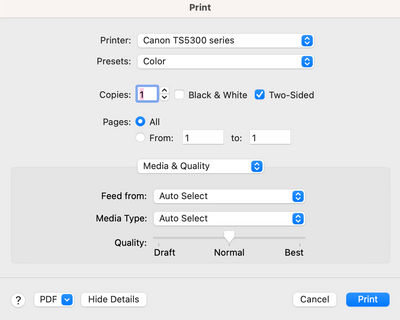- Canon Community
- Discussions & Help
- Printer
- Desktop Inkjet Printers
- Re: PIXMA TS5320 New Ink Printing too Dark and Mud...
- Subscribe to RSS Feed
- Mark Topic as New
- Mark Topic as Read
- Float this Topic for Current User
- Bookmark
- Subscribe
- Mute
- Printer Friendly Page
PIXMA TS5320 New Ink Printing too Dark and Muddy
- Mark as New
- Bookmark
- Subscribe
- Mute
- Subscribe to RSS Feed
- Permalink
- Report Inappropriate Content
01-30-2021 05:12 AM
The Problem
Before you ask, yes I did a nozzle check and even a deep clean and the results were fine other than the muddiness of the quality. I simply went to change my ink since my computer was pestering me that the supply was low for a while. The colors were doing fine, there were just a few lines skipping so I changed the ink. After changing the ink, my prints have become dark and muddy. None of my system settings changed and I kept virtually everything the same. Only thing different was the new ink. Turned my printer on and off again too.
Before Changing Ink...
After Changing Ink...
Everything is virtually the same except for the red outlines in the first photo which I printed on accident before changing my ink (I was lucky enough to have an example before changing the ink). Otherwise I tried printing other things and ended up with the same dark muddy result. I even printed it from my phone to see if it was a computer issue but it printed in the same color quality.
My settings...
Printer: PIXMA TS5320 (Under a year old)
System: MAC macOS Big Sur 11.1
Driver Version: 2.0
Printing From: Adobe Illustrator
Software: IJ Network Device Setup Utility Ver.1.5.0 (Mac)
Illustrator Print Settings:
*note: I've also printed at "best" quality and it's still the same result. These are simply the settings I used when printing before and after changing the ink. I didn't want to provide a change in too many variables.
Did I just get faulty ink? Please help!
- Mark as New
- Bookmark
- Subscribe
- Mute
- Subscribe to RSS Feed
- Permalink
- Report Inappropriate Content
02-17-2021 02:44 PM
Hi xAmaiiJelli,
Please contact one of Canon's Technical Support Representatives via phone or chat. To contact a Technical Support Representative, please use the link below:
https://mycanon.usa.canon.com
01/20/2026: New firmware updates are available.
12/22/2025: New firmware update is available for EOS R6 Mark III- Version 1.0.2
11/20/2025: New firmware updates are available.
EOS R5 Mark II - Version 1.2.0
PowerShot G7 X Mark III - Version 1.4.0
PowerShot SX740 HS - Version 1.0.2
10/21/2025: Service Notice: To Users of the Compact Digital Camera PowerShot V1
10/15/2025: New firmware updates are available.
Speedlite EL-5 - Version 1.2.0
Speedlite EL-1 - Version 1.1.0
Speedlite Transmitter ST-E10 - Version 1.2.0
07/28/2025: Notice of Free Repair Service for the Mirrorless Camera EOS R50 (Black)
7/17/2025: New firmware updates are available.
05/21/2025: New firmware update available for EOS C500 Mark II - Version 1.1.5.1
02/20/2025: New firmware updates are available.
RF70-200mm F2.8 L IS USM Z - Version 1.0.6
RF24-105mm F2.8 L IS USM Z - Version 1.0.9
RF100-300mm F2.8 L IS USM - Version 1.0.8
- MF665Cdw will not color correct in Office Printers
- PIXMA PRO-100 Reds and oranges are off, prints are a bit muddy in Professional Photo Printers
- PIXMA IX6820 - won't allow me to open Quick Utility Toolbox in Printer Software & Networking
- Pro 200 muddy colors. White prints yellow. in Professional Photo Printers
- PIXMA TS5320 prints extremely wavy lines in Desktop Inkjet Printers
Canon U.S.A Inc. All Rights Reserved. Reproduction in whole or part without permission is prohibited.