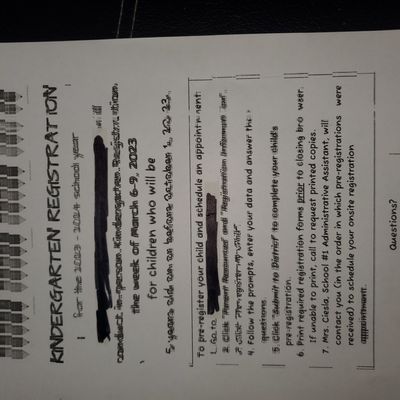- Canon Community
- Discussions & Help
- Printer
- Desktop Inkjet Printers
- Re: Pixma tr4722 printing blurry lines/double word...
- Subscribe to RSS Feed
- Mark Topic as New
- Mark Topic as Read
- Float this Topic for Current User
- Bookmark
- Subscribe
- Mute
- Printer Friendly Page
PIXMA TR4722 - printing blurry lines/double words
- Mark as New
- Bookmark
- Subscribe
- Mute
- Subscribe to RSS Feed
- Permalink
- Report Inappropriate Content
07-21-2023
03:58 AM
- last edited on
01-16-2025
08:20 AM
by
James_C
I bought this printer used and I can't seem to get it to print documents clearly. The words are either blurry and/or doubling. I tried the print head alignment and all other maintenance tests and still no good. Please can someone help me with this asap because I need to be able to print out documents for my daughters school for this upcoming school year so I really need some assistance with this. Thank you
I've included a photo of a document to better express what I mean
I've blacked out personal identifying info
.
- Mark as New
- Bookmark
- Subscribe
- Mute
- Subscribe to RSS Feed
- Permalink
- Report Inappropriate Content
07-24-2023
01:33 PM
- last edited on
01-15-2025
06:35 PM
by
Tiffany
Hi,
Based on the picture, I recommend cleaning the encoder strip inside the printer. Please click here for more information and steps on how to perform this cleaning.
Did this answer your question? Please click the Accept as Solution button so that others may find the answer as well.
- Mark as New
- Bookmark
- Subscribe
- Mute
- Subscribe to RSS Feed
- Permalink
- Report Inappropriate Content
07-24-2023 01:36 PM
Yes I see a smudge on there it's just taking a little while to get it off. I keep going back to it over and over and over again with glass cleaner and rubbing alcohol on a q tip.
- Mark as New
- Bookmark
- Subscribe
- Mute
- Subscribe to RSS Feed
- Permalink
- Report Inappropriate Content
01-15-2025 06:25 PM - edited 01-15-2025 06:31 PM
Arthur, Your link "please click here" does not work. It takes me to a salesforce login screen. I am having the same problem. Can you help? Thanks!
- Mark as New
- Bookmark
- Subscribe
- Mute
- Subscribe to RSS Feed
- Permalink
- Report Inappropriate Content
01-15-2025 06:37 PM
Hi. We've updated the link!
12/18/2025: New firmware updates are available.
12/15/2025: New firmware update available for EOS C50 - Version 1.0.1.1
11/20/2025: New firmware updates are available.
EOS R5 Mark II - Version 1.2.0
PowerShot G7 X Mark III - Version 1.4.0
PowerShot SX740 HS - Version 1.0.2
10/21/2025: Service Notice: To Users of the Compact Digital Camera PowerShot V1
10/15/2025: New firmware updates are available.
Speedlite EL-5 - Version 1.2.0
Speedlite EL-1 - Version 1.1.0
Speedlite Transmitter ST-E10 - Version 1.2.0
07/28/2025: Notice of Free Repair Service for the Mirrorless Camera EOS R50 (Black)
7/17/2025: New firmware updates are available.
05/21/2025: New firmware update available for EOS C500 Mark II - Version 1.1.5.1
02/20/2025: New firmware updates are available.
RF70-200mm F2.8 L IS USM Z - Version 1.0.6
RF24-105mm F2.8 L IS USM Z - Version 1.0.9
RF100-300mm F2.8 L IS USM - Version 1.0.8
- Printer not printing magenta in Desktop Inkjet Printers
- PIXMA TR7550 driver or connection problem in Printer Software & Networking
- Pixma TS 3200 I cannot clear P02 error even tho I installed 2 new print cartridges. in Desktop Inkjet Printers
- PIXMA TS9520 won't print correctly on Windows 11, text--faded, blocked out printing in Desktop Inkjet Printers
- imagePROGRAF iPF6100 Printed colors don't match monitor after calibration in Production Printing
Canon U.S.A Inc. All Rights Reserved. Reproduction in whole or part without permission is prohibited.