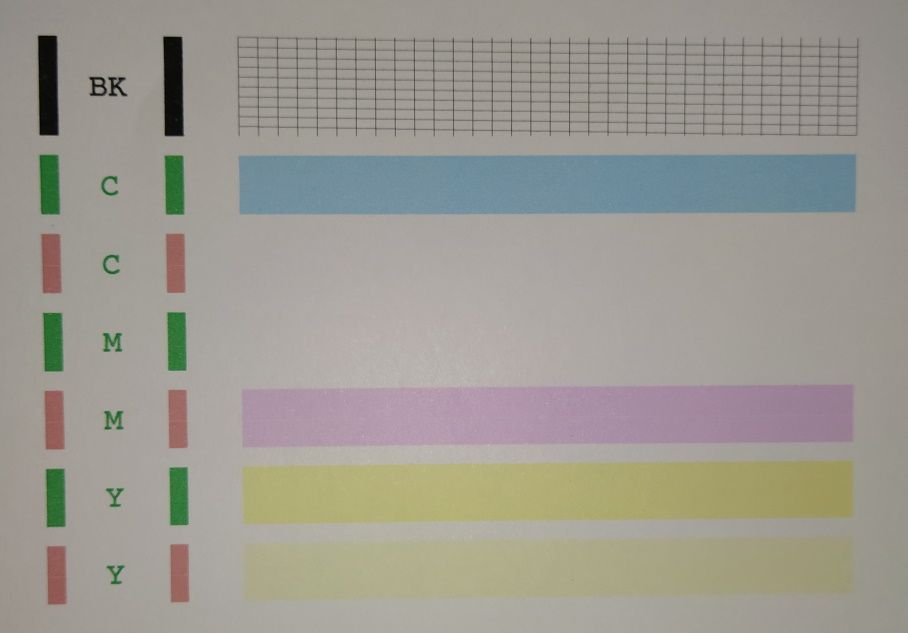- Canon Community
- Discussions & Help
- Printer
- Desktop Inkjet Printers
- Re: PIXMA MX340 nozzle check missing light cyan an...
- Subscribe to RSS Feed
- Mark Topic as New
- Mark Topic as Read
- Float this Topic for Current User
- Bookmark
- Subscribe
- Mute
- Printer Friendly Page
- Mark as New
- Bookmark
- Subscribe
- Mute
- Subscribe to RSS Feed
- Permalink
- Report Inappropriate Content
05-16-2020 01:41 PM
Hi,
Since the prints were missing red components I decided to perform a nozzle check but in picture you can see the result.
I did cleaning, deep cleaning, roller cleaning and bottom cleaning.
then I changed the COLOR cartridge and I got the SAME RESULT (so it must be not depending on the cartridge I guess).
thanks for helping.
Solved! Go to Solution.
Accepted Solutions
- Mark as New
- Bookmark
- Subscribe
- Mute
- Subscribe to RSS Feed
- Permalink
- Report Inappropriate Content
05-26-2020 04:01 PM - edited 05-26-2020 04:02 PM
Jebs,
If the issue persists after cleanings have been done and the cartridges were replaced, the printer would most likely need to be replaced. Canon Service Facilities do not repair this model. However, if you wanted to get the unit repaired, please check your local listings for any electronics repair shops in your area.
- Mark as New
- Bookmark
- Subscribe
- Mute
- Subscribe to RSS Feed
- Permalink
- Report Inappropriate Content
05-17-2020 11:04 AM
Greetings,
Sounds like you are on the right track:
https://support.usa.canon.com/kb/index?page=content&id=ART109241
Perform cleaning and maintenance tasks.
Next step, replace the fine cartridge. If this doesn't resolve, the printer will require service or replacement.
~Rick
Bay Area - CA
~R5 C (1.1.2.1), ~R50v (1.1.1) ~RF Trinity, ~RF 100 Macro, ~RF 100~400, ~RF 100~500, ~RF 200-800 +RF 1.4x TC, BG-R10, 430EX III-RT ~DxO PhotoLab Elite ~DaVinci Resolve Studio ~ImageClass MF644Cdw/MF656Cdw ~Pixel 8 ~CarePaks Are Worth It
- Mark as New
- Bookmark
- Subscribe
- Mute
- Subscribe to RSS Feed
- Permalink
- Report Inappropriate Content
05-22-2020 05:10 AM - edited 05-22-2020 05:11 AM
since I've performed all cleanings several times and replaced the cartridge with no positive results, before trashing a 6yo_70$_InkJet_printer_no_one_would_repair, can I have an official answer from Canon support?
thanks in advance
- Mark as New
- Bookmark
- Subscribe
- Mute
- Subscribe to RSS Feed
- Permalink
- Report Inappropriate Content
05-26-2020 04:01 PM - edited 05-26-2020 04:02 PM
Jebs,
If the issue persists after cleanings have been done and the cartridges were replaced, the printer would most likely need to be replaced. Canon Service Facilities do not repair this model. However, if you wanted to get the unit repaired, please check your local listings for any electronics repair shops in your area.
01/20/2026: New firmware updates are available.
12/22/2025: New firmware update is available for EOS R6 Mark III- Version 1.0.2
11/20/2025: New firmware updates are available.
EOS R5 Mark II - Version 1.2.0
PowerShot G7 X Mark III - Version 1.4.0
PowerShot SX740 HS - Version 1.0.2
10/21/2025: Service Notice: To Users of the Compact Digital Camera PowerShot V1
10/15/2025: New firmware updates are available.
Speedlite EL-5 - Version 1.2.0
Speedlite EL-1 - Version 1.1.0
Speedlite Transmitter ST-E10 - Version 1.2.0
07/28/2025: Notice of Free Repair Service for the Mirrorless Camera EOS R50 (Black)
7/17/2025: New firmware updates are available.
05/21/2025: New firmware update available for EOS C500 Mark II - Version 1.1.5.1
02/20/2025: New firmware updates are available.
RF70-200mm F2.8 L IS USM Z - Version 1.0.6
RF24-105mm F2.8 L IS USM Z - Version 1.0.9
RF100-300mm F2.8 L IS USM - Version 1.0.8
- PIXMA G6020 not printing, colors are nearly invisible in Desktop Inkjet Printers
- PIXMA G620 colors not printing in Desktop Inkjet Printers
- Canon pro-300 Print not matching the monitor in Professional Photo Printers
- Cleaning print heads provides good output for only short time GX4020 in Office Printers
- Repeated cleaning required for GX4020 printer heads in Office Printers
Canon U.S.A Inc. All Rights Reserved. Reproduction in whole or part without permission is prohibited.