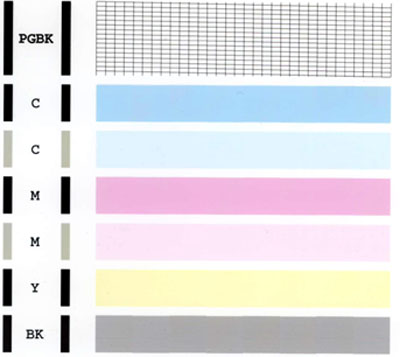- Canon Community
- Discussions & Help
- Printer
- Desktop Inkjet Printers
- Re: PIXMA MP800 shooting blank pages
- Subscribe to RSS Feed
- Mark Topic as New
- Mark Topic as Read
- Float this Topic for Current User
- Bookmark
- Subscribe
- Mute
- Printer Friendly Page
PIXMA MP800 shooting blank pages
- Mark as New
- Bookmark
- Subscribe
- Mute
- Subscribe to RSS Feed
- Permalink
- Report Inappropriate Content
10-05-2015 11:37 PM
My printer has been working fine. Today when I tried to print a letter it shot out a blank page. I tried it again and the same thing happened. I then ran a cleaning of the heads and printed the test pattern which came out fine. I tried to print again and this time the printing was very faint and you could not read it. I tried again and it was another blank page. Funny thing is I can hear the print heads moving as if it were printing when it is shooting out the blank pages. Any help would be appreciated as there are no repair shops in my neck of the woods.
- Mark as New
- Bookmark
- Subscribe
- Mute
- Subscribe to RSS Feed
- Permalink
- Report Inappropriate Content
10-07-2015 08:46 AM
Hi Cowboyjake,
Please make sure that the installed ink tanks are correct and full of ink. The correct order is:
CLI-8BK Black
PGI-5BK Black
CLI-8Y Yellow
CLI-8M Magenta
CLI-8C Cyan
Next, a test of the printer should be performed. To do this, please follow these steps:
1. Press the Open button to open the output tray.
2. Load letter-sized plain paper in the auto sheet feeder or the cassette.
3. Press the Menu button.
4. Press the left or right cursor to select Maintenance/Settings, then press OK.
5. Press the left or right cursor to select Maintenance, then press OK.
6. Press the down cursor to select Nozzle check, then press the OK.
7. Press the up cursor to select Yes, then press OK. (The nozzle check pattern is printed.)
Please compare your printout with the example that has been attached to the bottom of this post. If they are different, printhead cleanings will have to be performed. To perform cleanings, please follow these steps:
1. Press Menu.
2. Press the right cursor to select Maintenance/Settings, then press OK.
3. Press the right cursor to select Maintenance, then press OK.
4. Press the down cursor to select Deep Cleaning, then press the OK.
Perform 2 cleanings and then print a Nozzle Check again.
If the Nozzle Check does not improve, please contact live technical support . There is NO charge for this call. Real time feedback of a live technical support call would be very beneficial in this case.
Please dial 1-866-261-9362, Monday - Friday 10:00 a.m. - 10:00 p.m. ET (excluding holidays). A Canon technical support representative will be able to resolve this issue faster.
- Mark as New
- Bookmark
- Subscribe
- Mute
- Subscribe to RSS Feed
- Permalink
- Report Inappropriate Content
10-11-2015 12:52 PM
Thanks for your help. I'm sorry in getting back to you late. For some reason I never received an email that my question had been answered even though I have the box checked to receive emails.
A couple of things. My son was over yesterday and tried his hand at the printer as he is a little more tech savy than I. One thing he did was change the font color to red on a test page to print and the printer printed the page. So we replaced both black ink tanks but that didn't help. It still would not print black.
We tried to clean the heads but it didn't do anything. I say that because I believe that a page should come out with a lot of ink on it which it didn't. I also tried a deep clean which it didn't do either. We finally gave up.
Today I found that you had answered my question so I went through your steps and the test page only printed from letter "C" through "BK". Nothing above "C" printed.
I also emailed Canon support yesterday morning. I can't call them because due to surgery I am unable to speak so all of my communication is via email or text message. I received an email back from them stating that they no longer offer any assistance on a product this old.
I did have it repaired once in Phoenix (I live in northern Arizona) and it worked great again. I haven't been able to find a repair shop in my area. Due to health it would be hard for me to get the printer to Phoenix. The reason I was hoping to repair it is because I have a lot of expensive ink tanks that will just be thrown out. So unless someone in the community has an answer, I'll just have to purchase a new printer. I did some research and I am leaning toward a Brother laser multifunction printer. It prints in black only, but I really don't need color. It does scan in color however. Cost per print is around a penny or two per page. But I am hoping you or someone here may have another suggestion. Thanks.
12/18/2025: New firmware updates are available.
12/15/2025: New firmware update available for EOS C50 - Version 1.0.1.1
11/20/2025: New firmware updates are available.
EOS R5 Mark II - Version 1.2.0
PowerShot G7 X Mark III - Version 1.4.0
PowerShot SX740 HS - Version 1.0.2
10/21/2025: Service Notice: To Users of the Compact Digital Camera PowerShot V1
10/15/2025: New firmware updates are available.
Speedlite EL-5 - Version 1.2.0
Speedlite EL-1 - Version 1.1.0
Speedlite Transmitter ST-E10 - Version 1.2.0
07/28/2025: Notice of Free Repair Service for the Mirrorless Camera EOS R50 (Black)
7/17/2025: New firmware updates are available.
05/21/2025: New firmware update available for EOS C500 Mark II - Version 1.1.5.1
02/20/2025: New firmware updates are available.
RF70-200mm F2.8 L IS USM Z - Version 1.0.6
RF24-105mm F2.8 L IS USM Z - Version 1.0.9
RF100-300mm F2.8 L IS USM - Version 1.0.8
- PIXMA TS3522 will not print on 4x6 in Desktop Inkjet Printers
- Imageclass MF4350d grabbing extra page after printing page (it pulls it through but leaves it blank) in Office Printers
- PIXMA MX922 Prints Blank Page after 5 cleanings after checking ink available in Desktop Inkjet Printers
- PIXMA TS9020 printing blank pages - HELP! in Desktop Inkjet Printers
- PIXMA iP8720 does not work brand new, print is off center and blank pages in Desktop Inkjet Printers
Canon U.S.A Inc. All Rights Reserved. Reproduction in whole or part without permission is prohibited.