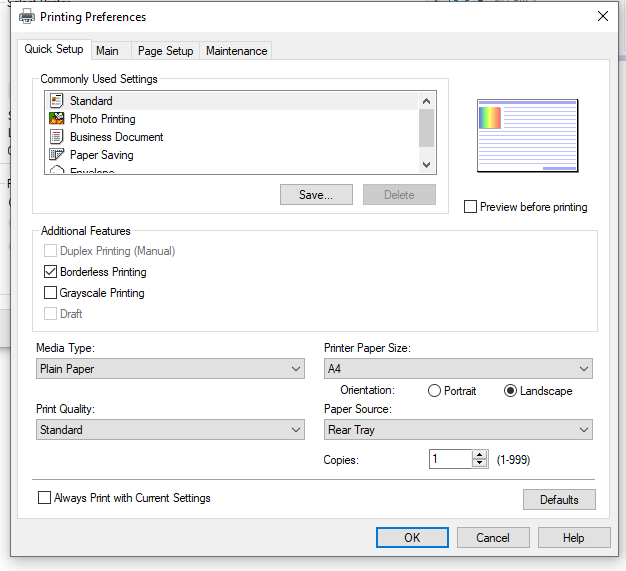- Canon Community
- Discussions & Help
- Printer
- Desktop Inkjet Printers
- PIXMA G3100 Cannot print on high quality when bord...
- Subscribe to RSS Feed
- Mark Topic as New
- Mark Topic as Read
- Float this Topic for Current User
- Bookmark
- Subscribe
- Mute
- Printer Friendly Page
PIXMA G3100 Cannot print on high quality when borderless on plain paper
- Mark as New
- Bookmark
- Subscribe
- Mute
- Subscribe to RSS Feed
- Permalink
- Report Inappropriate Content
03-13-2022
04:29 PM
- last edited on
12-13-2022
09:46 AM
by
Danny
Hi guys!
I have a Canon Pixma G3100 which works great but I have a little yet annoying problem.
I want to print using "commongly Used Settings: Standard", with "Additional Features: Borderless Printing", "Media Type: Plain Paper" and "Print Quality: High" (look at the screenshot). The problem is that when I select borderless and plain paper, the high quality is disabled and the only available quality is standard.
Can I force in some way to allow the printer to print in High Quality using Borderless and Plain Paper?
Regards!
Matias
- Mark as New
- Bookmark
- Subscribe
- Mute
- Subscribe to RSS Feed
- Permalink
- Report Inappropriate Content
12-12-2022 12:20 PM
I am having the same issue. Did you have any luck resolving this?
- Mark as New
- Bookmark
- Subscribe
- Mute
- Subscribe to RSS Feed
- Permalink
- Report Inappropriate Content
04-19-2023 03:12 PM
Same problem and needs. Does anyone have an actual solution? 😞
- Mark as New
- Bookmark
- Subscribe
- Mute
- Subscribe to RSS Feed
- Permalink
- Report Inappropriate Content
07-07-2024 11:17 AM
I am using matte photo paper as an option. it looks great on plain paper. for me.
- Mark as New
- Bookmark
- Subscribe
- Mute
- Subscribe to RSS Feed
- Permalink
- Report Inappropriate Content
07-16-2024 03:11 AM
Thanks, I will try it.
01/20/2026: New firmware updates are available.
12/22/2025: New firmware update is available for EOS R6 Mark III- Version 1.0.2
11/20/2025: New firmware updates are available.
EOS R5 Mark II - Version 1.2.0
PowerShot G7 X Mark III - Version 1.4.0
PowerShot SX740 HS - Version 1.0.2
10/21/2025: Service Notice: To Users of the Compact Digital Camera PowerShot V1
10/15/2025: New firmware updates are available.
Speedlite EL-5 - Version 1.2.0
Speedlite EL-1 - Version 1.1.0
Speedlite Transmitter ST-E10 - Version 1.2.0
07/28/2025: Notice of Free Repair Service for the Mirrorless Camera EOS R50 (Black)
7/17/2025: New firmware updates are available.
05/21/2025: New firmware update available for EOS C500 Mark II - Version 1.1.5.1
02/20/2025: New firmware updates are available.
RF70-200mm F2.8 L IS USM Z - Version 1.0.6
RF24-105mm F2.8 L IS USM Z - Version 1.0.9
RF100-300mm F2.8 L IS USM - Version 1.0.8
- imagePROGRAF PRO-310 printing lines near edge of image. in Professional Photo Printers
- Pixma PRO-200S scratching sound in Professional Photo Printers
- PIXMA TS3522 cutting 45° 1/3" long razor type slit in paper approx 4" down from top on left in Desktop Inkjet Printers
- PIXMA G7020 incorrect print size in Desktop Inkjet Printers
- PIXMA G620 won't print borderless on high resolution paper in Desktop Inkjet Printers
Canon U.S.A Inc. All Rights Reserved. Reproduction in whole or part without permission is prohibited.