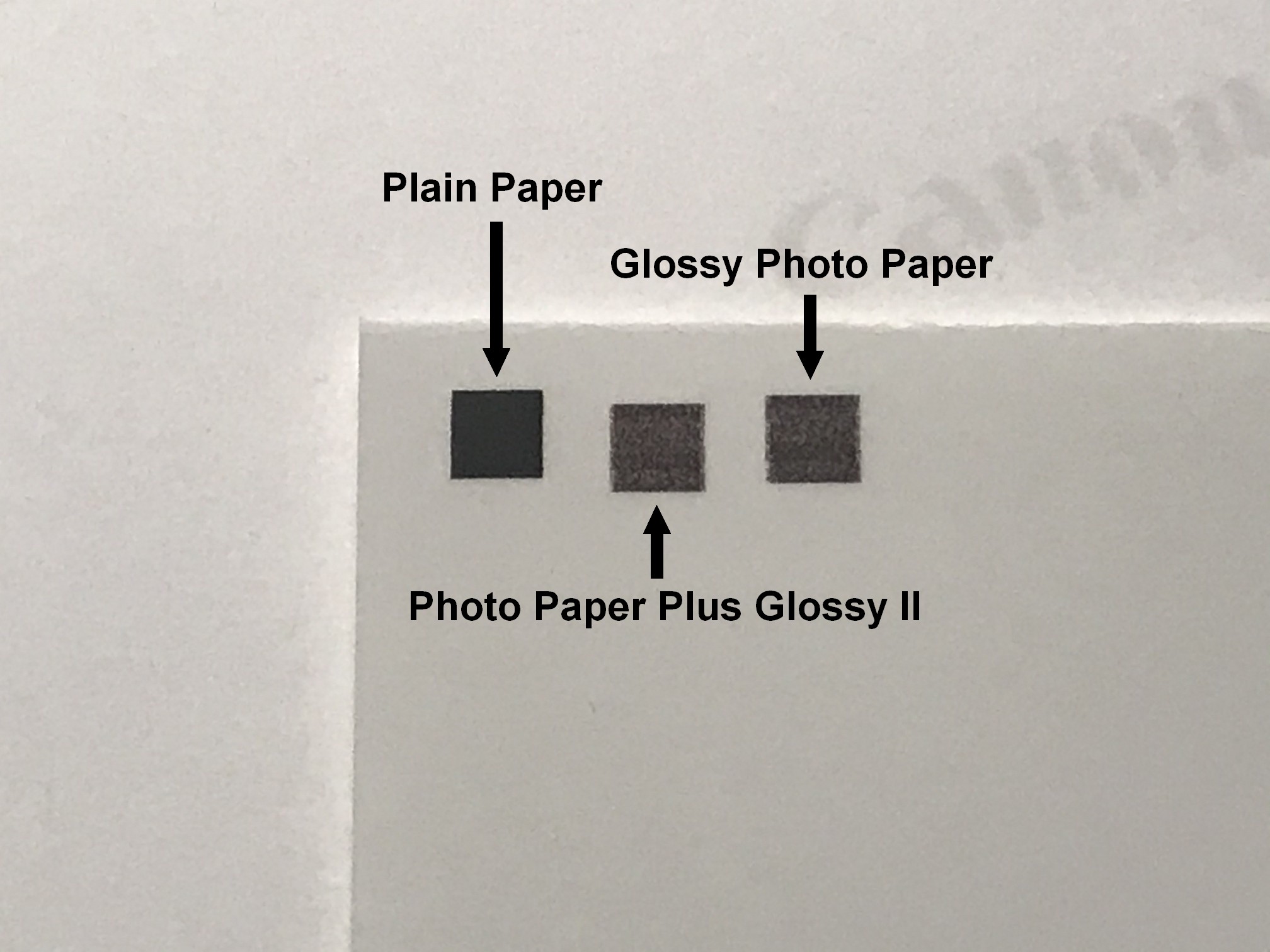- Canon Community
- Discussions & Help
- Printer
- Desktop Inkjet Printers
- MG8120 Printing with any Media type other than "Pl...
- Subscribe to RSS Feed
- Mark Topic as New
- Mark Topic as Read
- Float this Topic for Current User
- Bookmark
- Subscribe
- Mute
- Printer Friendly Page
MG8120 Printing with any Media type other than "Plain Paper" gives a washed picture
- Mark as New
- Bookmark
- Subscribe
- Mute
- Subscribe to RSS Feed
- Permalink
- Report Inappropriate Content
08-29-2021 09:20 PM - edited 08-29-2021 09:21 PM
I'm trying to print some monochromatic images on a "Photo Paper Plus Glossy II" paper using a Pixma MG8120 printer.
However, under the Printer's Preferences, if I set the Printer's Media Type to "Photo Paper Glossy II" (to match with the paper I'll use to print with), I get a washed out shade of black.
Nevertheless, if I set the Media Type to be "Plain Paper" I do get a real black print... Why would the "Plain Paper" Media Type give an accurate shade of black and the "Photo Paper Glossy II" won't? I also tested changing the Media Type to "Glossy Photo Paper" and the black print is also washed out. Playing with the Intensity and Contrast doesn't make it darker.
Any ideas? Please refer to the image for a visual example of my problem.
They are black squares printed under different Media Types.
02/20/2025: New firmware updates are available.
RF70-200mm F2.8 L IS USM Z - Version 1.0.6
RF24-105mm F2.8 L IS USM Z - Version 1.0.9
RF100-300mm F2.8 L IS USM - Version 1.0.8
RF50mm F1.4 L VCM - Version 1.0.2
RF24mm F1.4 L VCM - Version 1.0.3
01/27/2025: New firmware updates are available.
01/22/2024: Canon Supports Disaster Relief Efforts in California
01/14/2025: Steps to resolve still image problem when using certain SanDisk SD cards with the Canon EOS R5 Mark II
12/18/2024: New firmware updates are available.
EOS C300 Mark III - Version 1..0.9.1
EOS C500 Mark II - Version 1.1.3.1
12/13/2024: EOS Webcam Utility Pro V2.3b is now available to support Windows on ARM PC users.
12/05/2024: New firmware updates are available.
EOS R5 Mark II - Version 1.0.2
11/14/2024: Windows V 2.3a installer for EOS Webcam Utility Pro is available for download
11/12/2024: EOS Webcam Utility Pro - Version 2.3 is available
09/26/2024: New firmware updates are available.
- printing in standard mode is not good[canon pixma G2400] in Desktop Inkjet Printers
- Canon G620 Matte Photo Inconsistency in Desktop Inkjet Printers
- PIXMA Pro9000 - Faded and off color photo in Desktop Inkjet Printers
- PIXMA G7020 - No Maintenance Cartridge in Desktop Inkjet Printers
- PIXMA TR8620a - Borderless Printing cuts off right side in Desktop Inkjet Printers
Canon U.S.A Inc. All Rights Reserved. Reproduction in whole or part without permission is prohibited.