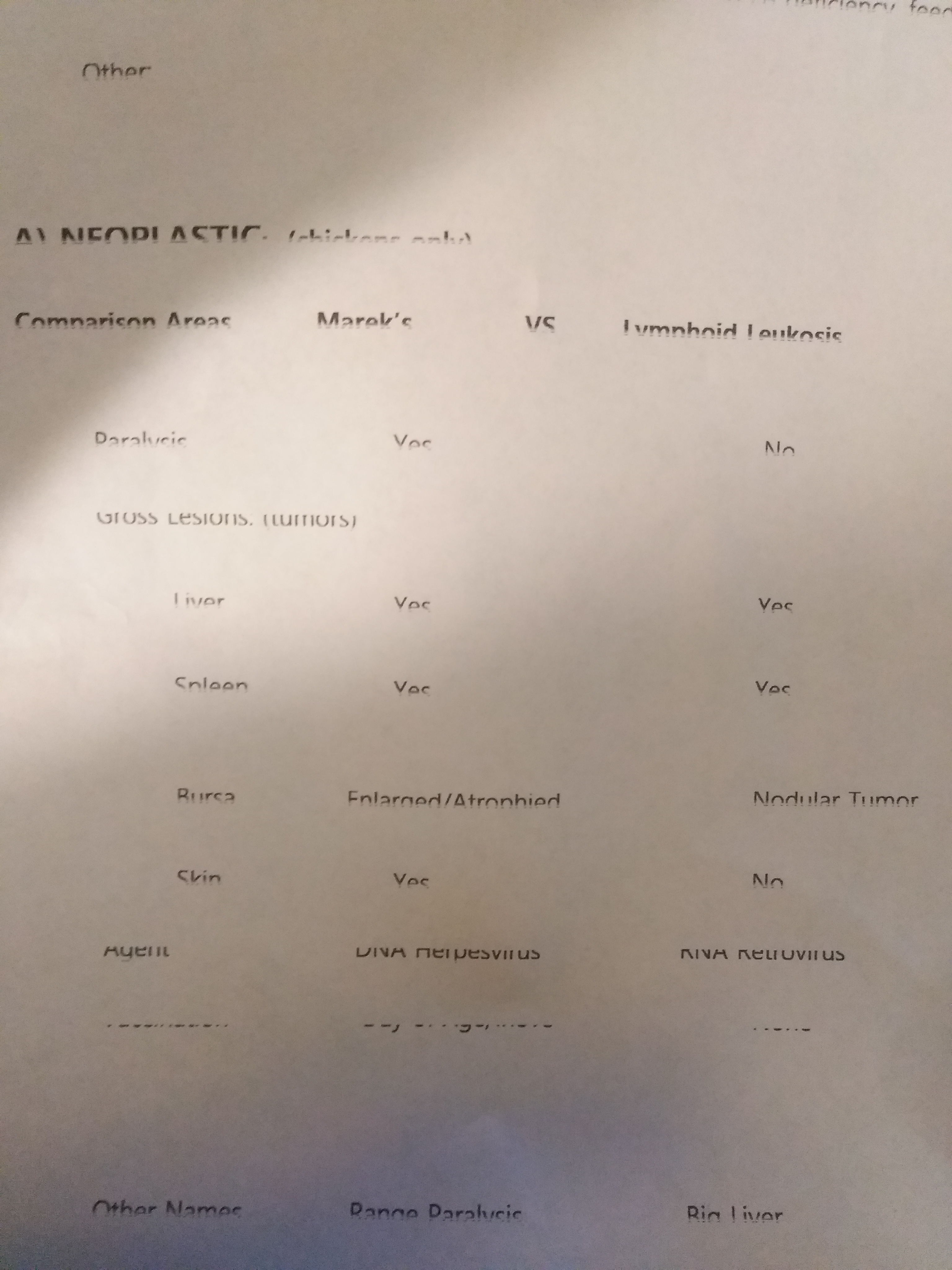- Canon Community
- Discussions & Help
- Printer
- Desktop Inkjet Printers
- MG3022 Pixma stops printing the top half of the wo...
- Subscribe to RSS Feed
- Mark Topic as New
- Mark Topic as Read
- Float this Topic for Current User
- Bookmark
- Subscribe
- Mute
- Printer Friendly Page
MG3022 Pixma stops printing the top half of the word after about page 5
- Mark as New
- Bookmark
- Subscribe
- Mute
- Subscribe to RSS Feed
- Permalink
- Report Inappropriate Content
04-11-2018 10:02 PM
When I attempt to print a document, the first 5 pages come out fine, then the print either gets cut in half with either the top portion or the bottom portion cut-off--almost fading away. If I start printing immediately after, the first few pages are ok, then the same thing happens. I tried cleaning and deep cleaning, aligning print head, printing test page, etc., but everything looks perfect. Any suggestions are much appreciated.
Thank you,
Ryan
- Mark as New
- Bookmark
- Subscribe
- Mute
- Subscribe to RSS Feed
- Permalink
- Report Inappropriate Content
04-18-2018 12:12 PM
Hi rmandree,
Based on your description of the issue, it would appear as though the encoder/timing strip in your PIXMA MG3022 is dirty or smudged and would need to be cleaned. To clean the encoder/timing strip, please follow the steps outlined in the following Knowledgebase Article available from Canon's web site (the article is for a different unit, but the steps are the same):
https://support.usa.canon.com/kb/index?page=content&id=ART164472
After cleaning, please attempt to print again.
If you continue to have difficulties, please contact our support group using the following link:
http://Canon.us/ContactLI
03/18/2025: New firmware updates are available.
EOS R5 Mark II - Version 1.0.3
02/20/2025: New firmware updates are available.
RF70-200mm F2.8 L IS USM Z - Version 1.0.6
RF24-105mm F2.8 L IS USM Z - Version 1.0.9
RF100-300mm F2.8 L IS USM - Version 1.0.8
RF50mm F1.4 L VCM - Version 1.0.2
RF24mm F1.4 L VCM - Version 1.0.3
01/27/2025: New firmware updates are available.
01/22/2024: Canon Supports Disaster Relief Efforts in California
01/14/2025: Steps to resolve still image problem when using certain SanDisk SD cards with the Canon EOS R5 Mark II
12/18/2024: New firmware updates are available.
EOS C300 Mark III - Version 1..0.9.1
EOS C500 Mark II - Version 1.1.3.1
12/13/2024: EOS Webcam Utility Pro V2.3b is now available to support Windows on ARM PC users.
11/14/2024: Windows V 2.3a installer for EOS Webcam Utility Pro is available for download
11/12/2024: EOS Webcam Utility Pro - Version 2.3 is available
09/26/2024: New firmware updates are available.
- imagePROGRAF PRO-4100: Printer Canceling Print Before Completion in Production Printing
- LBP246dw printer - help me understand the print density settings in Office Printers
- PIXMA TS6420a What Can I Do If I’m Low on Ink But Need to Print Before Auto Replenishment Arrives? in Desktop Inkjet Printers
- ImageClass MF267dw printer, prints a page each time I turn it on in Desktop Inkjet Printers
- MF267dw prints a page with ,Post /ipp/print HTTP/1.1, Connection: Keep- Alive,each time i turn it on in Office Printers
Canon U.S.A Inc. All Rights Reserved. Reproduction in whole or part without permission is prohibited.