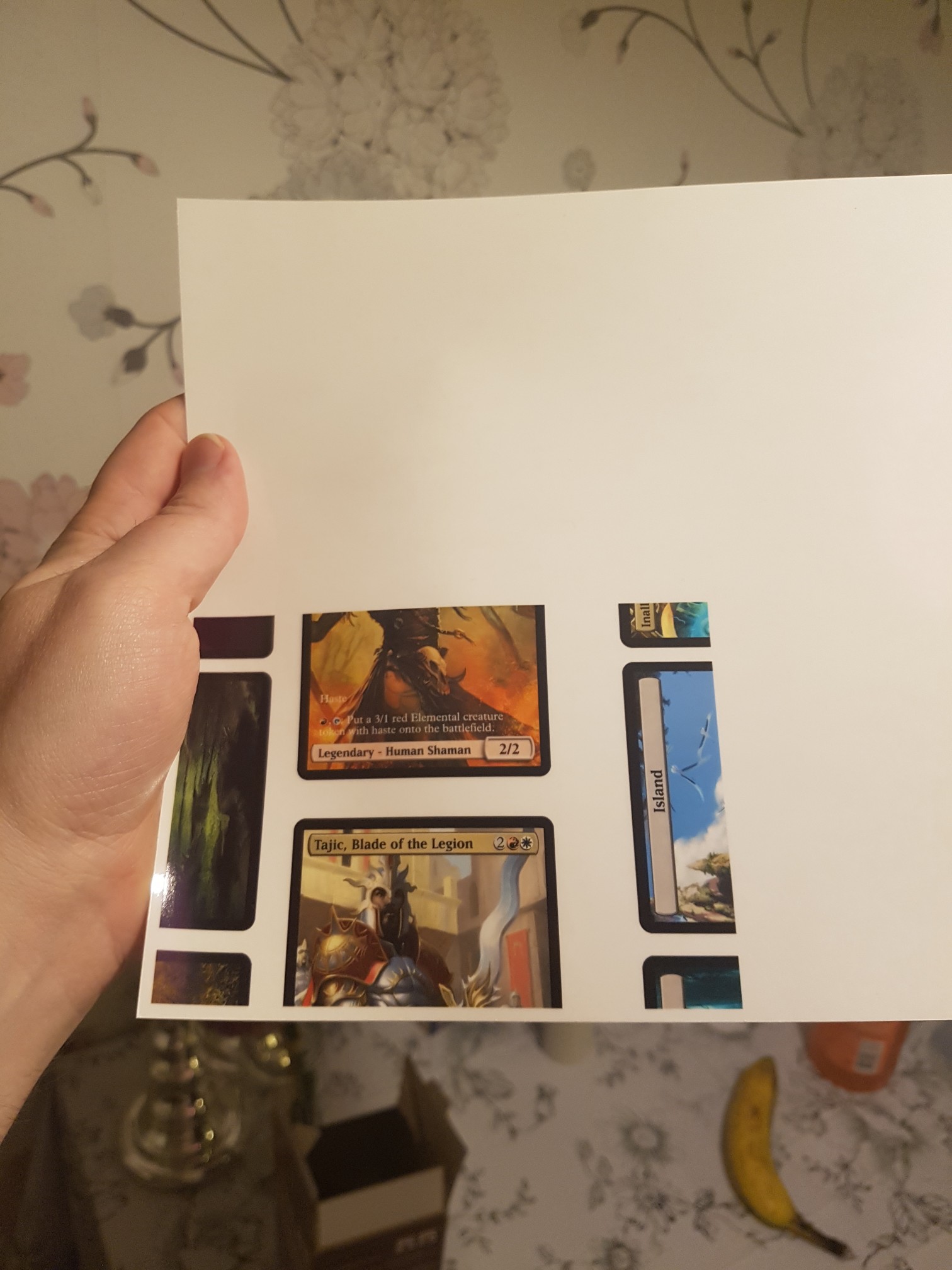- Canon Community
- Discussions & Help
- Printer
- Desktop Inkjet Printers
- MG2400 photo print auto crops
- Subscribe to RSS Feed
- Mark Topic as New
- Mark Topic as Read
- Float this Topic for Current User
- Bookmark
- Subscribe
- Mute
- Printer Friendly Page
MG2400 photo print auto crops
- Mark as New
- Bookmark
- Subscribe
- Mute
- Subscribe to RSS Feed
- Permalink
- Report Inappropriate Content
11-05-2017 03:46 PM
Hi.
I was gonna print out some pictures in photo quality on glossy paper but when print comes out the images (multiple images on a A4 papper) are cut and it only printed on a 1/4 of the papper.
The quality was outstanding but I can't get it to print all over the A4 papper.
I have tried to change printer settings and print tests on normal papper and the only solution is to not use the photo selection and this will lower the quailty on the glossy papper.
Then I got another result when I checked "Scale to fit media" - The picture is 100% but downscaled to 1/4th of the papper as the first time.
Is there a solution to this?
- Mark as New
- Bookmark
- Subscribe
- Mute
- Subscribe to RSS Feed
- Permalink
- Report Inappropriate Content
11-08-2017 10:54 AM
01/20/2026: New firmware updates are available.
12/22/2025: New firmware update is available for EOS R6 Mark III- Version 1.0.2
11/20/2025: New firmware updates are available.
EOS R5 Mark II - Version 1.2.0
PowerShot G7 X Mark III - Version 1.4.0
PowerShot SX740 HS - Version 1.0.2
10/21/2025: Service Notice: To Users of the Compact Digital Camera PowerShot V1
10/15/2025: New firmware updates are available.
Speedlite EL-5 - Version 1.2.0
Speedlite EL-1 - Version 1.1.0
Speedlite Transmitter ST-E10 - Version 1.2.0
07/28/2025: Notice of Free Repair Service for the Mirrorless Camera EOS R50 (Black)
7/17/2025: New firmware updates are available.
05/21/2025: New firmware update available for EOS C500 Mark II - Version 1.1.5.1
02/20/2025: New firmware updates are available.
RF70-200mm F2.8 L IS USM Z - Version 1.0.6
RF24-105mm F2.8 L IS USM Z - Version 1.0.9
RF100-300mm F2.8 L IS USM - Version 1.0.8
- PIXMA TS3522 - how do i resize the photos from my Android phone? in Desktop Inkjet Printers
- PIXMA PRO-100 printing images with portions cropped in Photoshop in Professional Photo Printers
- PIXMA TR150 - cropping images when printed in Mobile & Compact Printers
- Professional Print & Layout crop marks in Printer Software & Networking
- Crop Marks not showing in Professional Print & Layout in Printer Software & Networking
Canon U.S.A Inc. All Rights Reserved. Reproduction in whole or part without permission is prohibited.