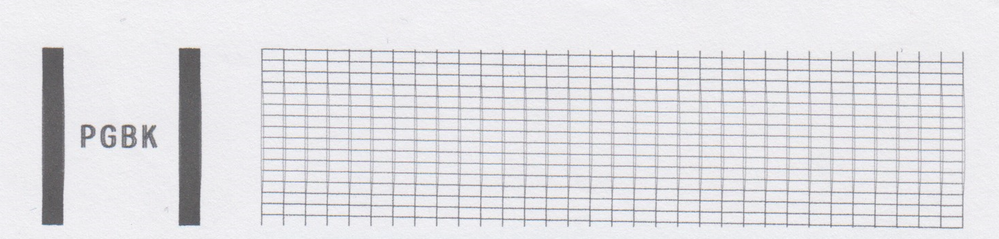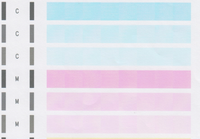- Canon Community
- Discussions & Help
- Printer
- Desktop Inkjet Printers
- IP8750 PGBK Print Nozzle Problem
- Subscribe to RSS Feed
- Mark Topic as New
- Mark Topic as Read
- Float this Topic for Current User
- Bookmark
- Subscribe
- Mute
- Printer Friendly Page
IP8750 PGBK Print Nozzle Problem
- Mark as New
- Bookmark
- Subscribe
- Mute
- Subscribe to RSS Feed
- Permalink
- Report Inappropriate Content
11-19-2023 05:39 AM - edited 11-19-2023 05:41 AM
Hello everyone,
I purchased a Canon IP8750 printer back in 2017. Initially, everything was working fine, but today I encountered a problem with black printouts showing double lines. I've tried cleaning the print head and performing a deep clean, but the issue persists.
I also ran a print nozzle check pattern, and you can view the results in the photo below.
Does anyone have insights into what might be causing this?
Additionally, I noticed that the color rectangles don't seem to be completely perfect. There are some squares inside them. I'm wondering if the print head is damaged :
I'm curious to know if others have experienced a similar problem with their Canon printer and if they've found a solution. Any assistance would be greatly appreciated.
Thank you in advance!
- Mark as New
- Bookmark
- Subscribe
- Mute
- Subscribe to RSS Feed
- Permalink
- Report Inappropriate Content
11-19-2023 08:28 AM
Hi Ivanovski,
Welcome to The Canon Forums!
We appreciate your participation, though we need to let you know that your product IP8750 appears to be a model not supported by our team here at Canon USA. While the community is welcome to chime in, the Canon Community Forum is hosted and moderated within the United States by Canon USA. We can only support Canon products manufactured for and used within the US market.
If you live outside the United States, please click HERE and select your country to find support in your part of the world.
12/18/2025: New firmware updates are available.
12/15/2025: New firmware update available for EOS C50 - Version 1.0.1.1
11/20/2025: New firmware updates are available.
EOS R5 Mark II - Version 1.2.0
PowerShot G7 X Mark III - Version 1.4.0
PowerShot SX740 HS - Version 1.0.2
10/21/2025: Service Notice: To Users of the Compact Digital Camera PowerShot V1
10/15/2025: New firmware updates are available.
Speedlite EL-5 - Version 1.2.0
Speedlite EL-1 - Version 1.1.0
Speedlite Transmitter ST-E10 - Version 1.2.0
07/28/2025: Notice of Free Repair Service for the Mirrorless Camera EOS R50 (Black)
7/17/2025: New firmware updates are available.
05/21/2025: New firmware update available for EOS C500 Mark II - Version 1.1.5.1
02/20/2025: New firmware updates are available.
RF70-200mm F2.8 L IS USM Z - Version 1.0.6
RF24-105mm F2.8 L IS USM Z - Version 1.0.9
RF100-300mm F2.8 L IS USM - Version 1.0.8
- PIXMA G6020 not printing, colors are nearly invisible in Desktop Inkjet Printers
- Canon pro 2100 red color banding in Production Printing
- Canon pro-300 Print not matching the monitor in Professional Photo Printers
- PIXMA MegaTank G3290 "sheets show no blue" in Desktop Inkjet Printers
- PIXMA iP8720 2nd and later photos have a brown tint in Desktop Inkjet Printers
Canon U.S.A Inc. All Rights Reserved. Reproduction in whole or part without permission is prohibited.