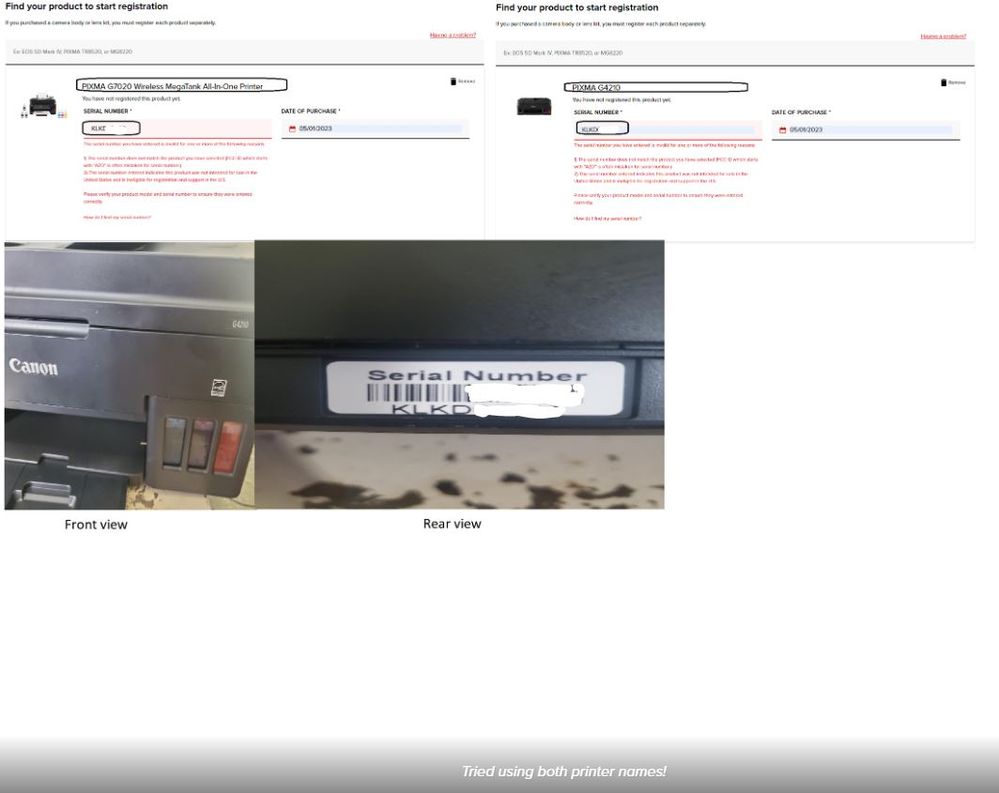- Canon Community
- Discussions & Help
- Printer
- Desktop Inkjet Printers
- I need to get a PIXMA G4210 serviced or replaced. ...
- Subscribe to RSS Feed
- Mark Topic as New
- Mark Topic as Read
- Float this Topic for Current User
- Bookmark
- Subscribe
- Mute
- Printer Friendly Page
I need to get a PIXMA G4210 serviced or replaced. How?
- Mark as New
- Bookmark
- Subscribe
- Mute
- Subscribe to RSS Feed
- Permalink
- Report Inappropriate Content
06-20-2023
11:14 AM
- last edited on
06-20-2023
11:24 AM
by
Danny
My printer is experiencing a terminal paper jam error--even though there is NO paper in the printer at all.
I need to get my printer working, as it is needed for my business.
How do I go about using my warranty to get my printer either serviced or replaced?
Also, why can't I register my printer? It is a PIXMA G4210 (or G7020) and the serial number listed on the back is KLKD[xxxxx], as you can see in the photo.
(Please don't pull an HP on me, where they sell you a product, and when you need support--all of a sudden, they never heard of the product!!!)
[Serial number partially hidden to protect privacy]
- Mark as New
- Bookmark
- Subscribe
- Mute
- Subscribe to RSS Feed
- Permalink
- Report Inappropriate Content
06-20-2023 11:30 AM - edited 06-20-2023 11:31 AM
Thanks for joining the conversation, robertd903! If you've got a PIXMA G4210 that needs to be serviced, you'll need take a moment to register it first with Canon USA and then call our PIXMA support team at 1-800-OK-CANON (1-800-652-2666). They'll check to see if there's a way to resolve the issue over the phone and if not, they'll guide you through your warranty options. You can reach them Monday through Friday.
We should point out, however, that serial numbers beginning with KLKD correspond to the PIXMA G4210 offered by our colleagues at Canon Canada for sale exclusively in their country. If you're not in Canada and you received this printer somehow, you may want to contact your dealer to see if they can rectify this or you may need to contact Canon Canada for support. Our web site will only accept serial numbers assigned to printers intended for sale in the USA.
Hope this helps!
- Mark as New
- Bookmark
- Subscribe
- Mute
- Subscribe to RSS Feed
- Permalink
- Report Inappropriate Content
06-20-2023 11:56 AM
I can't register because the site is stating that my serial number is invalid.
I provided a picture of the serial number that is on my printer, as well as a picture of my printer.
- Mark as New
- Bookmark
- Subscribe
- Mute
- Subscribe to RSS Feed
- Permalink
- Report Inappropriate Content
06-20-2023 11:57 AM
Just out of curiosity, is there an OVERRIDE feature that will bypass the phantom paper jam?
- Mark as New
- Bookmark
- Subscribe
- Mute
- Subscribe to RSS Feed
- Permalink
- Report Inappropriate Content
06-21-2023 04:03 PM - edited 06-22-2023 08:44 AM
Okay, I see what happened.
I (thought I) purchased a PIXMA G7020 printer, but I actually received what I, unfortunately, found was a cheaper, CANADIAN G4210 printer. Although I did notice that the model numbers were different, I assumed that this was a different model of the same printer. It lasted for just over one month.
I tried to use the manufacturer's warranty, but since I couldn't register the printer--I wasn't able to do it.
Now, I have a broken model of the WRONG printer, that I CAN'T register and thereby CAN'T get repaired!!!
And since the return window has closed--I CAN'T return it, neither!!! 😡
12/18/2024: New firmware updates are available.
EOS C300 Mark III - Version 1..0.9.1
EOS C500 Mark II - Version 1.1.3.1
12/13/2024: EOS Webcam Utility Pro V2.3b is now available to support Windows on ARM PC users.
12/05/2024: New firmware updates are available.
EOS R5 Mark II - Version 1.0.2
11/14/2024: Windows V 2.3a installer for EOS Webcam Utility Pro is available for download
11/12/2024: EOS Webcam Utility Pro - Version 2.3 is available
09/26/2024: New firmware updates are available.
EOS R6 Mark II - Version 1.5.0
08/09/2024: Firmware update available for RC-IP1000 - Version 1.1.1
08/08/2024: Firmware update available for MS-500 - Version 2.0.0
Canon U.S.A Inc. All Rights Reserved. Reproduction in whole or part without permission is prohibited.