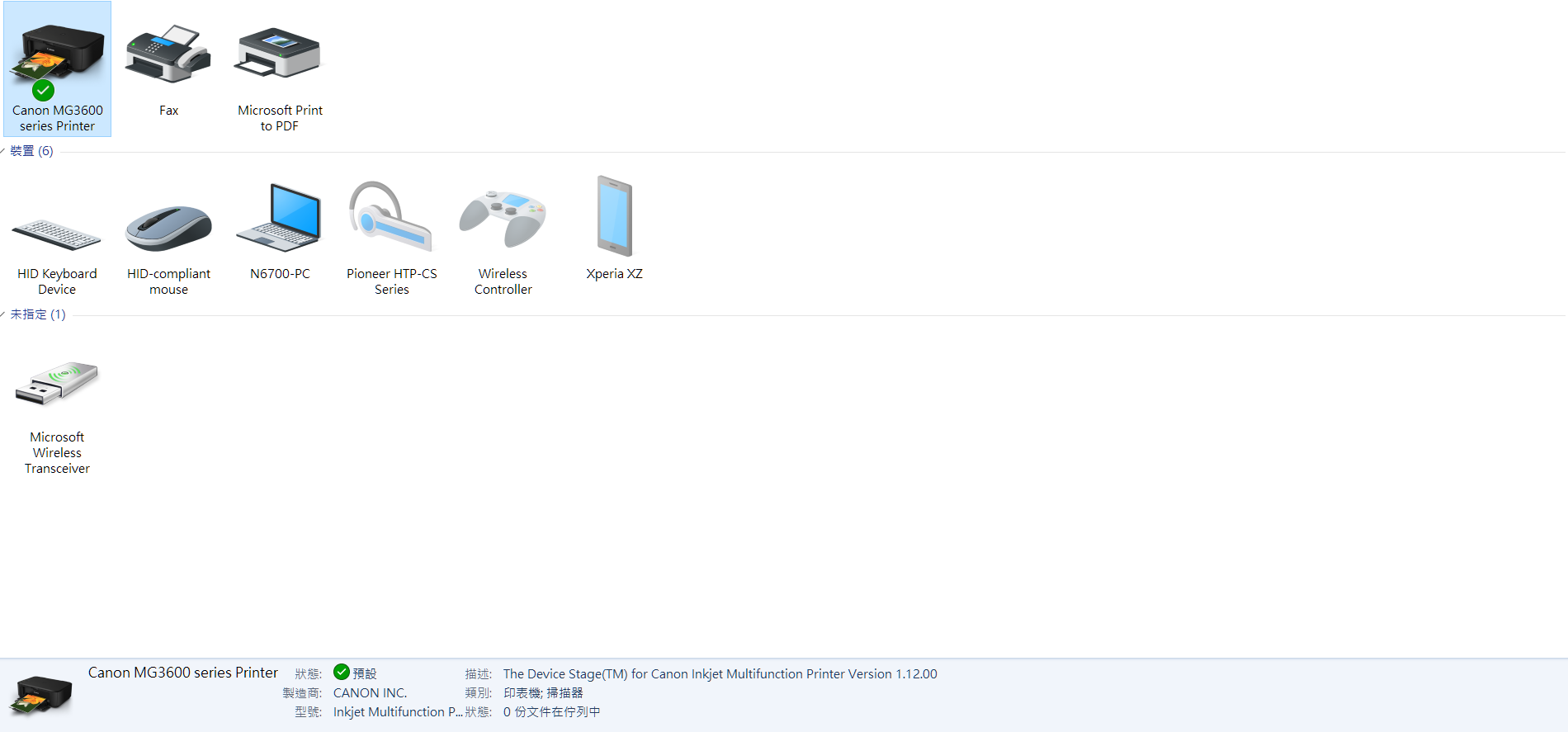- Canon Community
- Discussions & Help
- Printer
- Desktop Inkjet Printers
- Re: Error Code 5 156 69
- Subscribe to RSS Feed
- Mark Topic as New
- Mark Topic as Read
- Float this Topic for Current User
- Bookmark
- Subscribe
- Mute
- Printer Friendly Page
Error Code 5 156 69
- Mark as New
- Bookmark
- Subscribe
- Mute
- Subscribe to RSS Feed
- Permalink
- Report Inappropriate Content
05-08-2014 12:37 AM
The scanner is not working. I keep getting an error saying that the Scanner is turned off and the USB is disconnected. Neither are true. The printing function works and it's connected by a USB cable. I've tried multiple USB ports, I've deleted extra folders in the TWAIN_32 folder besides the MX390 Series folder. and the wiatwain.ds file. I am running Windows 7. Thanks for any suggestions.
- Mark as New
- Bookmark
- Subscribe
- Mute
- Subscribe to RSS Feed
- Permalink
- Report Inappropriate Content
03-31-2019 04:34 PM
I have this problem too and it's recurrent.
Yesterday I spent 40 minutes on the phone with Canon - they got me to turn the printer off and on then off and on, press the black button to do a test copy, and so fourth..
he got it scanning again, but if I unplug the printer to put it away, and get it out to use it again, the same problem happens again
so today I turned the laptop on and brought the laptop into the room I'm working in and it's happening again 😞
NOT WORKING SAME ERROR
- Mark as New
- Bookmark
- Subscribe
- Mute
- Subscribe to RSS Feed
- Permalink
- Report Inappropriate Content
01-24-2020 11:36 AM
I am using PIXMA MX-452 on windows 10, i've updated the drivers and still getting the same error code. HELP
- Mark as New
- Bookmark
- Subscribe
- Mute
- Subscribe to RSS Feed
- Permalink
- Report Inappropriate Content
01-24-2020 02:57 PM
Hi LadyBev59,
The 5,156,69 error can be caused by security software that is enabled on your computer.
Do you have Norton, McAfee or Webroot installed on your computer?
- Mark as New
- Bookmark
- Subscribe
- Mute
- Subscribe to RSS Feed
- Permalink
- Report Inappropriate Content
01-24-2020 03:12 PM
no i have TotalAV
- Mark as New
- Bookmark
- Subscribe
- Mute
- Subscribe to RSS Feed
- Permalink
- Report Inappropriate Content
01-24-2020 03:28 PM
Please try disabling that software and then attempting to scan again.
- Mark as New
- Bookmark
- Subscribe
- Mute
- Subscribe to RSS Feed
- Permalink
- Report Inappropriate Content
01-29-2020 07:09 AM
I'm having this problem as well - Pixma MG5750, running Win 10 with Avast antivirus running. I disabled Avast temporarily basd on advice in this post and had no results. Printing is fine, it's purely scanning which is one of the main reasons I bought this model. I even went and hunted up the USB cable and plugged that in. Still unable to scan. Please help?
- Mark as New
- Bookmark
- Subscribe
- Mute
- Subscribe to RSS Feed
- Permalink
- Report Inappropriate Content
01-31-2020 11:07 AM
Thanks Fodder 5.Your post reallyhelped me
My operating system is Windows 10.
Using Control panel I deleted all the Canon Printer.
Then plugged the printer into the mains and connected USB to Laptop.
It install a new driver by itself and the scan just work again
- Mark as New
- Bookmark
- Subscribe
- Mute
- Subscribe to RSS Feed
- Permalink
- Report Inappropriate Content
04-05-2020 10:15 PM
I have the same problem i need help , i have windows 10 , is this cause because of lack of ink?
- Mark as New
- Bookmark
- Subscribe
- Mute
- Subscribe to RSS Feed
- Permalink
- Report Inappropriate Content
04-06-2020 07:50 AM
No, my ink is full. I can't seem to get an answer as to why this is happening.
- « Previous
- Next »
- « Previous
- Next »
12/18/2025: New firmware updates are available.
12/15/2025: New firmware update available for EOS C50 - Version 1.0.1.1
11/20/2025: New firmware updates are available.
EOS R5 Mark II - Version 1.2.0
PowerShot G7 X Mark III - Version 1.4.0
PowerShot SX740 HS - Version 1.0.2
10/21/2025: Service Notice: To Users of the Compact Digital Camera PowerShot V1
10/15/2025: New firmware updates are available.
Speedlite EL-5 - Version 1.2.0
Speedlite EL-1 - Version 1.1.0
Speedlite Transmitter ST-E10 - Version 1.2.0
07/28/2025: Notice of Free Repair Service for the Mirrorless Camera EOS R50 (Black)
7/17/2025: New firmware updates are available.
05/21/2025: New firmware update available for EOS C500 Mark II - Version 1.1.5.1
02/20/2025: New firmware updates are available.
RF70-200mm F2.8 L IS USM Z - Version 1.0.6
RF24-105mm F2.8 L IS USM Z - Version 1.0.9
RF100-300mm F2.8 L IS USM - Version 1.0.8
- imageCLASS MF445dw SSID error when connecting to wifi, in Printer Software & Networking
- MAXIFY MB2720 Scan to folder errors out each time in Office Printers
- Service center won't tell me what's wrong with my SELPHY CP1500 in Mobile & Compact Printers
- PIXMA G7020 paper comes out blank, error code 5200 in Desktop Inkjet Printers
- CanoScan LiDE 400 not working, program is not supported by the computer error in Scanners
Canon U.S.A Inc. All Rights Reserved. Reproduction in whole or part without permission is prohibited.