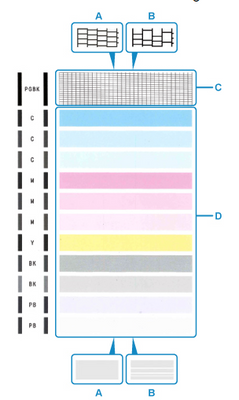- Canon Community
- Discussions & Help
- Printer
- Desktop Inkjet Printers
- Re: Canon Pixma MX 922 Prints blank
- Subscribe to RSS Feed
- Mark Topic as New
- Mark Topic as Read
- Float this Topic for Current User
- Bookmark
- Subscribe
- Mute
- Printer Friendly Page
Canon Pixma MX 922 Prints blank
- Mark as New
- Bookmark
- Subscribe
- Mute
- Subscribe to RSS Feed
- Permalink
- Report Inappropriate Content
02-10-2022 08:05 PM - edited 02-10-2022 08:05 PM
4 year old printer prints blank or only a couple of words when started from either of my Windows 10 PCs. Print nozzle test however, comes out fine. I've tried updating the driver, reinstalling the driver, resetting the printer, and cleaning the nozzles. Scanner connects with no issues, Can't test the fax function.... but who needs it.
- Mark as New
- Bookmark
- Subscribe
- Mute
- Subscribe to RSS Feed
- Permalink
- Report Inappropriate Content
02-16-2022 03:01 PM
Hi,
In the nozzle check that prints out, is any part of the Black grid missing any lines or do any of the lines in the grid seem faded?
We look forward to your reply.
- Mark as New
- Bookmark
- Subscribe
- Mute
- Subscribe to RSS Feed
- Permalink
- Report Inappropriate Content
02-17-2022 09:22 PM
Well referring to this picture, I appear to be missing all of c the second line of BK and the bottom 2 lines of PB so maybe the nozzles aren't as clean as I thought.
- Mark as New
- Bookmark
- Subscribe
- Mute
- Subscribe to RSS Feed
- Permalink
- Report Inappropriate Content
02-24-2022 04:04 PM
Hi Cubegineer,
The image that you posted is not an image of the nozzle check for the PIXMA MX922.
The nozzle check for your PIXMA MX922 should look like this:
Does PGBK print at the top of the nozzle check that you printed from your PIXMA MX922?
01/20/2026: New firmware updates are available.
12/22/2025: New firmware update is available for EOS R6 Mark III- Version 1.0.2
11/20/2025: New firmware updates are available.
EOS R5 Mark II - Version 1.2.0
PowerShot G7 X Mark III - Version 1.4.0
PowerShot SX740 HS - Version 1.0.2
10/21/2025: Service Notice: To Users of the Compact Digital Camera PowerShot V1
10/15/2025: New firmware updates are available.
Speedlite EL-5 - Version 1.2.0
Speedlite EL-1 - Version 1.1.0
Speedlite Transmitter ST-E10 - Version 1.2.0
07/28/2025: Notice of Free Repair Service for the Mirrorless Camera EOS R50 (Black)
7/17/2025: New firmware updates are available.
05/21/2025: New firmware update available for EOS C500 Mark II - Version 1.1.5.1
02/20/2025: New firmware updates are available.
RF70-200mm F2.8 L IS USM Z - Version 1.0.6
RF24-105mm F2.8 L IS USM Z - Version 1.0.9
RF100-300mm F2.8 L IS USM - Version 1.0.8
- TS6420 has stopped printing and copying, error code 2500 in Desktop Inkjet Printers
- Need PIXMA MG7520 compatible driver for an iMacOS Sequoia in Printer Software & Networking
- PIXMA TS9120 won't print color after getting new Windows 11 laptop in Desktop Inkjet Printers
- PIXMA MG3620 Print preview cuts off part of document in Desktop Inkjet Printers
- PIXMA TR7820 How to scale document size via Canon Print app in Printer Software & Networking
Canon U.S.A Inc. All Rights Reserved. Reproduction in whole or part without permission is prohibited.