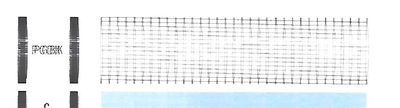- Canon Community
- Discussions & Help
- Printer
- Desktop Inkjet Printers
- Re: Canon MG7120 not printing text correctly
- Subscribe to RSS Feed
- Mark Topic as New
- Mark Topic as Read
- Float this Topic for Current User
- Bookmark
- Subscribe
- Mute
- Printer Friendly Page
Canon MG7120 not printing text correctly
- Mark as New
- Bookmark
- Subscribe
- Mute
- Subscribe to RSS Feed
- Permalink
- Report Inappropriate Content
04-05-2022 03:26 PM
Someone gave me a canon mg7120 and I'm trying to get it to work correctly for my granddaughter who is going to college in the fall. When printing text some of it looks faded. the printed nozzle check in the 'Black Squares' at the top also looks faded in areas. Instead of straight vertical lines in the grid, it shows bowed lines to the left and right of the vertical lines.
I have put fresh ink in it and done cleaning and deep cleaning. That didn't fix it. I have had the printer do a print head alignment. I'm computer challenged, but that looked OK to me.
I have taken the print head out and flushed it with a mixture of distilled water and Isopropyl alcohol. After letting the print head completely dry, I again did the clean and deep clean. I printed a new nozzle check and it looks just like the others.
Does anyone have any idea what causes this and can it be corrected?
Thanks all.
- Mark as New
- Bookmark
- Subscribe
- Mute
- Subscribe to RSS Feed
- Permalink
- Report Inappropriate Content
04-13-2022 01:30 PM
Hi davef41,
Please perform an encoder cleaning. The steps to perform this can be viewed here:
https://support.usa.canon.com/infocenter/index?page=content&id=ART142916
After cleaning, please print another nozzle check. If there is no improvement, your PIXMA MG7120 would require service.
You are eligible for Canon's Upgrade Program. This is for out of warranty units which have been diagnosed to require service, or for some reason are incompatible with a new or upgraded system. This option allows you a one-time opportunity to purchase a replacement product, discounted from the list price.
If you would like to take part in this option, please call our Sales Department at (866) 443-8002 Monday through Saturday, 9am to 9pm. Let them know you have been working with technical support and the Canon Upgrade Program was offered.
- Mark as New
- Bookmark
- Subscribe
- Mute
- Subscribe to RSS Feed
- Permalink
- Report Inappropriate Content
04-13-2022 05:44 PM
I cleaned the encoder as per your instructions. Thank you for posting this. However, it did not help. I printed a nozzle check and everything looks good, just like the one above, except for the black ink (PGBK). The letters, PGBK are blurred and the grid pattern is at it was before.
- Mark as New
- Bookmark
- Subscribe
- Mute
- Subscribe to RSS Feed
- Permalink
- Report Inappropriate Content
04-19-2022 03:07 PM
Hi davef41,
Your PIXMA MG7120 would require service. You are eligible for Canon's Upgrade Program. This is for out of warranty units which have been diagnosed to require service, or for some reason are incompatible with a new or upgraded system. This option allows you a one-time opportunity to purchase a replacement product, discounted from the list price.
If you would like to take part in this option, please call our Sales Department at (866) 443-8002 Monday through Saturday, 9am to 9pm. Let them know you have been working with technical support and the Canon Upgrade Program was offered.
- Mark as New
- Bookmark
- Subscribe
- Mute
- Subscribe to RSS Feed
- Permalink
- Report Inappropriate Content
09-03-2022 11:47 AM
Dave,
All of us with PIXMA MG7120s are having printing problems with the PGBK cartridge. You can check on Google to see others that are frustrated with this issue. We just purchased a Canon PGBK cartridge to make sure it was setup correctly. No luck. It seems Canon would like for us to switch to another company.
Someone did say it will print okay if you switch to photo or matt paper. Then it is forced to use the black ink instead of the PGBK cartridge. It just wastes a lot of ink in a cartridge that won't print correctly.
Julie
- Mark as New
- Bookmark
- Subscribe
- Mute
- Subscribe to RSS Feed
- Permalink
- Report Inappropriate Content
09-03-2022 03:15 PM
Thanks, Julie. I may give that a try. So far, the granddaughter hasn't said she needs a printer at college yet.
I did get an HP OfficeJet Pro 6978 for myself. So far, it is working well.
- Mark as New
- Bookmark
- Subscribe
- Mute
- Subscribe to RSS Feed
- Permalink
- Report Inappropriate Content
04-10-2024 03:35 PM
I had this problem this morning. I deep cleaned it. To do that go to the setup button, select maintenance, select deep clean. It will tell you it needs a lot of ink for that. Click yes to continue. Good luck!
12/18/2025: New firmware updates are available.
12/15/2025: New firmware update available for EOS C50 - Version 1.0.1.1
11/20/2025: New firmware updates are available.
EOS R5 Mark II - Version 1.2.0
PowerShot G7 X Mark III - Version 1.4.0
PowerShot SX740 HS - Version 1.0.2
10/21/2025: Service Notice: To Users of the Compact Digital Camera PowerShot V1
10/15/2025: New firmware updates are available.
Speedlite EL-5 - Version 1.2.0
Speedlite EL-1 - Version 1.1.0
Speedlite Transmitter ST-E10 - Version 1.2.0
07/28/2025: Notice of Free Repair Service for the Mirrorless Camera EOS R50 (Black)
7/17/2025: New firmware updates are available.
05/21/2025: New firmware update available for EOS C500 Mark II - Version 1.1.5.1
02/20/2025: New firmware updates are available.
RF70-200mm F2.8 L IS USM Z - Version 1.0.6
RF24-105mm F2.8 L IS USM Z - Version 1.0.9
RF100-300mm F2.8 L IS USM - Version 1.0.8
- PIXMA TS9520 won't print correctly on Windows 11, text--faded, blocked out printing in Desktop Inkjet Printers
- Canon PIXMA G7020 Error 1470 "Print heads not installed correctly" in Desktop Inkjet Printers
- LBP646Cdw: Unable to select "heavy 2" paper option for multipurpose tray in Office Printers
- Canon MG2570S not aligned correctly in Desktop Inkjet Printers
- PIXMA G620, faded print quality at the bottom of page in Desktop Inkjet Printers
Canon U.S.A Inc. All Rights Reserved. Reproduction in whole or part without permission is prohibited.