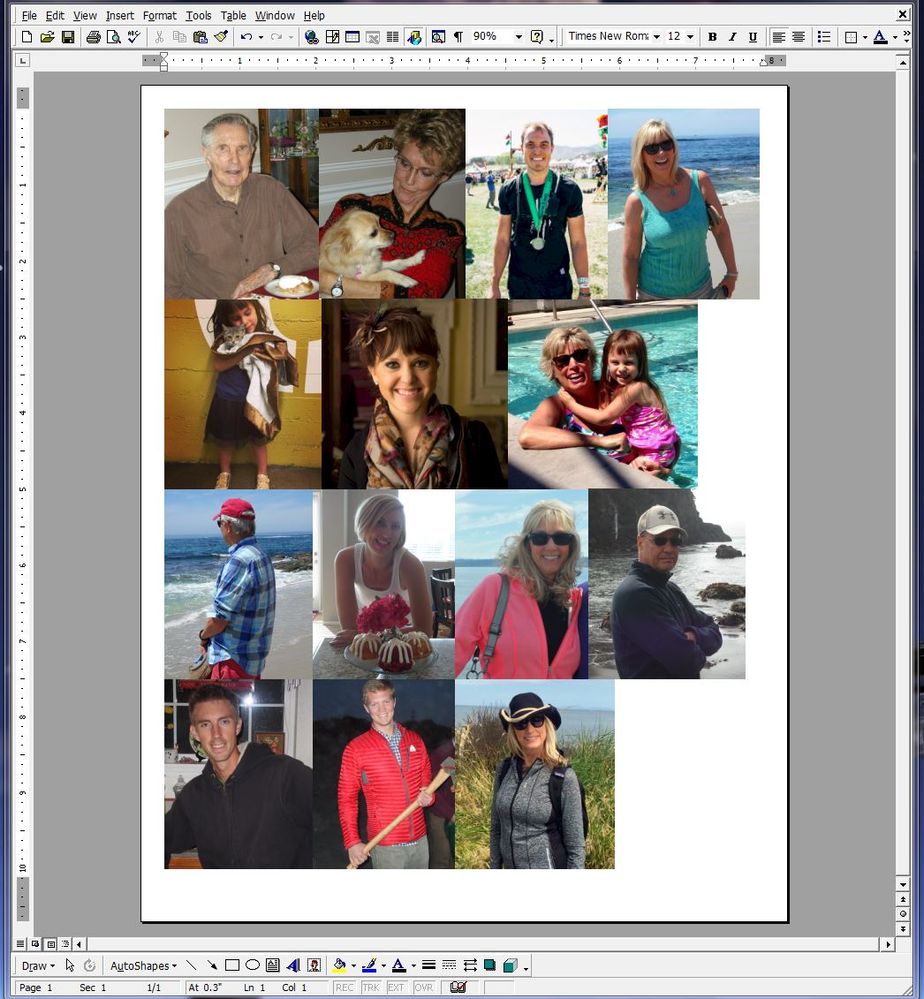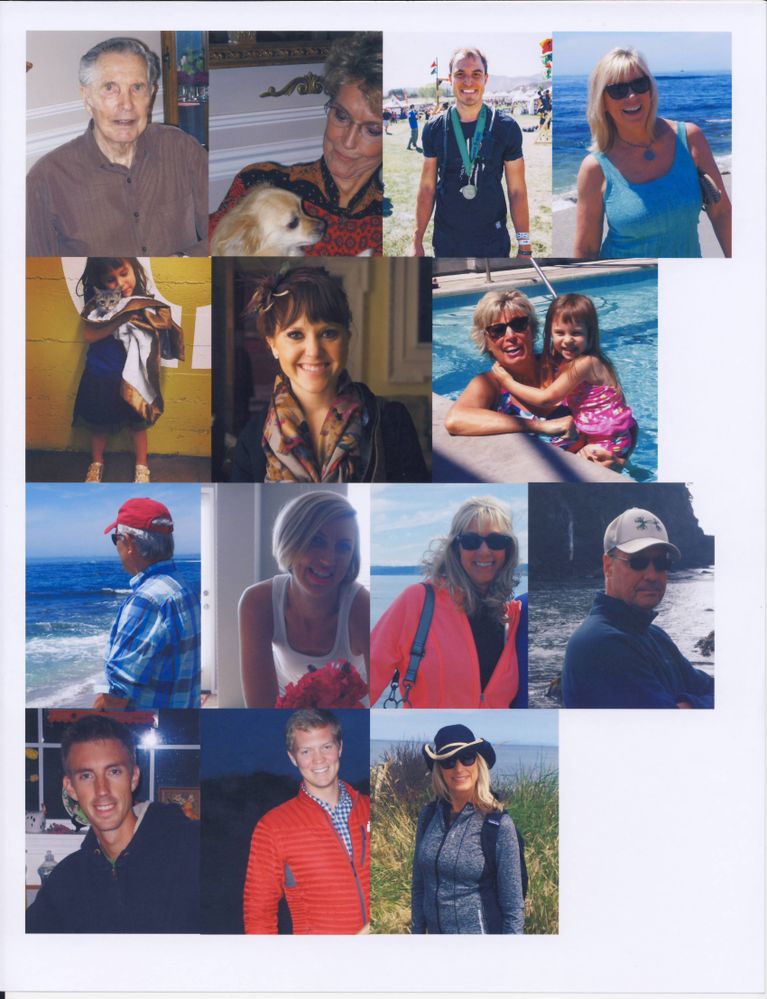- Canon Community
- Discussions & Help
- Printer
- Desktop Inkjet Printers
- Canon MG6220 wierd zooming/cropping printing probl...
- Subscribe to RSS Feed
- Mark Topic as New
- Mark Topic as Read
- Float this Topic for Current User
- Bookmark
- Subscribe
- Mute
- Printer Friendly Page
Canon MG6220 wierd zooming/cropping printing problem, only when printing with Windows XP?
- Mark as New
- Bookmark
- Subscribe
- Mute
- Subscribe to RSS Feed
- Permalink
- Report Inappropriate Content
01-04-2015 01:09 PM
The printer in question is a Canon Pixma MG6220, connected to a WindowsXP printer. I've printed this same document on a Brother laser printer, that is connected to the same computer, and it prints correctly. I've printed this same document on a Epson inkjet printer, and it prints correctly. I've printed this same document at Staples, on one of their big laser printers, and it prints correctly. So, this printing problem is only occurring with this Canon printer. One other thing that may help you with this, is that last night I moved this Canon printer to another computer, except this one had Windows 7 on it, and it printed flawlessly! So, it seems that it may have something to do with Windows XP printer driver.
I'm printing a one page document from Word 2002 which consists of about 10 pictures, no text. All the pictures on the page are the same height but a different width. When I print the document, some of the pictures print correctly and some of them do not.
Essentially, what is happening is that some pictures are zoomed in about 50%, yet still print in the same area that is set in the document. So, the image looks like it has been rudely cropped.
The oddest thing is that this only happens to some of the pictures. There is nothing special about these pictures. The pictures that print correctly are from the same source as the ones that don't print correctly. I’ve done other Word documents like this, with the same format but different pictures, and they printed wrong too, some pictures correct and some zoomed/cropped.
12/18/2024: New firmware updates are available.
EOS C300 Mark III - Version 1..0.9.1
EOS C500 Mark II - Version 1.1.3.1
12/13/2024: EOS Webcam Utility Pro V2.3b is now available to support Windows on ARM PC users.
12/05/2024: New firmware updates are available.
EOS R5 Mark II - Version 1.0.2
11/14/2024: Windows V 2.3a installer for EOS Webcam Utility Pro is available for download
11/12/2024: EOS Webcam Utility Pro - Version 2.3 is available
09/26/2024: New firmware updates are available.
EOS R6 Mark II - Version 1.5.0
08/09/2024: Firmware update available for RC-IP1000 - Version 1.1.1
08/08/2024: Firmware update available for MS-500 - Version 2.0.0
- Prints halfway in Desktop Inkjet Printers
- ImageProGraf Pro-1100 Stopped Printing including not printing LAN Settings in Professional Photo Printers
- Fixed washed out colors on Canon G3272 in Desktop Inkjet Printers
- PIXMA PRO-300 Questions about Professional Print & Layout software in Professional Photo Printers
- SelphyCP1300 printing 2 photos side by side in Mobile & Compact Printers
Canon U.S.A Inc. All Rights Reserved. Reproduction in whole or part without permission is prohibited.