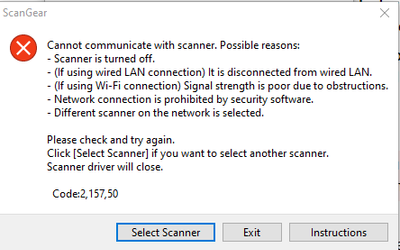- Canon Community
- Discussions & Help
- Printer
- Desktop Inkjet Printers
- Re: Canon G7020 Scanning Issue after Microsoft Win...
- Subscribe to RSS Feed
- Mark Topic as New
- Mark Topic as Read
- Float this Topic for Current User
- Bookmark
- Subscribe
- Mute
- Printer Friendly Page
Canon G7020 Scanning Issue after Microsoft Windows 11 Update
- Mark as New
- Bookmark
- Subscribe
- Mute
- Subscribe to RSS Feed
- Permalink
- Report Inappropriate Content
02-16-2024 08:52 PM
I have used my G7020 to successfully scan items from the flatbed ever since I got the printer months ago. The scanner is connected to my PC via my local network, which the printer shows as working OK. Now, when I try to scan using an application (including the Canon scanning app and VueScan), the scanner starts the scan but then will quit. On VueScan it just hangs part way through the preview scan, and on the Canon Scan app it starts scanning, but then shows an error message saying it can't communicate with the scanner (which it was just controlling). If I try to scan from the printer control panel, it immediately jumps to local USB mode. I am able to print to the G7020 with no issues. The only recent change to the PC before this started happening was the February 2024 Microsoft update to Windows 11. I did update the G7020 firmware after the problem surfaced, but it had no affect. Any suggestions on how to fix this are appreciated.
- Mark as New
- Bookmark
- Subscribe
- Mute
- Subscribe to RSS Feed
- Permalink
- Report Inappropriate Content
02-27-2024 12:46 PM
Hi,
Since this happened after the update, I recommend removing and reinstalling the printer/scanner driver. On your computer go to add or remove programs and remove the G7000 series printer driver listed and then restart your computer.
After the restart, go HERE and select software and drivers. Scroll down and select load more until you access the Print Driver and Scan Utility Installer Ver.1.00 file. After the printer is reinstalled, open IJ Scan Utility and try to scan again.
Did this answer your question? Please click the Accept as Solution button so that others may find the answer as well.
- Mark as New
- Bookmark
- Subscribe
- Mute
- Subscribe to RSS Feed
- Permalink
- Report Inappropriate Content
03-28-2024 04:54 PM
Is there any real fix for this issue? I was having issues with scanning where it would scan a document, then the next one would likely fail. So I thought updating the software would help. That broke it completely where it scans the document then when it is about to present it to me it says it cannot talk to the printer. It happens on both Win 10 and 11 machines. It seems there is no way to chat with anyone at Canon about this as I am out of warranty and SOL it seems. From this thread it looks like at least one person had the same issue. Below is a screenshot of the error I get.
12/18/2025: New firmware updates are available.
12/15/2025: New firmware update available for EOS C50 - Version 1.0.1.1
11/20/2025: New firmware updates are available.
EOS R5 Mark II - Version 1.2.0
PowerShot G7 X Mark III - Version 1.4.0
PowerShot SX740 HS - Version 1.0.2
10/21/2025: Service Notice: To Users of the Compact Digital Camera PowerShot V1
10/15/2025: New firmware updates are available.
Speedlite EL-5 - Version 1.2.0
Speedlite EL-1 - Version 1.1.0
Speedlite Transmitter ST-E10 - Version 1.2.0
07/28/2025: Notice of Free Repair Service for the Mirrorless Camera EOS R50 (Black)
7/17/2025: New firmware updates are available.
05/21/2025: New firmware update available for EOS C500 Mark II - Version 1.1.5.1
02/20/2025: New firmware updates are available.
RF70-200mm F2.8 L IS USM Z - Version 1.0.6
RF24-105mm F2.8 L IS USM Z - Version 1.0.9
RF100-300mm F2.8 L IS USM - Version 1.0.8
- can you scanning with FAXPHONE L190 unit on windows 11 in Office Printers
- imageCLASS MF465dw II scans when I click "Sleep" button on Windows 11 Pro in Printer Software & Networking
- Envelopes will not feed through imageCLASS MF654Cdw in Office Printers
- PIXMA PRO-100 - Color not matching screen in Professional Photo Printers
- Is my printer too old? PIXMA iP2820 not showing up on computer anymore in Desktop Inkjet Printers
Canon U.S.A Inc. All Rights Reserved. Reproduction in whole or part without permission is prohibited.