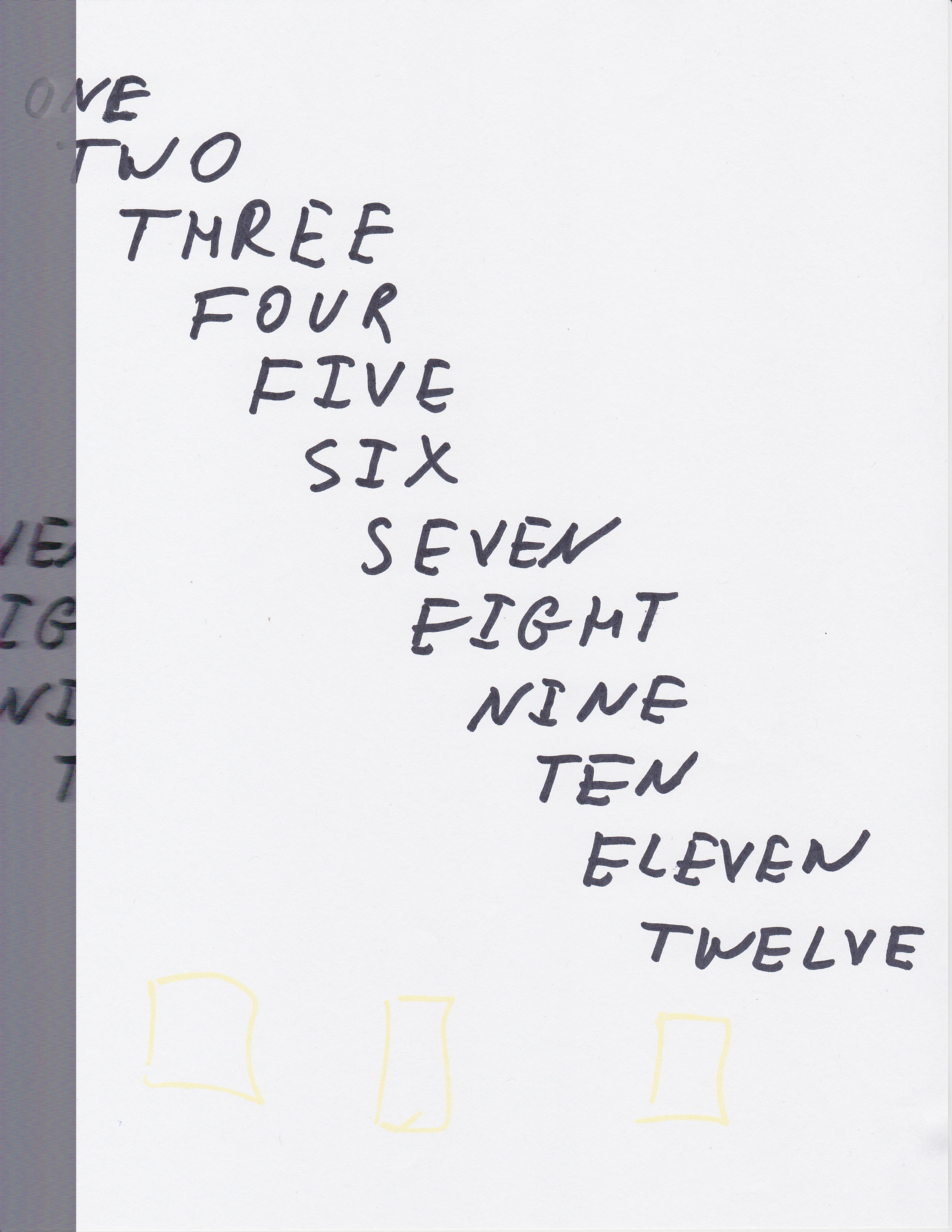- Canon Community
- Discussions & Help
- Printer
- Desktop Inkjet Printers
- Cannon MX922 scans with stripe on the left side th...
- Subscribe to RSS Feed
- Mark Topic as New
- Mark Topic as Read
- Float this Topic for Current User
- Bookmark
- Subscribe
- Mute
- Printer Friendly Page
Cannon MX922 scans with stripe on the left side that duplicates the middle part of page
- Mark as New
- Bookmark
- Subscribe
- Mute
- Subscribe to RSS Feed
- Permalink
- Report Inappropriate Content
03-31-2020 05:08 AM
Dear community,
I have read a lot about cleaning glass etc. when there is an issue with a vertical dark line and I tried that (it didn't help) but this is something remarkable, as you can see on the attached image. It scans the whole page contents but it duplicates the middle part of it superimposing it as as an extra stripe on the left side. So it's not just a dark stripe but a darker stripe that has a misplaced scanned contents in it. It happens both when scanning from the glass and from ADF tray. Attached image was taken from the big glass. Besides cleaning the glass I tried resetting everything and updating firmware to the latest version - nothing has helped to resolve this issue so far. Please, help, if you can. Thank you!
- Mark as New
- Bookmark
- Subscribe
- Mute
- Subscribe to RSS Feed
- Permalink
- Report Inappropriate Content
04-01-2020 04:06 PM
Hello.
There appears to be an issue with the scanning hardware. The printer may need to be replaced at this point. For more information, please contact our support group using the "Contact Us" link below.
This didn't answer your question or issue? Find more help at Contact Us.
12/18/2024: New firmware updates are available.
EOS C300 Mark III - Version 1..0.9.1
EOS C500 Mark II - Version 1.1.3.1
12/13/2024: EOS Webcam Utility Pro V2.3b is now available to support Windows on ARM PC users.
12/05/2024: New firmware updates are available.
EOS R5 Mark II - Version 1.0.2
11/14/2024: Windows V 2.3a installer for EOS Webcam Utility Pro is available for download
11/12/2024: EOS Webcam Utility Pro - Version 2.3 is available
09/26/2024: New firmware updates are available.
EOS R6 Mark II - Version 1.5.0
08/09/2024: Firmware update available for RC-IP1000 - Version 1.1.1
08/08/2024: Firmware update available for MS-500 - Version 2.0.0
Canon U.S.A Inc. All Rights Reserved. Reproduction in whole or part without permission is prohibited.