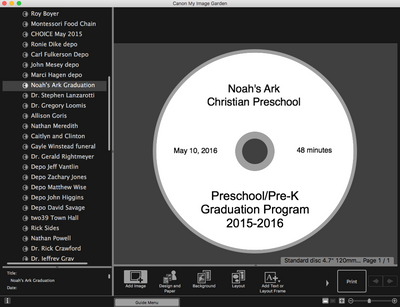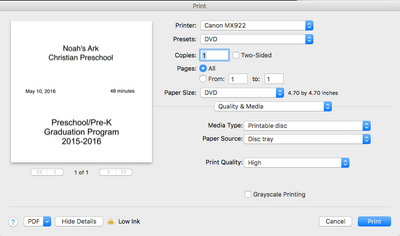- Canon Community
- Discussions & Help
- Printer
- Desktop Inkjet Printers
- CD not a print option
- Subscribe to RSS Feed
- Mark Topic as New
- Mark Topic as Read
- Float this Topic for Current User
- Bookmark
- Subscribe
- Mute
- Printer Friendly Page
CD not a print option
- Mark as New
- Bookmark
- Subscribe
- Mute
- Subscribe to RSS Feed
- Permalink
- Report Inappropriate Content
01-25-2017 09:12 PM
I've been using an MX922 and My Image Garden for a couple of years to print onto CD's and DVD's with no problem. I updated my iMac to Sierra and couldn't print to discs anymore. I saw that Canon had updated the drivers for Sierra and installed those plus updated My Image Garden. Now when I try to print to CD the print dialog looks different and all I can choose from are different paper sizes. Disc is not a choice.
I've deleted the printer several times and reinstalled the drivers but get the same result. I remember something popped up about AirPrint and wonder if that has something to do with it. But I haven't found anything to turn AirPrint off.
Any suggestions? I print on discs for my clients and really don't like using a Sharpie for my labels.
- Mark as New
- Bookmark
- Subscribe
- Mute
- Subscribe to RSS Feed
- Permalink
- Report Inappropriate Content
01-26-2017 01:20 AM - edited 01-26-2017 01:21 AM
Hi AVGuy,
Would you be able to provide a screenshot of your My Image Garden main screen so we can see what you are seeing?
Should you need more immediate assistance, we ask that you please contact a Canon technical support representative at one of the methods provided here. A representative will be happy to assist you free of charge.
- Mark as New
- Bookmark
- Subscribe
- Mute
- Subscribe to RSS Feed
- Permalink
- Report Inappropriate Content
01-27-2017 09:41 AM
I was able to reinstall the Canon MX922 and this time did not select AirPrint. When I pull up my Disc label in My Image Garden everything looks as it always has.
When I click print, the print dialog looks different than it has in the past. I was able to dig down and create a preset with the paper size of 4.7" x 4.7", which is the size of the disc. I can then select the media type as printable disc and paper source as disc tray. I thought that would work. But when I print the text is sized too large and prints larger than the disc.
I've tried using the proper size several times but it seems to revert to a larger paper size.
- Mark as New
- Bookmark
- Subscribe
- Mute
- Subscribe to RSS Feed
- Permalink
- Report Inappropriate Content
01-27-2017 11:46 AM
Hello.
Troubleshooting with our support group will be needed to narrow down the cause of your issue. Please contact our support group using the "Contact Us" link below for additional assistance.
This didn't answer your question or issue? Find more help at Contact Us.
- Mark as New
- Bookmark
- Subscribe
- Mute
- Subscribe to RSS Feed
- Permalink
- Report Inappropriate Content
02-12-2018 05:15 AM
- Mark as New
- Bookmark
- Subscribe
- Mute
- Subscribe to RSS Feed
- Permalink
- Report Inappropriate Content
02-12-2018 05:16 AM
- Mark as New
- Bookmark
- Subscribe
- Mute
- Subscribe to RSS Feed
- Permalink
- Report Inappropriate Content
02-12-2018 04:20 PM
That was back awhile ago and I don't remember what I did to fix it. You can call Canon support and they should be able to help.
- Mark as New
- Bookmark
- Subscribe
- Mute
- Subscribe to RSS Feed
- Permalink
- Report Inappropriate Content
06-13-2018 08:39 AM
I have this problem with an iP7250. I used it successfully on my Mac from a couple of years ago. Then I updated the OS and this problem happened. So I used it on Windows which was OK. Then I updated my Mac again and it worked. Now I have updated my Mac again and it doesn't work. So my warning is if you have a Mac and this software works, don't expect it to work when you update the OS. I don't know the solution.
- Mark as New
- Bookmark
- Subscribe
- Mute
- Subscribe to RSS Feed
- Permalink
- Report Inappropriate Content
08-29-2018 10:34 AM
Hello. I have been having similar problem as well. Was using disc printing just fine for a couple years. I updated Mac to High Sierra 10.13.6 with a clean install. Reinstalled all the latest drives and software from this link below. Designing the label looks the same. But when printing, instead of it showing a print preview of what the disc will look like, it takes you to the smaller print menu and I can only print to paper and not the disc on the disc tray.
I tried selecting a few different OS options but seems to still show the latest drivers and software. Any way to use a prior driver or software to allow printing to the disc?
Thank you,
J
- Mark as New
- Bookmark
- Subscribe
- Mute
- Subscribe to RSS Feed
- Permalink
- Report Inappropriate Content
08-29-2018 10:41 AM
Hi, J!
So that the Community can help you better, we need to know exactly which Canon printer model you're using. That, and any other details you'd like to give will help the Community better understand your issue!
If this is a time-sensitive matter, search our knowledge base or contact our US-based technical support team at http://canon.us/SupportCF
Thanks and have a great day!
12/18/2025: New firmware updates are available.
12/15/2025: New firmware update available for EOS C50 - Version 1.0.1.1
11/20/2025: New firmware updates are available.
EOS R5 Mark II - Version 1.2.0
PowerShot G7 X Mark III - Version 1.4.0
PowerShot SX740 HS - Version 1.0.2
10/21/2025: Service Notice: To Users of the Compact Digital Camera PowerShot V1
10/15/2025: New firmware updates are available.
Speedlite EL-5 - Version 1.2.0
Speedlite EL-1 - Version 1.1.0
Speedlite Transmitter ST-E10 - Version 1.2.0
07/28/2025: Notice of Free Repair Service for the Mirrorless Camera EOS R50 (Black)
7/17/2025: New firmware updates are available.
05/21/2025: New firmware update available for EOS C500 Mark II - Version 1.1.5.1
02/20/2025: New firmware updates are available.
RF70-200mm F2.8 L IS USM Z - Version 1.0.6
RF24-105mm F2.8 L IS USM Z - Version 1.0.9
RF100-300mm F2.8 L IS USM - Version 1.0.8
- PIXMA TS8750 not printing magenta in Desktop Inkjet Printers
- Pixma TS 3200 I cannot clear P02 error even tho I installed 2 new print cartridges. in Desktop Inkjet Printers
- PIXMA TS9520 won't print correctly on Windows 11, text--faded, blocked out printing in Desktop Inkjet Printers
- imagePROGRAF iPF6100 Printed colors don't match monitor after calibration in Production Printing
- imageCLASS MF634Cdw connected to network but not recognized in Printer Software & Networking
Canon U.S.A Inc. All Rights Reserved. Reproduction in whole or part without permission is prohibited.