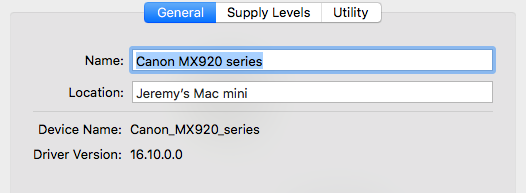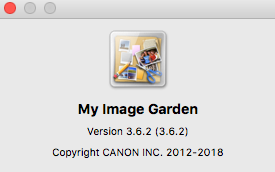- Meet Our Illuminaries
- Discussions & Help
- Gallery
- Learn With Canon
- About Our Community
- Meet Our Illuminaries
- Discussions & Help
- Gallery
- Learn With Canon
- About Our Community
- Canon Community
- Discussions & Help
- Printer
- Desktop Inkjet Printers
- CD not a print option
- Subscribe to RSS Feed
- Mark Topic as New
- Mark Topic as Read
- Float this Topic for Current User
- Bookmark
- Subscribe
- Mute
- Printer Friendly Page
CD not a print option
- Mark as New
- Bookmark
- Subscribe
- Mute
- Subscribe to RSS Feed
- Permalink
- Report Inappropriate Content
01-25-2017 09:12 PM
I've been using an MX922 and My Image Garden for a couple of years to print onto CD's and DVD's with no problem. I updated my iMac to Sierra and couldn't print to discs anymore. I saw that Canon had updated the drivers for Sierra and installed those plus updated My Image Garden. Now when I try to print to CD the print dialog looks different and all I can choose from are different paper sizes. Disc is not a choice.
I've deleted the printer several times and reinstalled the drivers but get the same result. I remember something popped up about AirPrint and wonder if that has something to do with it. But I haven't found anything to turn AirPrint off.
Any suggestions? I print on discs for my clients and really don't like using a Sharpie for my labels.
- Mark as New
- Bookmark
- Subscribe
- Mute
- Subscribe to RSS Feed
- Permalink
- Report Inappropriate Content
08-29-2018 11:43 AM
Hello,
It is a Canon MX922 on the front. But shows as a Canon MX920 in the system settings. Screen shot of how it looks with driver below.
Also screen shot of version of Image Garden I have 3.6.2
- Mark as New
- Bookmark
- Subscribe
- Mute
- Subscribe to RSS Feed
- Permalink
- Report Inappropriate Content
08-29-2018 11:52 AM
Hello.
If you continue to have difficulties, troubleshooting with our support group will be needed to narrow down the cause of your issue. Please contact our support group using the "Contact Us" link below for additional assistance.
This didn't answer your question or issue? Find more help at Contact Us.
- Mark as New
- Bookmark
- Subscribe
- Mute
- Subscribe to RSS Feed
- Permalink
- Report Inappropriate Content
11-04-2018 11:09 AM
i un-checked airprint in the prefences for my image garden and now it works perfect. The correct print box came up with the dsic image option. Praise the Lord!! Took all day to figure this out.
- Mark as New
- Bookmark
- Subscribe
- Mute
- Subscribe to RSS Feed
- Permalink
- Report Inappropriate Content
11-04-2018 11:09 AM
i un-checked airprint in the prefences for my image garden and now it works perfect. The correct print box came up with the dsic image option. Praise the Lord!! Took all day to figure this out.
- Mark as New
- Bookmark
- Subscribe
- Mute
- Subscribe to RSS Feed
- Permalink
- Report Inappropriate Content
11-04-2018 11:10 AM
- Mark as New
- Bookmark
- Subscribe
- Mute
- Subscribe to RSS Feed
- Permalink
- Report Inappropriate Content
01-05-2019 07:27 PM
- Mark as New
- Bookmark
- Subscribe
- Mute
- Subscribe to RSS Feed
- Permalink
- Report Inappropriate Content
10-10-2021 11:42 AM
On Catalina with IP7250 produces exactly this problem. Was there ever a general solution for this problem ???
- « Previous
-
- 1
- 2
- Next »
- « Previous
-
- 1
- 2
- Next »
01/20/2026: New firmware updates are available.
12/22/2025: New firmware update is available for EOS R6 Mark III- Version 1.0.2
11/20/2025: New firmware updates are available.
EOS R5 Mark II - Version 1.2.0
PowerShot G7 X Mark III - Version 1.4.0
PowerShot SX740 HS - Version 1.0.2
10/21/2025: Service Notice: To Users of the Compact Digital Camera PowerShot V1
10/15/2025: New firmware updates are available.
Speedlite EL-5 - Version 1.2.0
Speedlite EL-1 - Version 1.1.0
Speedlite Transmitter ST-E10 - Version 1.2.0
07/28/2025: Notice of Free Repair Service for the Mirrorless Camera EOS R50 (Black)
7/17/2025: New firmware updates are available.
05/21/2025: New firmware update available for EOS C500 Mark II - Version 1.1.5.1
02/20/2025: New firmware updates are available.
RF70-200mm F2.8 L IS USM Z - Version 1.0.6
RF24-105mm F2.8 L IS USM Z - Version 1.0.9
RF100-300mm F2.8 L IS USM - Version 1.0.8
- IPF670 Clogged Nozzle in Production Printing
- MX340 -win11- Canon print service not finding printer in Printer Software & Networking
- PIXMA iX6820 Error Code 6A81 in Desktop Inkjet Printers
- TS6420 has stopped printing and copying, error code 2500 in Desktop Inkjet Printers
- Comments on my service call in Desktop Inkjet Printers
Canon U.S.A Inc. All Rights Reserved. Reproduction in whole or part without permission is prohibited.