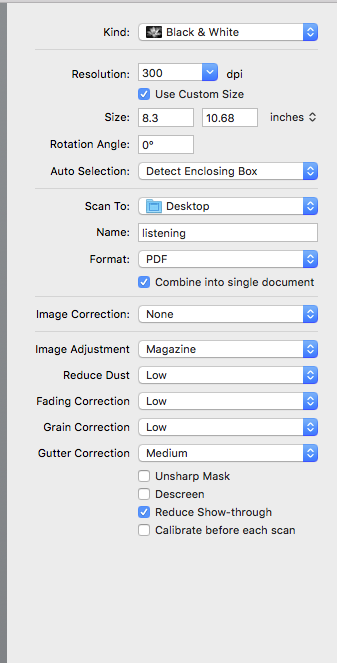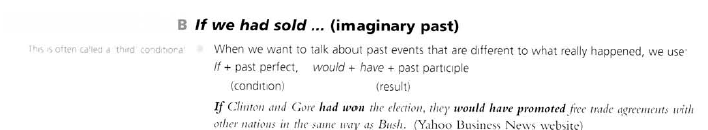- Canon Community
- Discussions & Help
- Printer
- Desktop Inkjet Printers
- Best Settingd for Scanning Books in B&W
- Subscribe to RSS Feed
- Mark Topic as New
- Mark Topic as Read
- Float this Topic for Current User
- Bookmark
- Subscribe
- Mute
- Printer Friendly Page
Best Settingd for Scanning Books in B&W
- Mark as New
- Bookmark
- Subscribe
- Mute
- Subscribe to RSS Feed
- Permalink
- Report Inappropriate Content
05-02-2016 04:17 AM
Hi all,
I am currently scanning some pages from a book. I want it to be in black and white. I am currently using these settings
The scan is OK - its fast and the quality is good. I have noticed that there are some parts (especially if the part is in red in the book) that the scan doesnt pick up (or picks up slightly, so when you print it the quality is poor). For example, look at the part on the left, in the margin:
I have tried to tinker with the image correction but the only way that I can get that part to become clearer is if I darken the whole page which wreeks havoc on my ink.
Any odeas for how to get the best scan?
Many thanks
Michael
12/18/2025: New firmware updates are available.
12/15/2025: New firmware update available for EOS C50 - Version 1.0.1.1
11/20/2025: New firmware updates are available.
EOS R5 Mark II - Version 1.2.0
PowerShot G7 X Mark III - Version 1.4.0
PowerShot SX740 HS - Version 1.0.2
10/21/2025: Service Notice: To Users of the Compact Digital Camera PowerShot V1
10/15/2025: New firmware updates are available.
Speedlite EL-5 - Version 1.2.0
Speedlite EL-1 - Version 1.1.0
Speedlite Transmitter ST-E10 - Version 1.2.0
07/28/2025: Notice of Free Repair Service for the Mirrorless Camera EOS R50 (Black)
7/17/2025: New firmware updates are available.
05/21/2025: New firmware update available for EOS C500 Mark II - Version 1.1.5.1
02/20/2025: New firmware updates are available.
RF70-200mm F2.8 L IS USM Z - Version 1.0.6
RF24-105mm F2.8 L IS USM Z - Version 1.0.9
RF100-300mm F2.8 L IS USM - Version 1.0.8
- PIXMA TR4720 Unable to scan via USB in Desktop Inkjet Printers
- PIXMA TS6420 can no longer scan using Image Capture on Mac in Printer Software & Networking
- Canon DR-G1100 scanning noise in Scanners
- imageCLASS D570 does not scan via wireless connection in Printer Software & Networking
- Canon MG2520 printer unable to scan in Desktop Inkjet Printers
Canon U.S.A Inc. All Rights Reserved. Reproduction in whole or part without permission is prohibited.