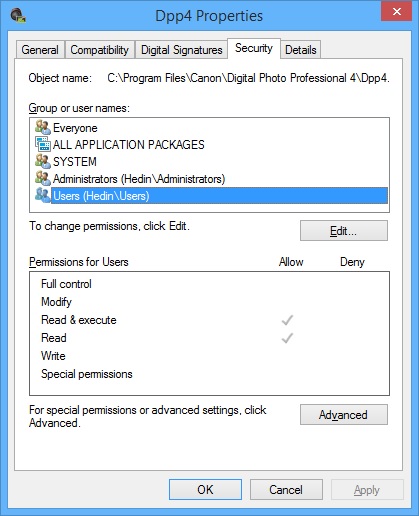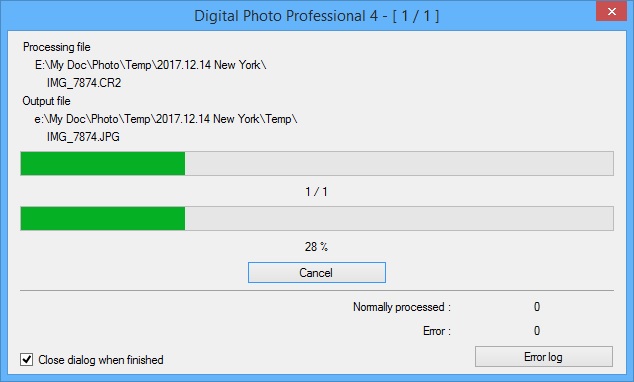- Canon Community
- Discussions & Help
- Camera
- Camera Software
- Re: raw to jpg not working
- Subscribe to RSS Feed
- Mark Topic as New
- Mark Topic as Read
- Float this Topic for Current User
- Bookmark
- Subscribe
- Mute
- Printer Friendly Page
raw to jpg not working
- Mark as New
- Bookmark
- Subscribe
- Mute
- Subscribe to RSS Feed
- Permalink
- Report Inappropriate Content
01-23-2017 08:04 AM
Hi,
New to canon product, I have a problem with DPP4 :
after install it, all is working well, exept when i want to convert for raw ton JPG or TIFF.
The first time i convert a picture juste after the install, it works, i have the window with the progress bar, and the jpg is created.
then if a want to create a second jpg, the window with the progess bar never show, and i have in my task manager a process "Digital Photo Professional 4 Batch-> DPPBatchSaveMainForm" that never finish...
if i close and restart the DPP4 app, or restart computer, it does not change anything, i cant convert more raw to JPG...
i uninstall all canon software, clear all preference file, and all folder, restart computer, install all software again, the same thing happen, it work onces and never again.
computer : window 10 pro , I7 16G of ram, nvidia 970
does anybody have a idea ?
hope that this message is clear to understant, i'm french and not good english writer.
thank you for any help !
Frédéric
ps: i have also try this solution from the forum:
Try downloading and running this Microsoft uninstall fixit tool. It's worked for me when I have programs acting strangely.
https://support.microsoft.com/en-us/help/17588/fix-problems-that-block-programs-from-being-installed...
nothing change
- Mark as New
- Bookmark
- Subscribe
- Mute
- Subscribe to RSS Feed
- Permalink
- Report Inappropriate Content
08-10-2017 06:39 PM
@Lilreeces10 wrote:Mine is doing the same freaking thing SMH...I usually don't have issues with it, but all of a sudden it just stopped converting my pics about a week and a half ago. I hate LR. Anybody figured out the solution? I hit convert and save like usual but then the progression box just stays blank like below and nothing is processed:
for the problem?
Did you select any files prior to invoking the command?
"Enjoying photography since 1972."
- Mark as New
- Bookmark
- Subscribe
- Mute
- Subscribe to RSS Feed
- Permalink
- Report Inappropriate Content
08-10-2017 06:46 PM
Nope...I do prefer the updated version and I might try and install it later but I went ahead and just downloaded the old version from the CD that I kept in my T2i box.
- Mark as New
- Bookmark
- Subscribe
- Mute
- Subscribe to RSS Feed
- Permalink
- Report Inappropriate Content
09-02-2017 01:40 PM
Absolutely the same problem with DPP for Windows 10 (64 bit) and I have no ideas how to solve it. I've just installed ver. 4.7.1, but it didn't help.
- Mark as New
- Bookmark
- Subscribe
- Mute
- Subscribe to RSS Feed
- Permalink
- Report Inappropriate Content
09-02-2017 03:40 PM
@rockyraccoon wrote:Absolutely the same problem with DPP for Windows 10 (64 bit) and I have no ideas how to solve it. I've just installed ver. 4.7.1, but it didn't help.
You really should start a new thread for your issue, instead of piggy-backing onto someone else's thread. Someone else is probably now receiving alerts about your issue. Not good manners.
You should start your own thread. Describe your hardware, version of your operating system, version of DPP, and what steps you take to reproduce the problem. If you call Canon Support, they will ask you the same questions.
"Enjoying photography since 1972."
- Mark as New
- Bookmark
- Subscribe
- Mute
- Subscribe to RSS Feed
- Permalink
- Report Inappropriate Content
09-05-2017 12:15 PM
_Mac_, thank you. Your proposal to run DPP in admin mode worked in my case.
Waddizzle, thank you for your advice. Though your advices didn't help anybody in this thread.
- Mark as New
- Bookmark
- Subscribe
- Mute
- Subscribe to RSS Feed
- Permalink
- Report Inappropriate Content
12-24-2017 03:53 PM - edited 12-24-2017 03:55 PM
I just resolved the same issue on my Windows 8.1. The problem was all about user permission. The running DPPBatchSaveMainForm process was trying to get something done which I was not allowed to get like "write" or "modify".
You can either give more permissions if Windows system lets you do it or just move the Digital Photo Professional 4 folder to the place on your PC with full permissions. In my case it was local disk D. Even moving the folder with DPP4 one step up outside Canon folder helped me. And here we go.
- Mark as New
- Bookmark
- Subscribe
- Mute
- Subscribe to RSS Feed
- Permalink
- Report Inappropriate Content
04-12-2019 03:41 AM
Hi,
I have the same issue_
I'm using DPP4 and Canon 5DM4 raw files
progression goes to the end minus 1 mm and never ends really but RAW is converted to JPG and it works
all following attempts look working, so the bar progesses until the end, but it says "error" and no one jpeg is produced
hop it's clearly explained...
any solution for this ?
thanks
- Mark as New
- Bookmark
- Subscribe
- Mute
- Subscribe to RSS Feed
- Permalink
- Report Inappropriate Content
04-12-2019 05:05 AM
Hi all,
i had the same issue when converting RAW to JPEG with DDP 4 - progress bar starts but stops 1 mm befor the end end generates error.
Just loaded and installed DPP 4.10.0 that is the lates now, and all works. Can't tell you why but I'm just sharing experience.
good luck,
frankk1
- « Previous
- Next »
- « Previous
- Next »
01/20/2026: New firmware updates are available.
12/22/2025: New firmware update is available for EOS R6 Mark III- Version 1.0.2
11/20/2025: New firmware updates are available.
EOS R5 Mark II - Version 1.2.0
PowerShot G7 X Mark III - Version 1.4.0
PowerShot SX740 HS - Version 1.0.2
10/21/2025: Service Notice: To Users of the Compact Digital Camera PowerShot V1
10/15/2025: New firmware updates are available.
Speedlite EL-5 - Version 1.2.0
Speedlite EL-1 - Version 1.1.0
Speedlite Transmitter ST-E10 - Version 1.2.0
07/28/2025: Notice of Free Repair Service for the Mirrorless Camera EOS R50 (Black)
7/17/2025: New firmware updates are available.
05/21/2025: New firmware update available for EOS C500 Mark II - Version 1.1.5.1
02/20/2025: New firmware updates are available.
RF70-200mm F2.8 L IS USM Z - Version 1.0.6
RF24-105mm F2.8 L IS USM Z - Version 1.0.9
RF100-300mm F2.8 L IS USM - Version 1.0.8
- What do I do with my PowerShot ELPH 300 HS that is no longer supported? in Point & Shoot Digital Cameras
- Powershot SX740 HS keeps saying "Busy" in Point & Shoot Digital Cameras
- R6 Mk II Missing only todays photos in EOS DSLR & Mirrorless Cameras
- GPS data not getting from iPhone to PowerShot G1 X Mark II in Point & Shoot Digital Cameras
- EOS 600D wont recognize as camera when i plug in the computer in EOS DSLR & Mirrorless Cameras
Canon U.S.A Inc. All Rights Reserved. Reproduction in whole or part without permission is prohibited.