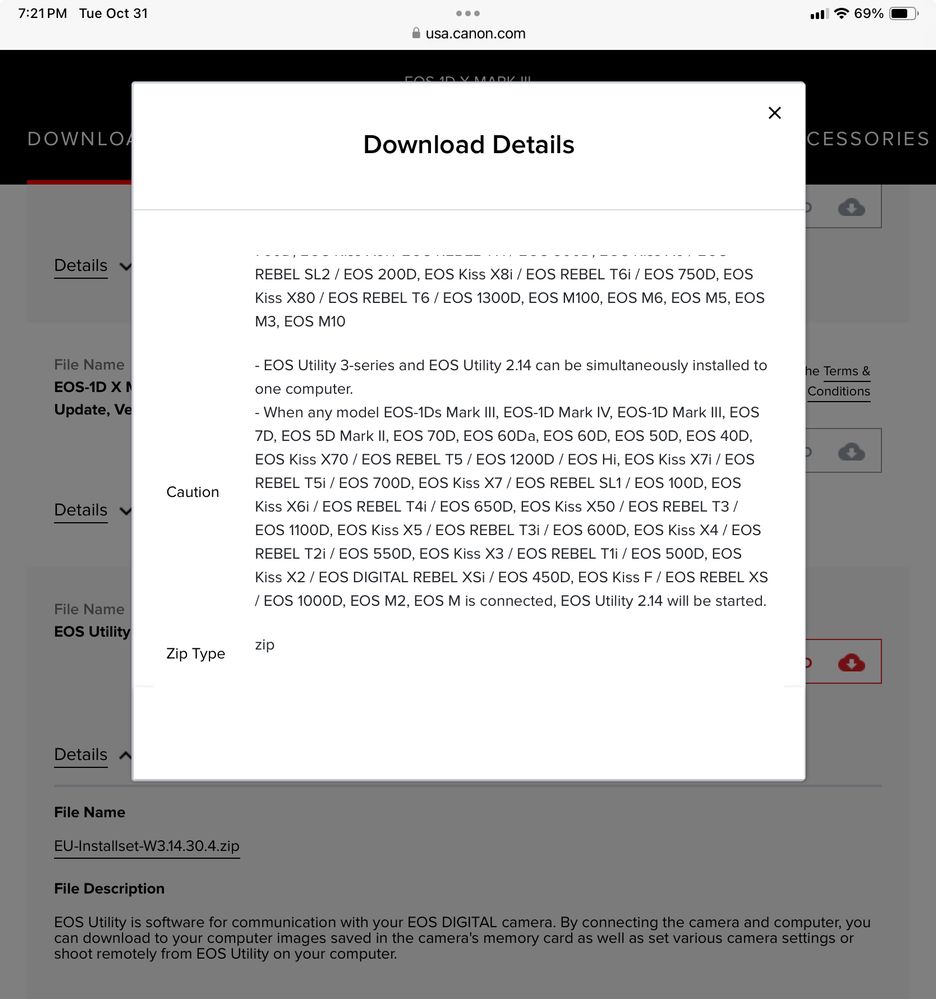- Canon Community
- Discussions & Help
- Camera
- Camera Software
- Re: EOS 40D windows 11 - Downloading EOS Utility
- Subscribe to RSS Feed
- Mark Topic as New
- Mark Topic as Read
- Float this Topic for Current User
- Bookmark
- Subscribe
- Mute
- Printer Friendly Page
Unable to find EOS Utility
- Mark as New
- Bookmark
- Subscribe
- Mute
- Subscribe to RSS Feed
- Permalink
- Report Inappropriate Content
10-31-2023
03:43 PM
- last edited on
11-01-2023
08:29 AM
by
Danny
I am not computer savvy. that being said when trying to install my 40d to a windows 11 laptop I cant find anything that gives me a link to utilities or explains how to do it. For now I just hooked the camera up to the laptop and managed to download photos. I've had my camera for many years, long before windows 11. Is there any way to find the information I need to do this?. Searching canon didn't give me any results and its been so long since I installed anything for this camera I don't remember what I even needed. Not even sure if this is a windows issue or a canon issue.
- Mark as New
- Bookmark
- Subscribe
- Mute
- Subscribe to RSS Feed
- Permalink
- Report Inappropriate Content
10-31-2023 03:55 PM
Use a card reader instead. That is what I do. Way faster also.
- Mark as New
- Bookmark
- Subscribe
- Mute
- Subscribe to RSS Feed
- Permalink
- Report Inappropriate Content
10-31-2023 07:26 PM
If you just want to download images I agree with Peter that a card reader is the way to go.
If you want the features of EOSU you could try this; cannot guarantee it will work.
1. Go to the Canon EOS 1 DX Mark III support page for Windows 10 OS.
2. Scroll down and find EOSU 3.14.30. Download and see if it will install.
Conway, NH
1D X Mark III, M200, Many lenses, Pixma PRO-100, Pixma TR8620a, Lr Classic
12/05/2024: New firmware updates are available.
EOS R5 Mark II - Version 1.0.2
11/14/2024: Windows V 2.3a installer for EOS Webcam Utility Pro is available for download
11/12/2024: EOS Webcam Utility Pro - Version 2.3 is available
10/01/2024: Firmware update available for EOS C400 - Version 1.0.1.1
09/26/2024: New firmware updates are available.
EOS R6 Mark II - Version 1.5.0
08/09/2024: Firmware update available for RC-IP1000 - Version 1.1.1
08/08/2024: Firmware update available for MS-500 - Version 2.0.0
07/01/2024: New firmware updates are available.
05/15/2024: COMING SOON!
The EOS R1
- Updated software needed for EOS 50D in Camera Software
- EOS Utility 2 for Windows 11 in Camera Software
- R6 Mark ii cable recommendations, especially the USB-C port in Camera Accessories
- How I can install picture styles in my Canon 5D Classic? in EOS DSLR & Mirrorless Cameras
- EOS R & R6 only save images to computer and not to the card when tethered in EOS DSLR & Mirrorless Cameras
Canon U.S.A Inc. All Rights Reserved. Reproduction in whole or part without permission is prohibited.