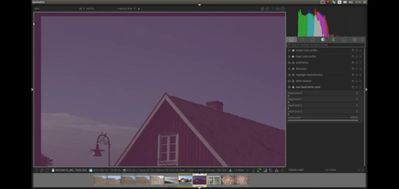- Canon Community
- Discussions & Help
- Camera
- Camera Software
- Re: Raw file of EOS R6 Mark II
- Subscribe to RSS Feed
- Mark Topic as New
- Mark Topic as Read
- Float this Topic for Current User
- Bookmark
- Subscribe
- Mute
- Printer Friendly Page
Photoshop Elements 2023 won't open CR3 files from EOS R6 Mark II
- Mark as New
- Bookmark
- Subscribe
- Mute
- Subscribe to RSS Feed
- Permalink
- Report Inappropriate Content
10-13-2023
12:19 AM
- last edited on
10-17-2023
09:25 AM
by
Danny
I recently purchased EOS R6 Mark II. I usually process my photos using Photoshop Element 2023.
It seems the Photoshop Element 2023 is not able to open the Raw file. It keeps asking me to install
the plug-in for raw file. I had EOS R and I used the same Photoshop Element 2023 to process the raw
file without any problem. They both CR3 files. Are there differences between the two cameras' raw files?
- Mark as New
- Bookmark
- Subscribe
- Mute
- Subscribe to RSS Feed
- Permalink
- Report Inappropriate Content
10-13-2023 01:14 AM
Each camera's raw file is decoded in a unique way, so even though they are CR3's, Adobe must specifically support the camera. Check for an update. If it is not supported yet, you can use Canon's DPP.
- Mark as New
- Bookmark
- Subscribe
- Mute
- Subscribe to RSS Feed
- Permalink
- Report Inappropriate Content
10-13-2023 09:47 AM - edited 10-13-2023 10:00 AM
Even if the raw files use the same CR3 format, the raw data may differ. Optical black area on the left side of a picture can be used to determine the black level. For M50 that field is 260 columns. For R6 it is 72 columns. Using non masked pixels will be bad for the final image.
Colour matrices for your cameras also differ:
EOS R [8293, -1789, -1094, -5025, 12925, 2327, -1199, 2769, 6108]
EOS R6 II [9539, -2795, -1224, -4175, 11998, 2458, -465, 1755, 6048]
Sample from my 6D including the optical black area/masked pixels to the left and above.
- Mark as New
- Bookmark
- Subscribe
- Mute
- Subscribe to RSS Feed
- Permalink
- Report Inappropriate Content
10-13-2023 10:21 AM
Greetings,
The guys are both correct. Based on what I read, you need to update PSE 2023. You should be able to do that from its help menu.
If that doesn't help. here is a link for Camera Raw 16.0. Close Adobe, unpack/unzip and run the installer.
~Rick
Bay Area - CA
~R5 C (1.0.9.1) ~RF Trinity, ~RF 100 Macro, ~RF 100~400, ~RF 100~500, ~RF 200-800 +RF 1.4x TC, BG-R10, 430EX III-RT ~DxO PhotoLab Elite ~DaVinci Resolve Studio ~ImageClass MF644Cdw/MF656Cdw ~Pixel 8 ~CarePaks Are Worth It
- Mark as New
- Bookmark
- Subscribe
- Mute
- Subscribe to RSS Feed
- Permalink
- Report Inappropriate Content
10-13-2023 11:08 AM
" It keeps asking me to install the plug-in for raw file. "
I wonder why you just didn't do that? 🤔
EOS 1D, EOS 1D MK IIn, EOS 1D MK III, EOS 1Ds MK III, EOS 1D MK IV and EOS 1DX and many lenses.
- Mark as New
- Bookmark
- Subscribe
- Mute
- Subscribe to RSS Feed
- Permalink
- Report Inappropriate Content
10-13-2023 01:58 PM
I did. I did every time it asked me to install the plug-in utility. After I did that, it still asked me to do that.
- Mark as New
- Bookmark
- Subscribe
- Mute
- Subscribe to RSS Feed
- Permalink
- Report Inappropriate Content
10-13-2023 03:50 PM
What computer and operating system are you using? Sounds like the installation is failing (perhaps silently).
Ricky
Camera: EOS 5D IV, EF 50mm f/1.2L, EF 135mm f/2L
Lighting: Profoto Lights & Modifiers
- Mark as New
- Bookmark
- Subscribe
- Mute
- Subscribe to RSS Feed
- Permalink
- Report Inappropriate Content
10-13-2023 10:31 PM
I have PC with Windows 11
- Mark as New
- Bookmark
- Subscribe
- Mute
- Subscribe to RSS Feed
- Permalink
- Report Inappropriate Content
10-13-2023 04:48 PM
This is a question for Adobe.
- Mark as New
- Bookmark
- Subscribe
- Mute
- Subscribe to RSS Feed
- Permalink
- Report Inappropriate Content
10-13-2023 10:32 PM
Thank you. I also asked Adobe and have not received answers.
01/27/2025: New firmware updates are available.
01/22/2024: Canon Supports Disaster Relief Efforts in California
01/14/2025: Steps to resolve still image problem when using certain SanDisk SD cards with the Canon EOS R5 Mark II
12/18/2024: New firmware updates are available.
EOS C300 Mark III - Version 1..0.9.1
EOS C500 Mark II - Version 1.1.3.1
12/13/2024: EOS Webcam Utility Pro V2.3b is now available to support Windows on ARM PC users.
12/05/2024: New firmware updates are available.
EOS R5 Mark II - Version 1.0.2
11/14/2024: Windows V 2.3a installer for EOS Webcam Utility Pro is available for download
11/12/2024: EOS Webcam Utility Pro - Version 2.3 is available
09/26/2024: New firmware updates are available.
EOS R6 Mark II - Version 1.5.0
08/09/2024: Firmware update available for RC-IP1000 - Version 1.1.1
08/08/2024: Firmware update available for MS-500 - Version 2.0.0
- Is it possible to do free lensing on the EOS R6 Mark II? in EOS DSLR & Mirrorless Cameras
- EOS R6 Mark II doesn't let me see the photo instantly in EOS DSLR & Mirrorless Cameras
- 7D Mark II Firmware will not install in EOS DSLR & Mirrorless Cameras
- EOS 5D Mark II lens adapter for non-EF lenses in Camera Accessories
- EOS VR Utility Color Space export is always BT.709 in Camera Software
Canon U.S.A Inc. All Rights Reserved. Reproduction in whole or part without permission is prohibited.