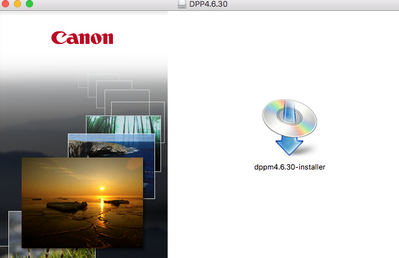- Canon Community
- Discussions & Help
- Camera
- Camera Software
- Re: My dppm4.6.30 installer doesnt want to install
- Subscribe to RSS Feed
- Mark Topic as New
- Mark Topic as Read
- Float this Topic for Current User
- Bookmark
- Subscribe
- Mute
- Printer Friendly Page
My dppm4.6.30 installer doesnt want to install
- Mark as New
- Bookmark
- Subscribe
- Mute
- Subscribe to RSS Feed
- Permalink
- Report Inappropriate Content
07-11-2017 02:34 AM
Hi Everyone,
My name is Zita. I m new to Canon and new to photography but not new to installing things, hence I m just beyond frustrated at this point.
I have registered my newly purchased "used" camera 5D Mark III, and went through the installation process for the dppm software, but my computer doesnt want to proceed after a cetain point. Did anyone have this problem? If yes, how did you resolve it? Not sure if I am missing a step or not.
This is the point where if I keep clicking on the cd/ arrow image, it says its extracting files, but once thats done, I have this "cd/arrow" image flash once on my deck and then goes away, and nothing proceeds.
Please help. Including image of where things get stuck.
Mac OS 10.12.5
Available memory 54.74 GB
Rebooted several times.
All the best,
z
- Mark as New
- Bookmark
- Subscribe
- Mute
- Subscribe to RSS Feed
- Permalink
- Report Inappropriate Content
12-07-2017 05:58 PM
Hello zitamolnar,
Once you see this icon appear on the desktop you need to drag it to the Applications folder to finish the install.
12/18/2025: New firmware updates are available.
12/15/2025: New firmware update available for EOS C50 - Version 1.0.1.1
11/20/2025: New firmware updates are available.
EOS R5 Mark II - Version 1.2.0
PowerShot G7 X Mark III - Version 1.4.0
PowerShot SX740 HS - Version 1.0.2
10/21/2025: Service Notice: To Users of the Compact Digital Camera PowerShot V1
10/15/2025: New firmware updates are available.
Speedlite EL-5 - Version 1.2.0
Speedlite EL-1 - Version 1.1.0
Speedlite Transmitter ST-E10 - Version 1.2.0
07/28/2025: Notice of Free Repair Service for the Mirrorless Camera EOS R50 (Black)
7/17/2025: New firmware updates are available.
05/21/2025: New firmware update available for EOS C500 Mark II - Version 1.1.5.1
02/20/2025: New firmware updates are available.
RF70-200mm F2.8 L IS USM Z - Version 1.0.6
RF24-105mm F2.8 L IS USM Z - Version 1.0.9
RF100-300mm F2.8 L IS USM - Version 1.0.8
- EOS 600D wont recognize as camera when i plug in the computer in EOS DSLR & Mirrorless Cameras
- Canon R6 M ll firmware help for installation in EOS DSLR & Mirrorless Cameras
- Digital Photo Pro - How to Select Folder in Camera Software
- Digital Camera Software v7.1: "Could not connect to internet" on install in Camera Software
- EOS 5D Mark IV How to get Canon Log installed in EOS DSLR & Mirrorless Cameras
Canon U.S.A Inc. All Rights Reserved. Reproduction in whole or part without permission is prohibited.