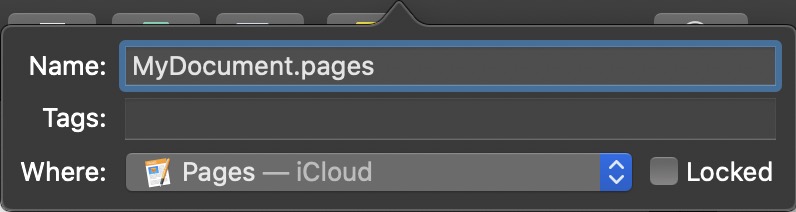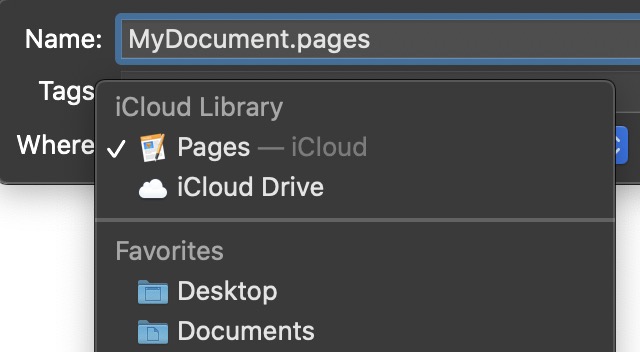- Canon Community
- Discussions & Help
- Camera
- Camera Software
- Re: DPP4 / Mac....dpp not opening desktop folder
- Subscribe to RSS Feed
- Mark Topic as New
- Mark Topic as Read
- Float this Topic for Current User
- Bookmark
- Subscribe
- Mute
- Printer Friendly Page
DPP4 / Mac....dpp not opening desktop folder
- Mark as New
- Bookmark
- Subscribe
- Mute
- Subscribe to RSS Feed
- Permalink
- Report Inappropriate Content
03-13-2020 10:30 PM
Hi, just got new Mac running Catalina..installed latest version DPP4...download perfect.
Only problem, when I open the location, it won't open my DESKTOP folder where all my photo files live. The folder looks different also, with a little cloud and arrow like iCloud on it. My desktop and docs are not backed up to iCloud..
on my old Mac, no problem with DPP opening desktop folder...I've done a temporary workaround by putting my WHOLE desktop into a new folder in finder, but then they're no longer on my desktop...
any suggestions ?
- Mark as New
- Bookmark
- Subscribe
- Mute
- Subscribe to RSS Feed
- Permalink
- Report Inappropriate Content
03-14-2020 11:06 AM
Are you seeing the following?:
If so, just change the 'Where' popup menu to another available choice (e.g. Desktop).
Ricky
Camera: EOS R5 II, RF 50mm f/1.2L, RF 135mm f/1.8L
Lighting: Profoto Lights & Modifiers
- Mark as New
- Bookmark
- Subscribe
- Mute
- Subscribe to RSS Feed
- Permalink
- Report Inappropriate Content
03-14-2020 11:26 AM
Greetings,
rs-eos is correct.
From your description, Your friends at apple have enable icloud for you. You are tricked into this during set up when you are asked to sign it to iTunes and iCloud.
To disable: Apple menu > System Preferences > iCloud. Uncheck the box which will give you local file stroage and not iCloud.
~Rick
Bay Area - CA
~R5 C (1.1.2.1), ~R50v (1.1.1) ~RF Trinity, ~RF 100 Macro, ~RF 100~400, ~RF 100~500, ~RF 200-800 +RF 1.4x TC, BG-R10, 430EX III-RT ~DxO PhotoLab Elite ~DaVinci Resolve Studio ~ImageClass MF644Cdw/MF656Cdw ~Pixel 8 ~CarePaks Are Worth It
12/18/2025: New firmware updates are available.
12/15/2025: New firmware update available for EOS C50 - Version 1.0.1.1
11/20/2025: New firmware updates are available.
EOS R5 Mark II - Version 1.2.0
PowerShot G7 X Mark III - Version 1.4.0
PowerShot SX740 HS - Version 1.0.2
10/21/2025: Service Notice: To Users of the Compact Digital Camera PowerShot V1
10/15/2025: New firmware updates are available.
Speedlite EL-5 - Version 1.2.0
Speedlite EL-1 - Version 1.1.0
Speedlite Transmitter ST-E10 - Version 1.2.0
07/28/2025: Notice of Free Repair Service for the Mirrorless Camera EOS R50 (Black)
7/17/2025: New firmware updates are available.
05/21/2025: New firmware update available for EOS C500 Mark II - Version 1.1.5.1
02/20/2025: New firmware updates are available.
RF70-200mm F2.8 L IS USM Z - Version 1.0.6
RF24-105mm F2.8 L IS USM Z - Version 1.0.9
RF100-300mm F2.8 L IS USM - Version 1.0.8
- Digital Photo Pro - How to Select Folder in Camera Software
- Eos Utility: How to choose destination folder in Camera Software
- My PC sees my EOS-R7 but the EOS-VR Utility doesn't in Camera Software
- DPP won't render .HIF files from R5 in Camera Software
- Corrupted images on my EOS 250D in EOS DSLR & Mirrorless Cameras
Canon U.S.A Inc. All Rights Reserved. Reproduction in whole or part without permission is prohibited.