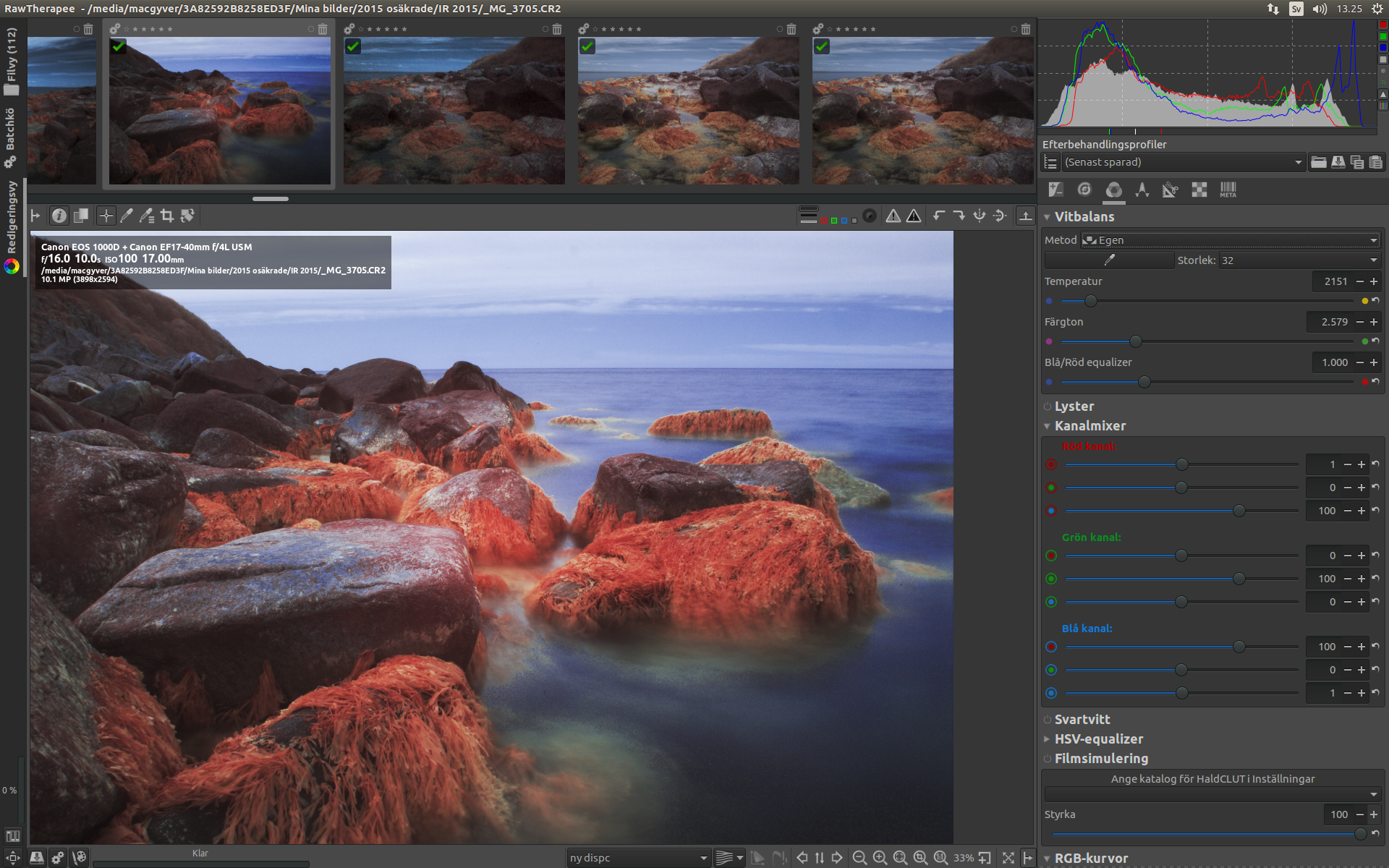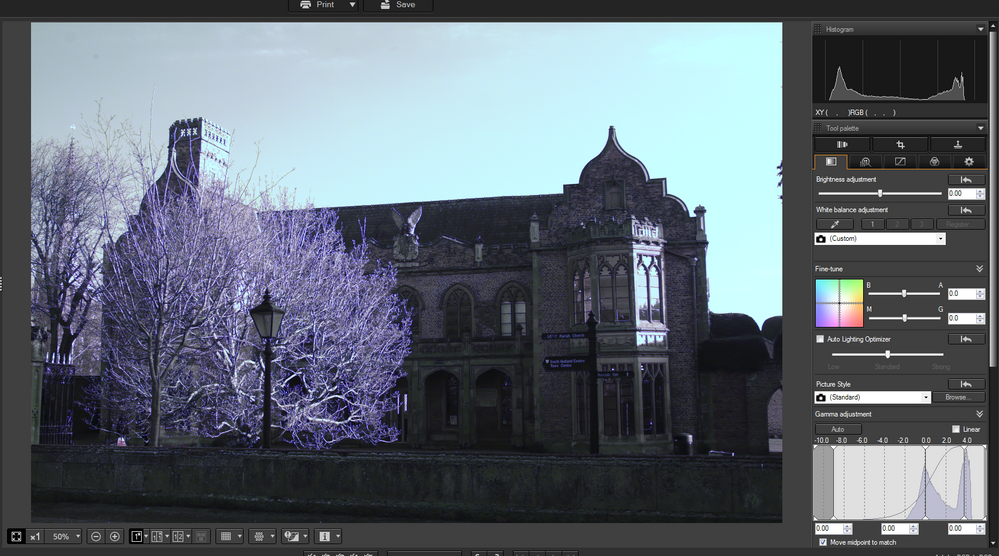- Canon Community
- Discussions & Help
- Camera
- Camera Software
- DPP + Infra-Red
- Subscribe to RSS Feed
- Mark Topic as New
- Mark Topic as Read
- Float this Topic for Current User
- Bookmark
- Subscribe
- Mute
- Printer Friendly Page
DPP + Infra-Red
- Mark as New
- Bookmark
- Subscribe
- Mute
- Subscribe to RSS Feed
- Permalink
- Report Inappropriate Content
02-19-2017 04:57 PM
HIya, I have a 7D recently converted to a 590nm Goldie IR filter . When I import the images into DPP v4.3.0 they appear as almost mono, and one image in particular, showing a building and a leafless tree, appears lilac when opened in Edit but it take the software at least 8 seconds before it shows it, then the colour goes but comes back again after 28 seconds.
I have tried saving the original file (in lilac) as a CR2 copy and get the same result, but then saving it as a jpg it reverts to almost mono again.....Is this a problem with the software?
Also, in camera the image is mono but when imported into either CS5 or DNG Editor it instantly becomes orange, once the channels are swapped it goes blue.......
I presume DPP is compatible with infra-red? Before I converted the camera I had no problems with the images either in camera or editing in DPP. If anyone can enlightem me I would be eternally grateful ![]() Cheers...
Cheers...
I have a PC, Win7, quad core with 8Gb Ram
- Mark as New
- Bookmark
- Subscribe
- Mute
- Subscribe to RSS Feed
- Permalink
- Report Inappropriate Content
02-19-2017 06:52 PM
I have no way of knowing your background in physics, but your question leads me to wonder if you're not confusing infra-red photography with false-color rendition. The former involves photographing a scene in infra-red light. The result is bound to be, to a large extent, monochromatic to the eye, because the human eye isn't sensitive to IR light and the rest of the visible spectrum has been filtered out. False-color rendition is where a color gamut wider than the visible spectrum is projected onto the visible spectrum. Then IR looks like a dark red; ultra-violet looks like violet; and the visible colors are squashed in the middle. I don't think a false-color rendition is even possible with a single image; I think it has to crafted from multiple images taken with sensors sensitive to different ranges. So I suspect that what you're expecting from DPP is beyond the capability of any non-specialized photo editor.
But my knowledge of the subject is very limited. With any luck, someone else in the forum will be able to provide a more definitive answer.
Philadelphia, Pennsylvania USA
- Mark as New
- Bookmark
- Subscribe
- Mute
- Subscribe to RSS Feed
- Permalink
- Report Inappropriate Content
02-20-2017 06:49 AM - edited 02-20-2017 07:33 AM
DPP is not the right software when going infrared. I have an IR converted 1000D and I prefer Darktable that has an infrared colour profile or something RawTherapee. Swap the channels in Camera raw and fix the white balance. After that it should look like similar to my pictures.
For IR tutorials, check out Lifepixel.
- Mark as New
- Bookmark
- Subscribe
- Mute
- Subscribe to RSS Feed
- Permalink
- Report Inappropriate Content
02-20-2017 12:19 PM
Thank you both for your replies...Robert, no, I'm not confusing IR photography and flase colour rendition, I actually have a Nikon D70s IR converted and only recently had my 7D converted...Peter, I was only planning on using DPP to adjust WB if it was possible before either converting to DNG or opening in LR or CS5 for further processing...
My querry was why does it take DPP so long to resolve the colour (lilac in this case) but then, when saved either as a RAW copy or a straight conversion to jpg the lilac doesn't show in the saved file, even if the new file shows in the DPP window?
(I am beginning to think that there is either a problem with my 7D or an incorrect filter as using swap channe in the PP brings an awful blue image......)
I sent this particular image to a friend who got the same result so it's not due to a problem with my PC...
- Mark as New
- Bookmark
- Subscribe
- Mute
- Subscribe to RSS Feed
- Permalink
- Report Inappropriate Content
02-21-2017 06:10 PM
Would you like to send me a raw sample so I can try tomorrow?
- Mark as New
- Bookmark
- Subscribe
- Mute
- Subscribe to RSS Feed
- Permalink
- Report Inappropriate Content
02-22-2017 05:18 AM
Thanks for the offer Peter..here is a direct link to the file from my dropbox.....
https://www.dropbox.com/s/47b7bv5dhh4tebs/_MG_7468.CR2?dl=0
I also tried to save this as a TIFF but still lost the colour....very perpelxing...
Cheers 🙂
- Mark as New
- Bookmark
- Subscribe
- Mute
- Subscribe to RSS Feed
- Permalink
- Report Inappropriate Content
02-22-2017 02:31 PM - edited 02-22-2017 02:38 PM
Downloaded it and checked it in both DPP 3 and DPP 4.6. Also Rawtherapee and Darktable.
My thoughts:
In edit mode when you fit the image to the screen you will get a pre rendered image. I think you will get the rendered image after a while. Att 100% you will get a rendered view of your image and that is how it will look like when you export to jpg or tiff. Darktable and Rawtherapee didn't show liliac att 100% nor in fit to the screen.
Black and white or orange in Lightroom doesn't matter. It is just the white balance. I could get orange or red in DPP too.
With that said I would say that my experience with IR is to shoot with the sun behind you to get dark skies and with some green trees to get the white leaf. The building doesn't have any really good colour for IR photography. How have you done before with your Nikon and with what kind of results?
- Mark as New
- Bookmark
- Subscribe
- Mute
- Subscribe to RSS Feed
- Permalink
- Report Inappropriate Content
02-23-2017 07:03 AM
You could be right about DPP not being suitable for IR images......when I shoot with the Nikon I don't have the same issues with NX-2, I can adjust the WB in that programme easily.....
My sucess rates with the Nikon are far better 🙂
I may have a solution to the intense blue i get after channel swapping, the guy who fitted the filter said it could be caused by the anti-dust filter he left on it, so i'm sending it back to him for removal.....maybe then the images will look like IR and then I can see how DPP handles them....
Here are 3 images taken with the Nikon last year...shot in October on a bright day, WB was either grass or a grey card, can't remember but from now on all WB settings will be off grass...The image with yellow was worked on by a friend in belgium..I've not yet managed to work out how she did it but am having fun experimenting lol
Thanks for your input, I really appreciate it...I tend to do more IR than visual but unfortunately it's all local...very flat where I live but at least we have a small river runds alongside my nearest town......![]()
- Mark as New
- Bookmark
- Subscribe
- Mute
- Subscribe to RSS Feed
- Permalink
- Report Inappropriate Content
02-23-2017 07:31 AM
Also I have the dust removal thingy in front of my sensor at the 1000D. I would say that the image you took on the building isn´t optimal. Wait until the summer or spring with all green leaf.
- Mark as New
- Bookmark
- Subscribe
- Mute
- Subscribe to RSS Feed
- Permalink
- Report Inappropriate Content
02-23-2017 09:49 AM
You are most likely correct......January is not an ideal time for IR...I'll now have to wait for Spring and try again...
Thanks again for your suggestions and advice 🙂
12/18/2025: New firmware updates are available.
12/15/2025: New firmware update available for EOS C50 - Version 1.0.1.1
11/20/2025: New firmware updates are available.
EOS R5 Mark II - Version 1.2.0
PowerShot G7 X Mark III - Version 1.4.0
PowerShot SX740 HS - Version 1.0.2
10/21/2025: Service Notice: To Users of the Compact Digital Camera PowerShot V1
10/15/2025: New firmware updates are available.
Speedlite EL-5 - Version 1.2.0
Speedlite EL-1 - Version 1.1.0
Speedlite Transmitter ST-E10 - Version 1.2.0
07/28/2025: Notice of Free Repair Service for the Mirrorless Camera EOS R50 (Black)
7/17/2025: New firmware updates are available.
05/21/2025: New firmware update available for EOS C500 Mark II - Version 1.1.5.1
02/20/2025: New firmware updates are available.
RF70-200mm F2.8 L IS USM Z - Version 1.0.6
RF24-105mm F2.8 L IS USM Z - Version 1.0.9
RF100-300mm F2.8 L IS USM - Version 1.0.8
- PowerShot G9 X - Infrared Filter Specs Needed in Point & Shoot Digital Cameras
- EOS R8: Custom White Balance - Kelvin value? in EOS DSLR & Mirrorless Cameras
- Waterproof remote shutter release for EOS-1D X Mark ll in Camera Accessories
- RF 15-30mm F4.5-6.3 IS STM Infrared hotspots in EF & RF Lenses
- Infrared light leak via internal LED with RF lenses in EF & RF Lenses
Canon U.S.A Inc. All Rights Reserved. Reproduction in whole or part without permission is prohibited.