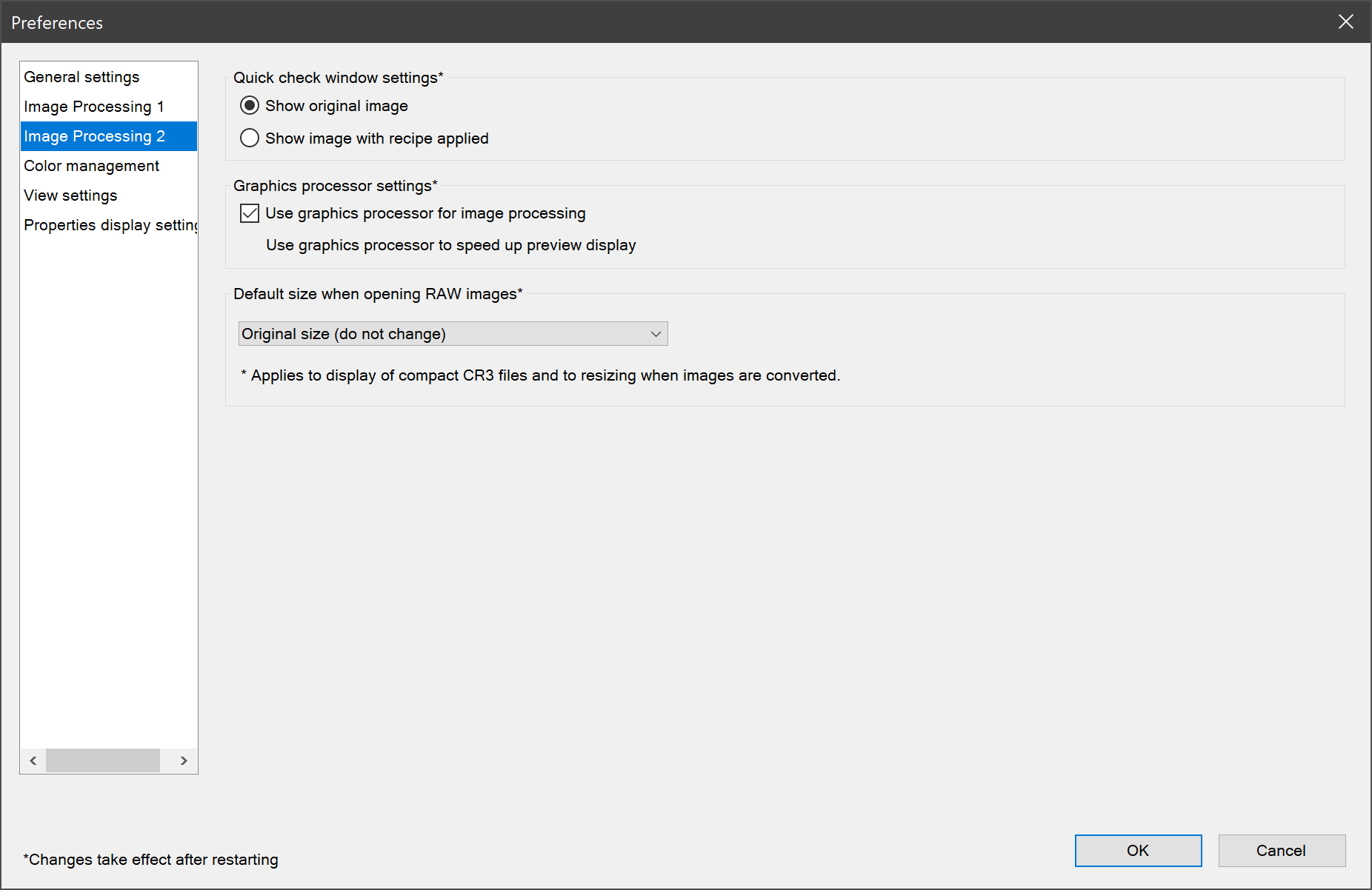- Canon Community
- Discussions & Help
- Camera
- Camera Software
- DPP 4.9.20.0 "Use graphics processor to speed up p...
- Subscribe to RSS Feed
- Mark Topic as New
- Mark Topic as Read
- Float this Topic for Current User
- Bookmark
- Subscribe
- Mute
- Printer Friendly Page
- Mark as New
- Bookmark
- Subscribe
- Mute
- Subscribe to RSS Feed
- Permalink
- Report Inappropriate Content
10-27-2018 09:20 AM
In DPP 4.9.20.0 (and previous versions), "Use graphics processor to speed up preview display" has no checkbox.
Does this mean:
a) Canon has not yet implemented this feature but is working on it
b) It is a bug
c) I need to install a more recent Nvidia graphics card driver (current is from 2018-05-15 and due fatalities in the past I'm very cautious with installing new drivers)
Solved! Go to Solution.
- Mark as New
- Bookmark
- Subscribe
- Mute
- Subscribe to RSS Feed
- Permalink
- Report Inappropriate Content
10-31-2018 12:50 PM
I can't recall if Task Manager showed GPU performance when Win 10 first came out, I think it may have been one of the revisions and Win 7 likely didn't get the revised task manager.
Google HWinfo for a very good free program that will provide excellent information about your system including real time data from all of its monitors. It will indicate utilization and temperature of the GPU along with fan speed of your board; it also provides full data on the utilization and temperature of the CPU(s). Among other things it will show you, via increasing temperature, when it is time to open up your PC and clean the radiators for your CPU.
Rodger
- « Previous
-
- 1
- 2
- Next »
- « Previous
-
- 1
- 2
- Next »
01/20/2026: New firmware updates are available.
12/22/2025: New firmware update is available for EOS R6 Mark III- Version 1.0.2
11/20/2025: New firmware updates are available.
EOS R5 Mark II - Version 1.2.0
PowerShot G7 X Mark III - Version 1.4.0
PowerShot SX740 HS - Version 1.0.2
10/21/2025: Service Notice: To Users of the Compact Digital Camera PowerShot V1
10/15/2025: New firmware updates are available.
Speedlite EL-5 - Version 1.2.0
Speedlite EL-1 - Version 1.1.0
Speedlite Transmitter ST-E10 - Version 1.2.0
07/28/2025: Notice of Free Repair Service for the Mirrorless Camera EOS R50 (Black)
7/17/2025: New firmware updates are available.
05/21/2025: New firmware update available for EOS C500 Mark II - Version 1.1.5.1
02/20/2025: New firmware updates are available.
RF70-200mm F2.8 L IS USM Z - Version 1.0.6
RF24-105mm F2.8 L IS USM Z - Version 1.0.9
RF100-300mm F2.8 L IS USM - Version 1.0.8
- Neural Network Processing and/in the R5ii in EOS DSLR & Mirrorless Cameras
- Canon EOS R10 Movie Stopped Recording in EOS DSLR & Mirrorless Cameras
- Tethering issues with 5D Mark III on Apple M3 processor in EOS DSLR & Mirrorless Cameras
- EOS R5 compatibility with RF200-800mm lens in EOS DSLR & Mirrorless Cameras
- DPP really needs a major rewrite in Camera Software
Canon U.S.A Inc. All Rights Reserved. Reproduction in whole or part without permission is prohibited.